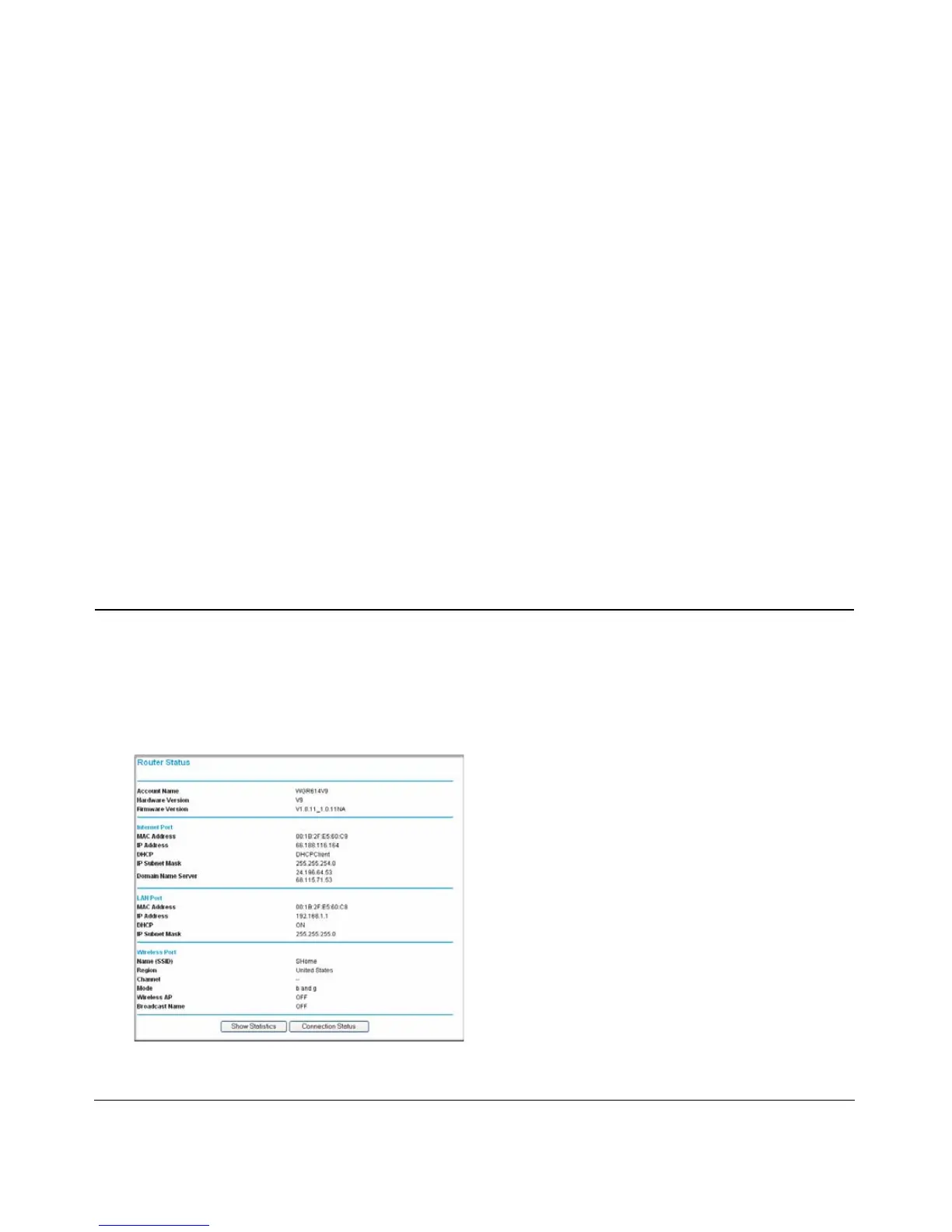6-1
v1.1, May 2008
Chapter 6
Using Network Monitoring Tools
This chapter describes how to use the maintenance features of your Wireless-G Router Model
WGR614v8. You can access these features by selecting the items under Maintenance in the main
menu of the browser interface.
This chapter includes the following sections:
• “Viewing Wireless Router Status Information” on page 6-1”
• “Viewing a List of Attached Devices” on page 6-5
• “Managing the Configuration File” in Chapter 6
• “Upgrading the Router Software” on page 6-7
• “Enabling Remote Management Access” on page 6-11
Viewing Wireless Router Status Information
To view router status and usage information:
1. From the main menu of the browser interface, under Maintenance, select Router Status. The
Router Status screen displays.
Figure 6-1
