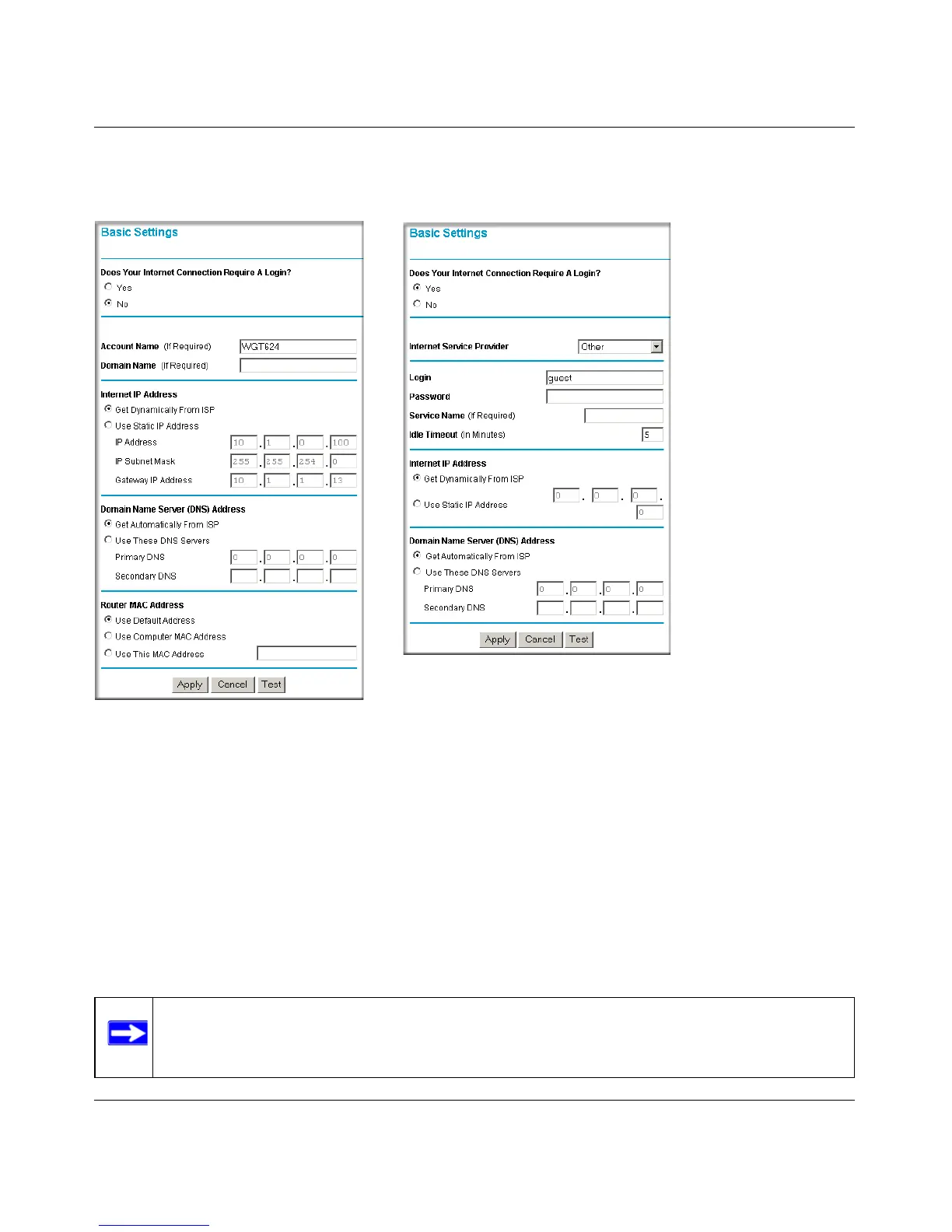Reference Manual for the 108 Mbps Wireless Firewall Router WGT624 v3
Connecting the Router to the Internet 3-7
v3.0, December 2005
The Basic Settings pages allow you to configure, upgrade and check the status of your NETGEAR
Wireless Router.
Click an item in the leftmost column. The current settings or information for that area appear in the
center column.
Helpful information related to the selected Settings page appears in this column. If you are using
Internet Explorer, you may click an item in the center column to jump directly to the related help
section; otherwise, scroll down until you reach it.
For the most current documentation, go to:
http://kbserver.netgear.com/products_automatic/WGT624v3.asp
Figure 3-7
Note: If you are setting up the router for the first time, the default settings may work for
you with no changes.
Basic Settings, No Login Basic Settings, Login Required
