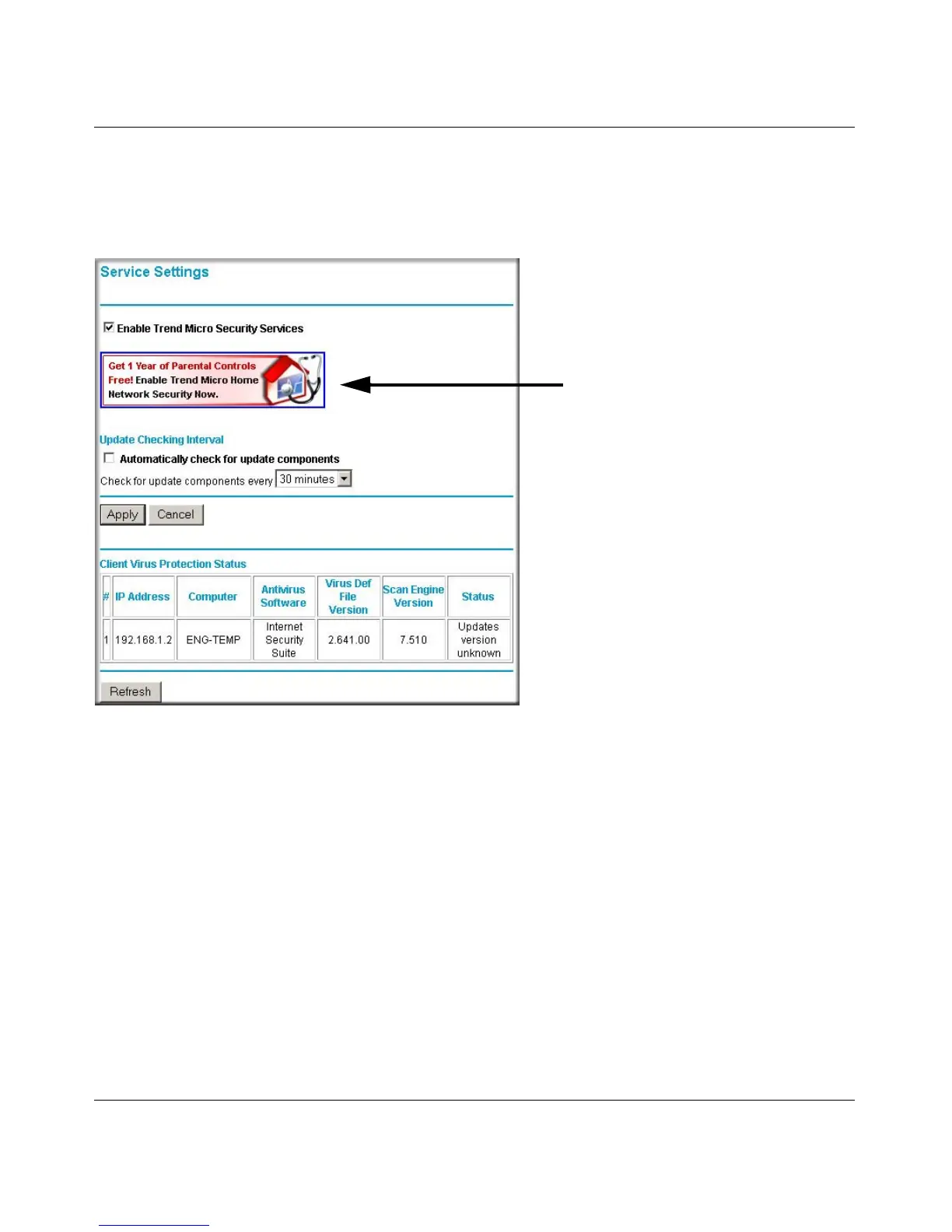Reference Manual for the 108 Mbps Wireless Firewall Router WGT624 v3
4-2 Content Filtering
v3.0, December 2005
Service Settings
Click Security Service under Content Filtering on the main menu to display the Service Settings
menu shown below:
• Enable Trend Micro Security Services: Check or clear this checkbox to enable or disable the
Trend Micro Security Services.
•Check for update of Trend Micro Internet Security: choose when to automatically check
the Trend Micro ActiveUpdate server for updated components. Options include:
— 10 minutes
— 20 minutes
— 30 minutes
— 1 hour
— 2 hours
— 3 hours
— 1 day
Figure 4-1
Click this area to install the
Trend Micro dashboard and
set up your Trend Micro account.