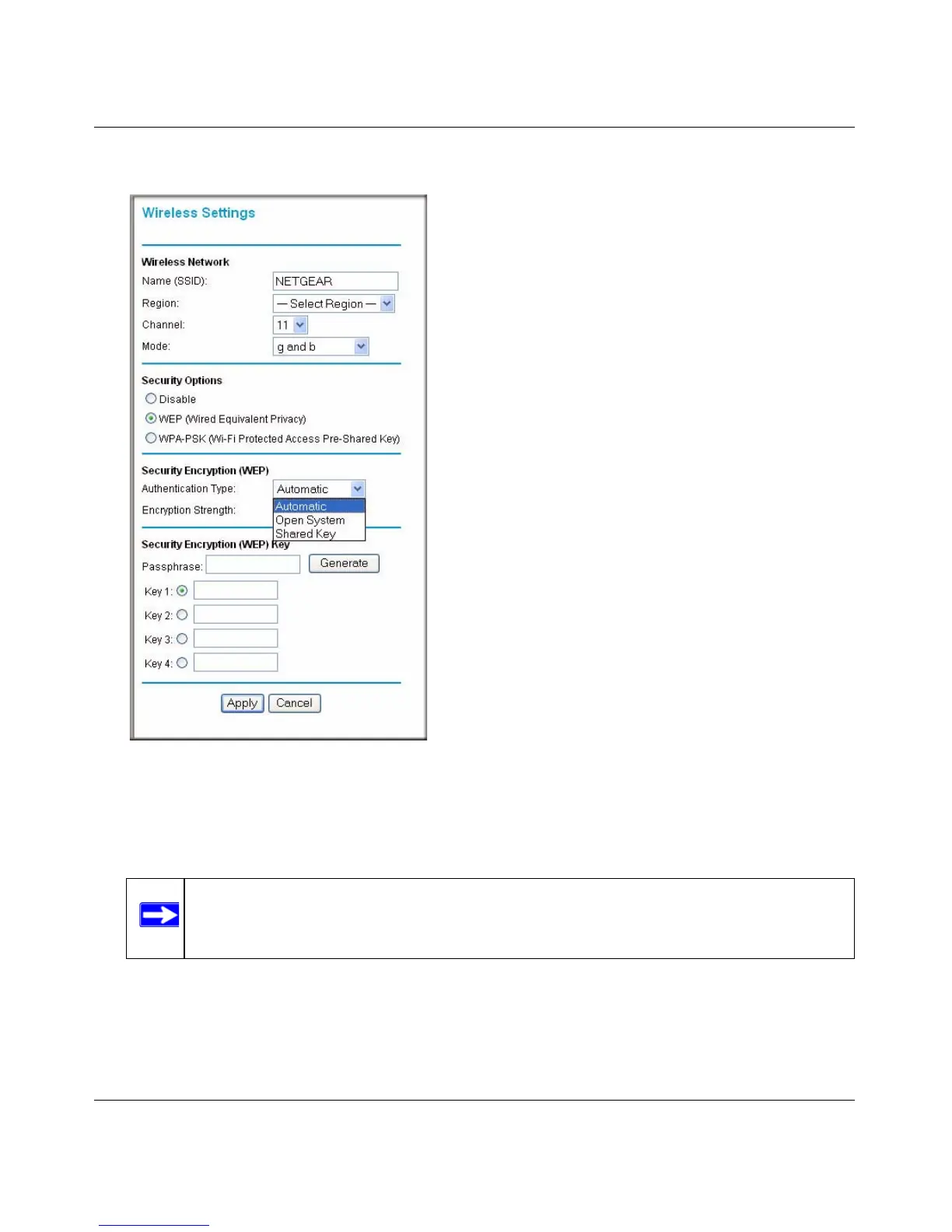Reference Manual for the 108 Mbps Wireless Firewall Router WGT624 v3
5-12 Wireless Configuration
v3.0, December 2005
4. Select the Authentication Type and Encryption Strength from the drop-down lists.
Normally “Authentication Type” can be left at the default value of “Automatic”. If that fails,
select the appropriate value “Open System” or “Shared Key”. Check your wireless card's
documentation to see what method to use.
Figure 5-5
Note: 64-bit WEP encryption strength is sometimes referred to as 40-bit encryption.
