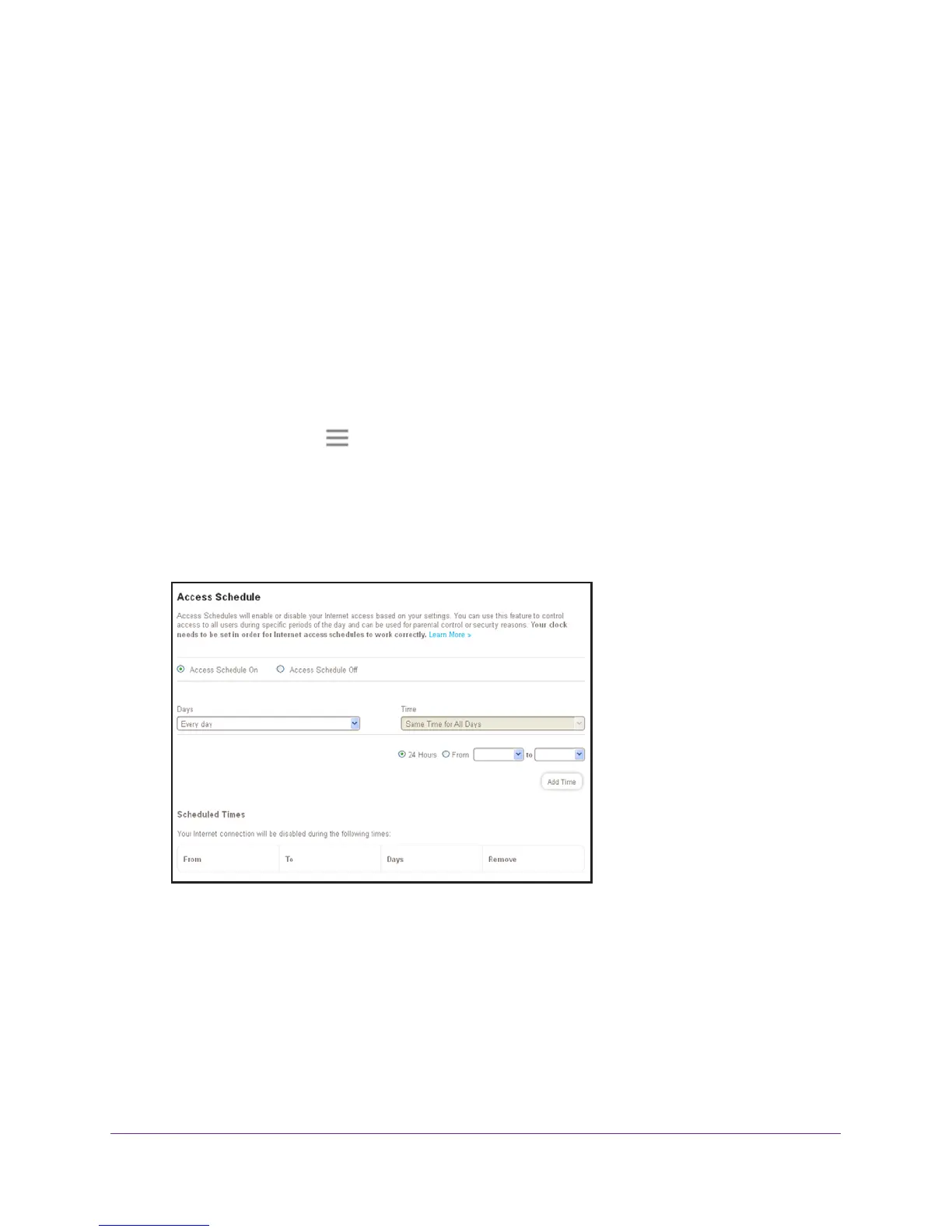Extender Network Settings
29
N300 WiFi Range Extender
Set Up an Access Schedule
You can control access to all users during specific periods of the day. You can set up an
access schedule that prevents Internet access through the extender network based on the
times that you set.
To set up an access schedule:
1. On a computer or WiFi device that is connected to the extender network, launch a web
browser
.
2. In the address field of your browser
, enter www.mywifiext.net.
You are prompted to enter a user name and password.
3. Enter your email address and password.
4. Click the Menu icon
.
The extender menu displays.
5. Select Do More >
Access Schedule.
The Access Schedule screen displays.
6. Select the Access
Schedule On radio button.
7. In the Days menu and the Time menu, select the days and time when you want to disable
Internet access.
8. Click the Add T
ime button to add the time that you specified to the Scheduled Times table.
9. Click the SA
VE button.
Your settings are saved.
