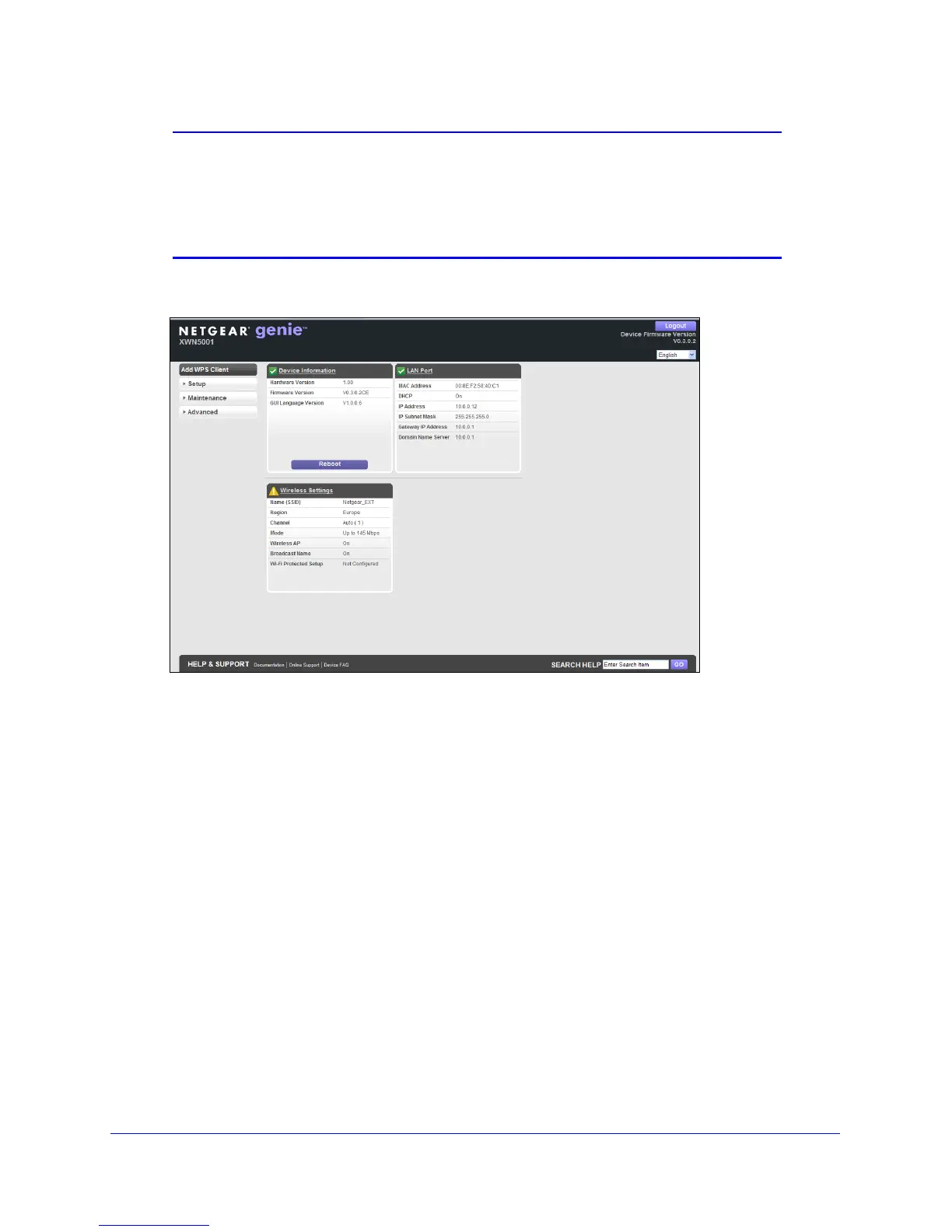Using NETGEAR genie
31
Powerline 500 WiFi Access Point (XWN5001)
Note: The web genie password is different from the device password
printed on the product label.
The default web genie user name and password are ad
min and
password. You can change the default password using the web
genie.
The NETGEAR web genie for the device displays in your browser window.
You can use the web genie to reboot the device, configure advanced wireless settings,
upgrade your device firmware, and more.
