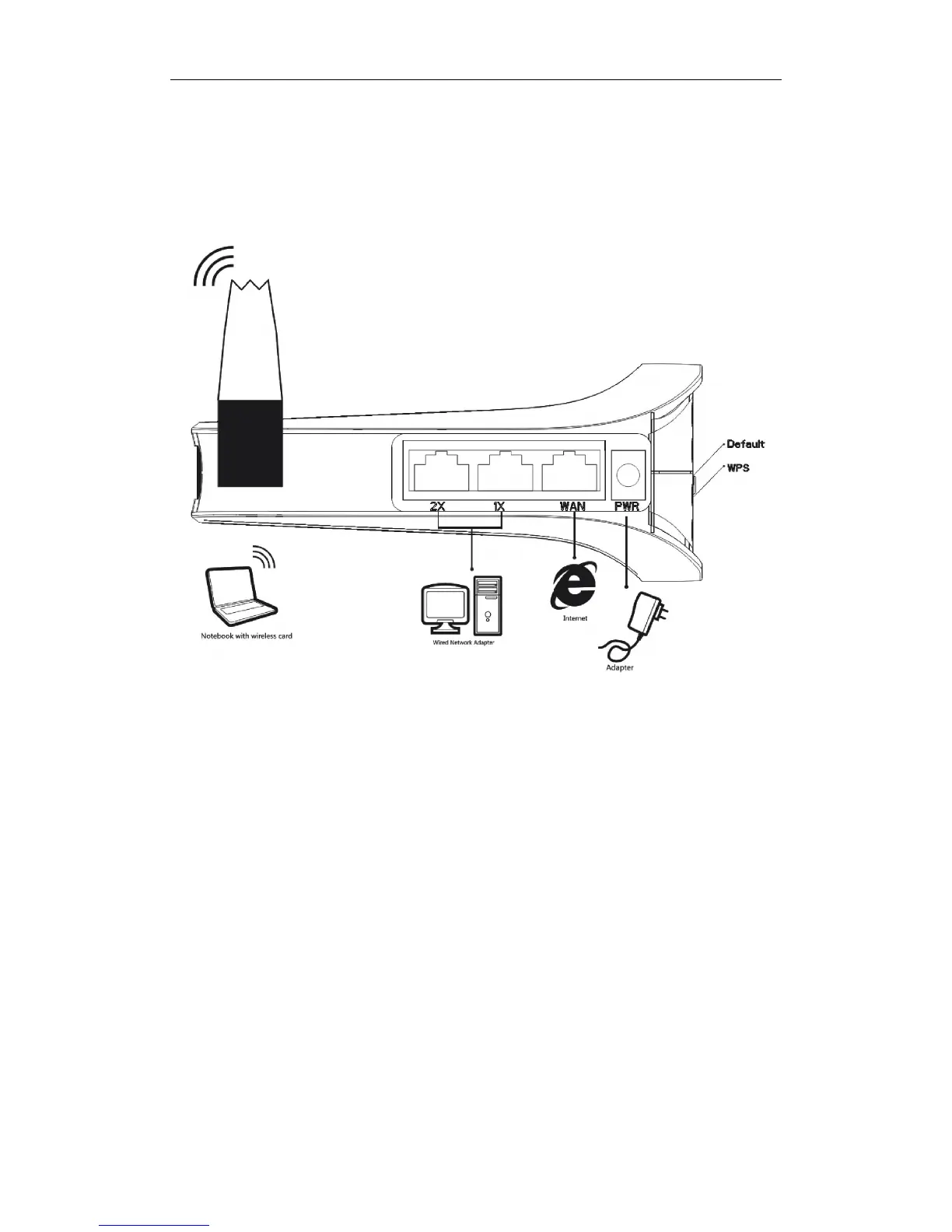2.4. Hardware Installation Procedures
The procedures to install the 150Mbps/300Mbps Wireless-N AP/ Repeater / Router client
please refers to the following picture
Figure 2-3
Ø Attach one end of an Ethernet cable to your computer’s Ethernet port, and the other end to
one of the LAN ports of your router.
Ø Connect another Ethernet cable from your Cable/DSL modem to the WAN port of your
router.
Ø Connect the single DC output connector of the power adapter to the power jack on the back
of the router and plug the Power Adapter into an AC outlet.
