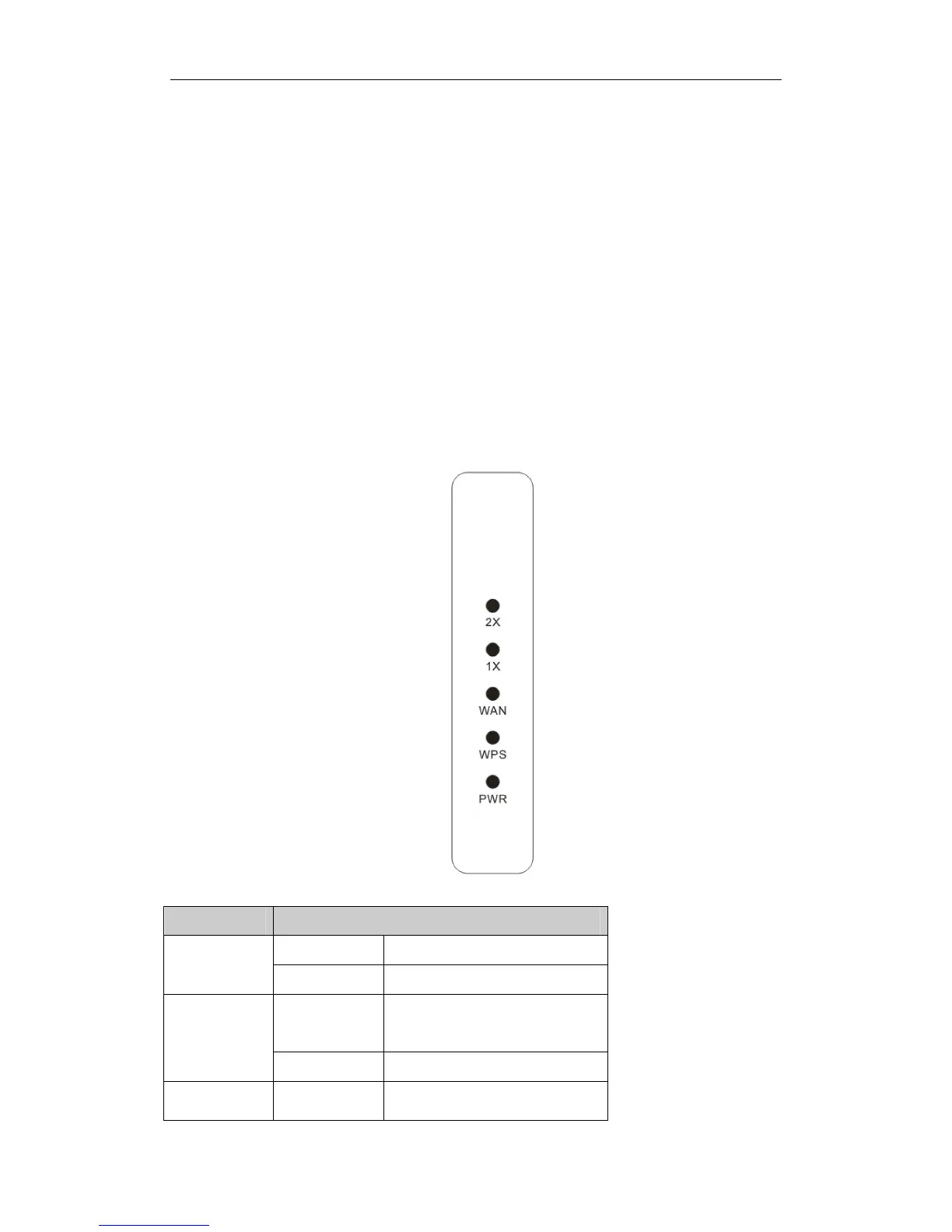150Mbps/300Mbps Wireless-N AP / Repeater / Router client User Manual
8
2. Hardware Installation
2.1. System Requirement
Minimum Requirements:
Ø Broadband (DSL/Cable) modem and service with Ethernet port
Ø 802.11n b/g/n wireless adapter or Ethernet adapter and cable for each computer
Ø Internet Explorer® 5.0, Firefox® 2.0 or Safari® 1.4 or higher
2.2. Panel
Front panel
Figure 2-1
LED Function
SYS
ON and Off Abnormal
Flashing Normal
WPS
Flashing
slowly
WPS is running
OFF WPS is not running
WAN On WAN Connection normal
