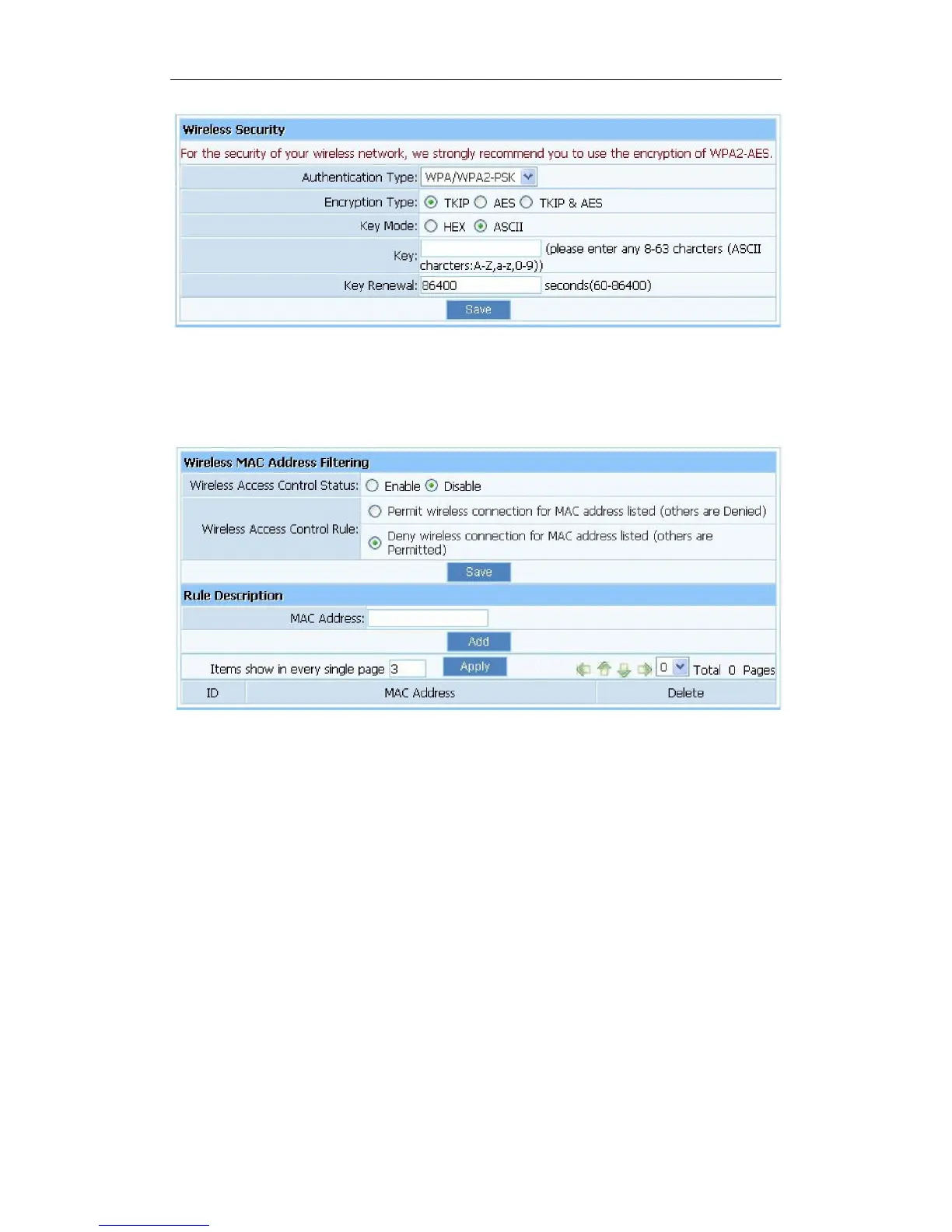Figure 4-29
4.5.3. Wireless MAC Filtering
Figure 4-30
Ø MAC Filter Status: the default is disable. You can filter wired users by enabling this
function; thus unauthorized users can not access the network.
Ø Description: describe MAC Filter list to tell from different MAC Filter lists.
Ø Rule: you can select permit or deny. The default is permit.
Ø MAC address: input the MAC address that you want to control. The default format is
**-**-**-**-**-**(e.g.: 00-22-33-da-cc-bb).
Follow the following steps to set MAC filter:
1. Enable MAC Filter, then select save.
2. Add MAC address you want to control in the “MAC address” field (the format is
**-**-**-**-**-**), then click “Add” button, and you will see the MAC address has displayed
in the MAC list.
3. There are two items supplied, “Permit wireless connection for MAC address listed (others
are Denied)” and “Deny wireless connection for MAC address listed (others are Permitted)”,
