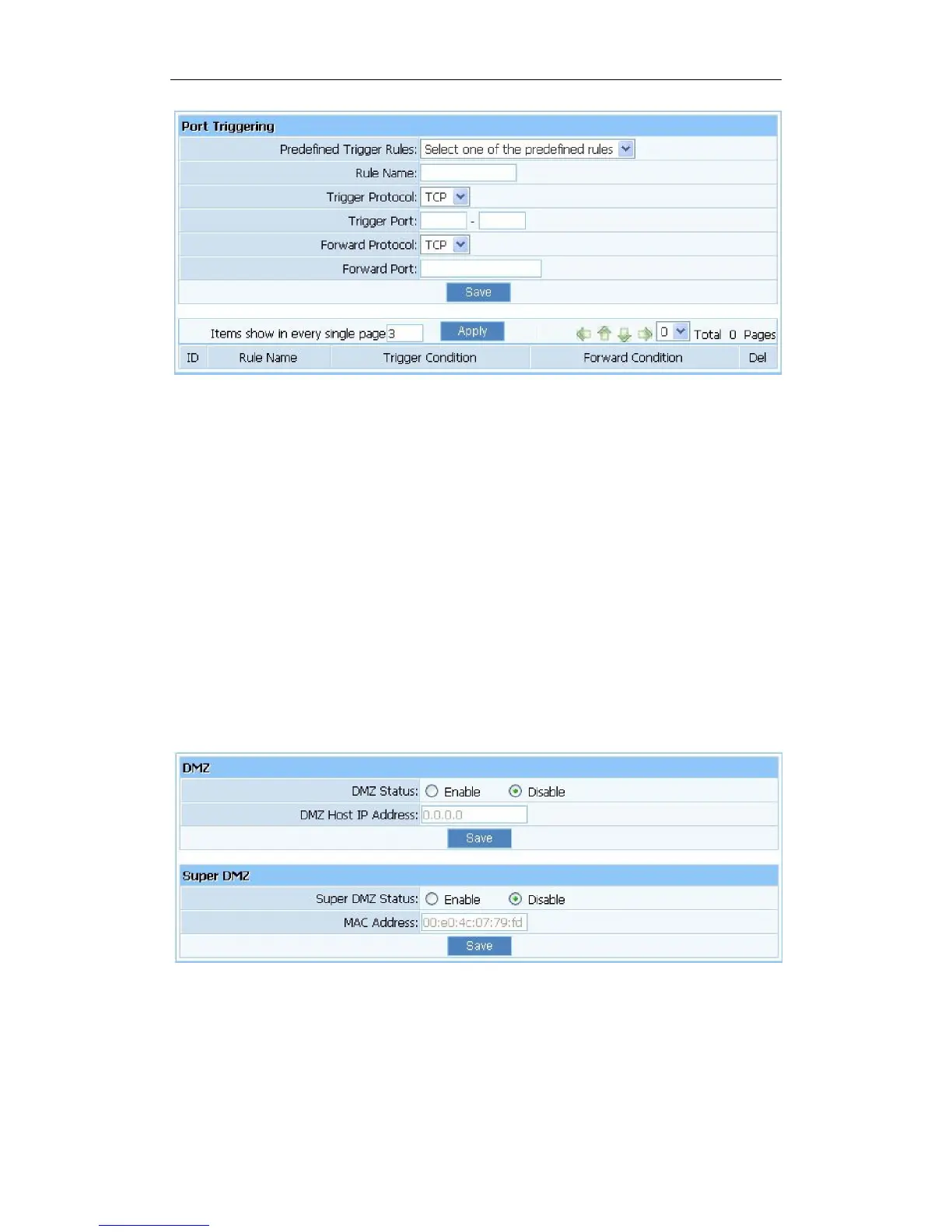Figure 4-38
Ø Predefined Trigger Rules: select one of the Predefined Rules.
Ø Rule Name: describe one Predefined Trigger that you will configure.
Ø Trigger Protocol: you can select TCP/UDP.
Ø Trigger Port: you can select a part of ports.
Ø Forward Protocol: you can select TCP/UDP.
Ø Forward Port: you can select a part of ports.
4.7.3. DMZ
DMZ opens all the ports of one computer, exposing the computer to the Internet. So it should
only be used for some special-purpose, especial for Internet online games. Using this function
you can select “DMZ” item and input IP address of DMZ host, then click “Save”. For the
purpose of security, we suggested that using “Virtual servicer” instead of “DMZ”.
Figure 4-39
4.7.4. UPnP
The UPnP function supports load Application’s port forward record automatically. Select
“Enable” to enable this function.
