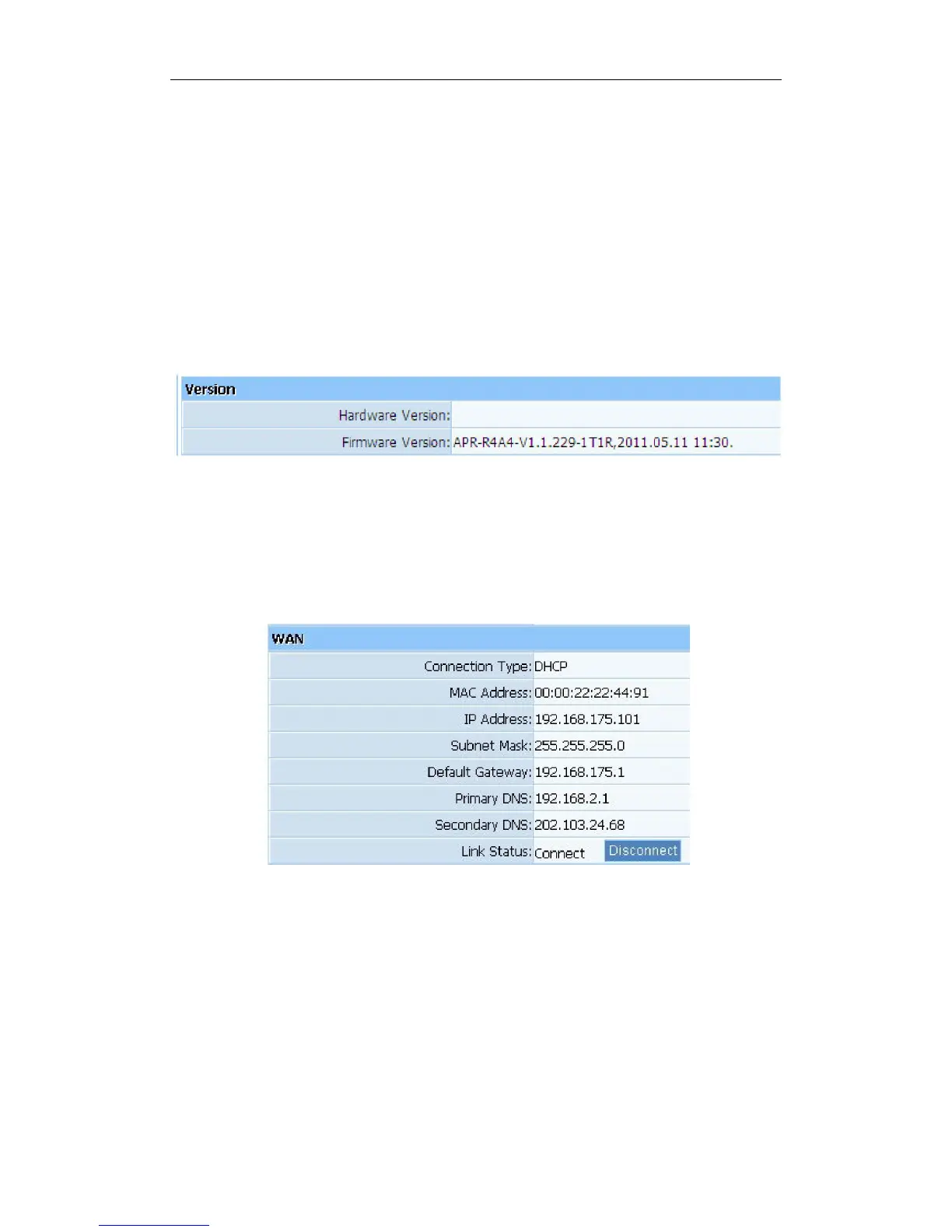4. Router Setup
4.1. Status
This feature provides running status information and detailed information about router.
4.1.1. Version
Show the hardware version and firmware version.
Figure 4-1
4.1.2. WAN
This feature provides running status information of the WAN port (the port connect to the
Internet)
Figure 4-2
Ø Connection Type: Display router’s current connection type, It should be one of “PPPoE”,
“DHCP”, “Static IP”, depending on what kind of connection type your ISP provides.
Ø Physical Address: The physical address of WAN port, this is a unique address assigned by
manufacturer.
Ø IP Address: The IP address you obtained after connect to the Internet, if you haven’t
connected to the Internet yet, this field is 0.0.0.0.
Ø Subnet Mask: The Subnet mask you obtained after connect to the Internet, if you haven’t
connected to Internet yet, this field is 0.0.0.0.
