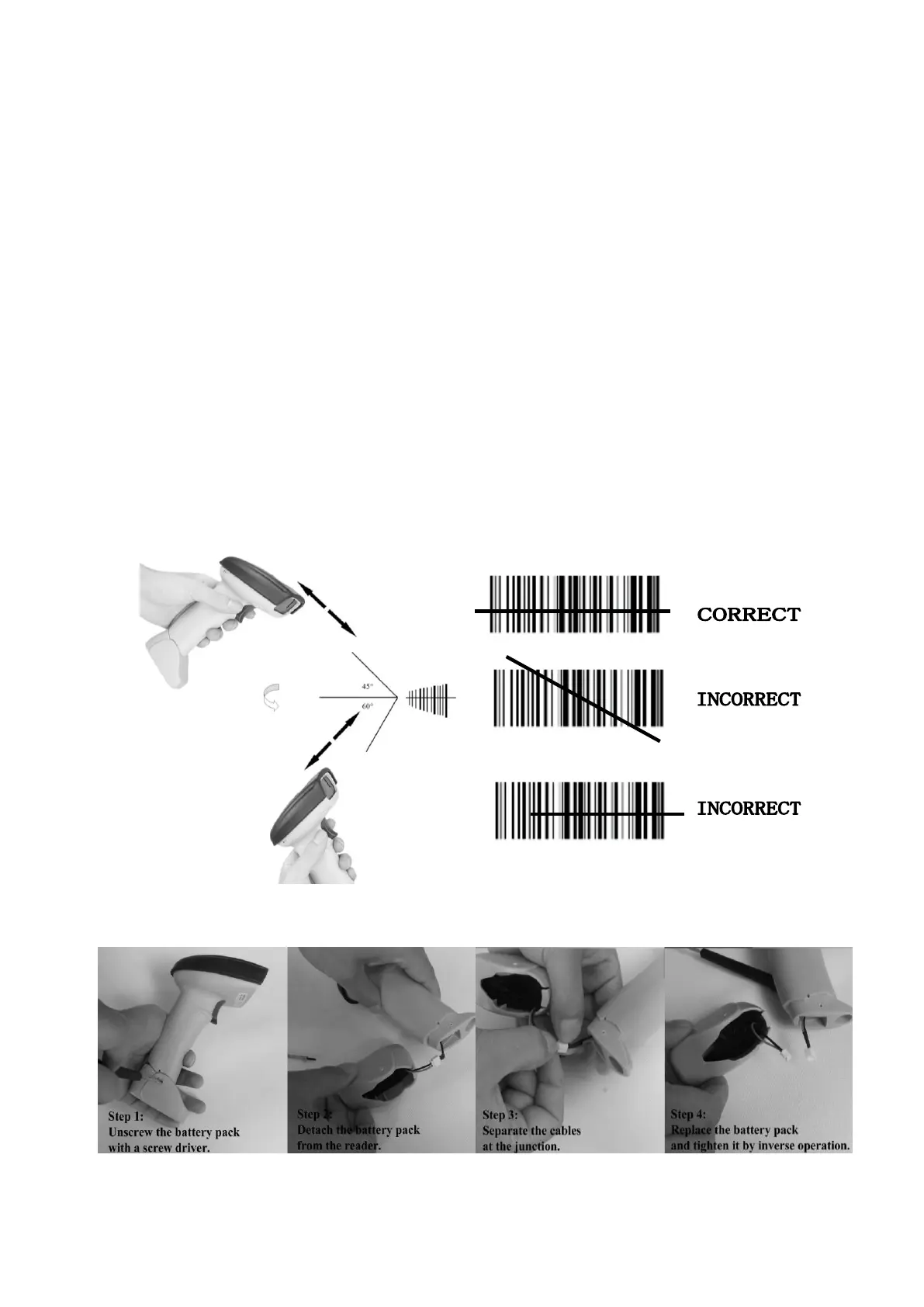Operating the scanner
Before you start scanning, make sure:
• The terminal has adequate power .
• The scanner, cable and the Host are connected.
• All cable connections from the base station are secure.
To scan bar codes
1. Aim the scanner at a slight angle or pitch to the bar code and press the trigger.
2. If you did not get a good read, adjust the scanner distance from the bar code and
the position of the scan beam to make sure you scan every bar and space. The
optimum reading stance between scanner and barcode is 15-20 cm.
3. On a successful read, there’ll be a beep sound, beam dies out. The scanner then
transmits barcode message to the Host.
4. To instantly upload data, please make sure that the terminal is in range and
associated to the base, or program will automatically turn into storage mode. The
terminal communicates with the base at long distance of 150 meters indoor or 300
meters outdoor.
Replace the battery pack as below:
