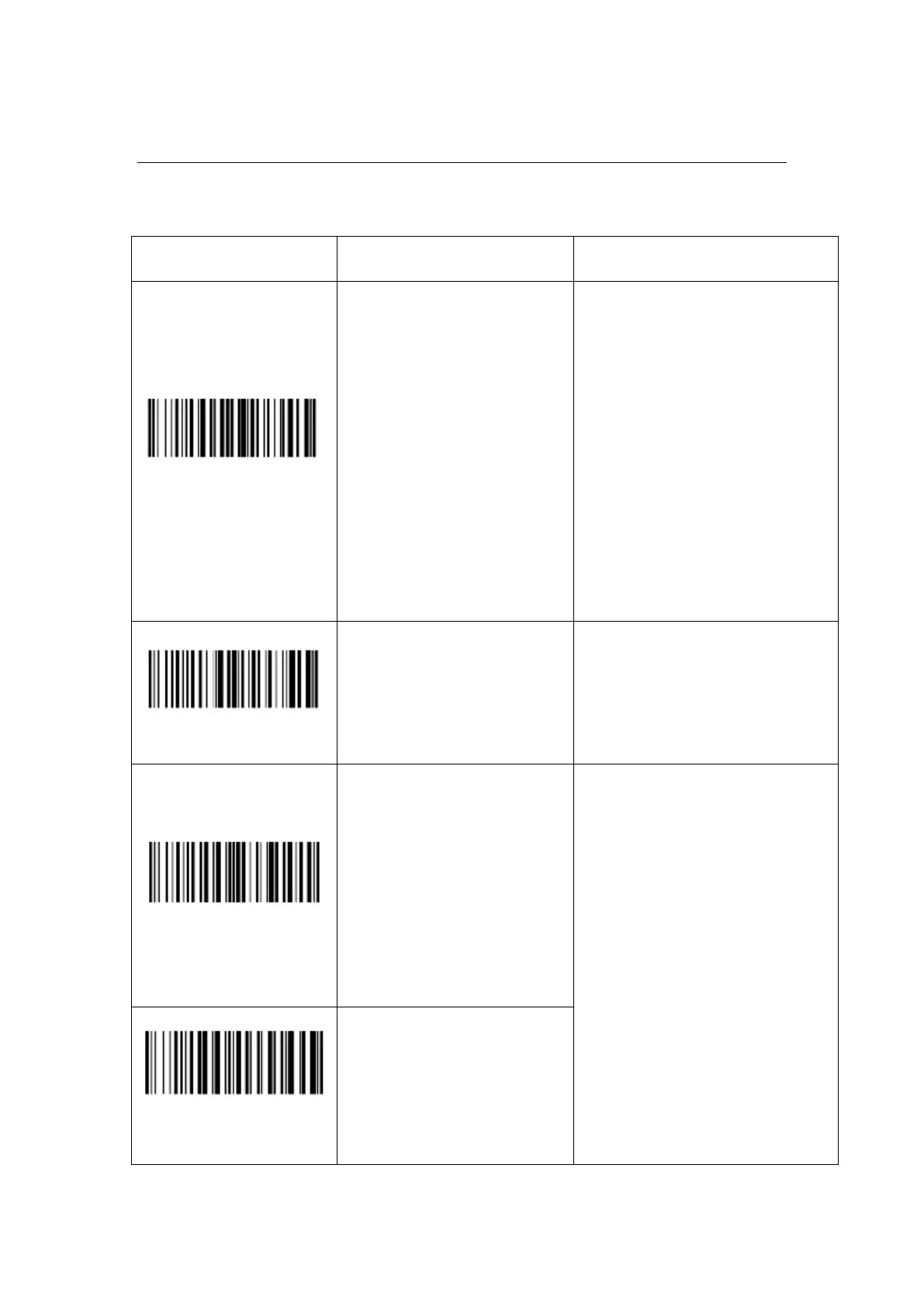Configuring the scanner
Play around in the settings menu to configure the device to your exact
specifications.
Normal Mode
(instant upload mode)
Scan this code to enter
normal scanning mode.
Under this mode, data will
be transmitted to the base
upon scan.
(defaulted)
The scanner emits 1 beep and the
blue light flashes once when the
base successfully receives
signals.
The scanner emits 3 beep and the
blue indicator flashes 3 times
when the base is not successfully
associated with scanner. The
scan result will be automatically
stored in the scanner.
Storage mode will be activated
to replace normal mode when
the base fails 3 times in a row
receiving a signal.
Scan this code to enter
Storage mode.
Under this mode, scans will
be stored in the scanner.
Under this mode, the red light is
on. The blue light will flash
when a code is successfully read
and stored.
Scan this code to uploading
stored data.
All data in the scanner will
be uploaded to the
corresponding base.
(Note: if the data of previous
operations are not cleared
but still stored in the scanner,
they will also be uploaded.)
You can scan this code to
re-upload all stored data when
uploading is stopped due to
improper base association.
(During uploading, the scanner
responds as under normal mode)
Upload data of last
operation.
Scanner this code to upload
data of the last operation
(from the last startup) to the
base.
