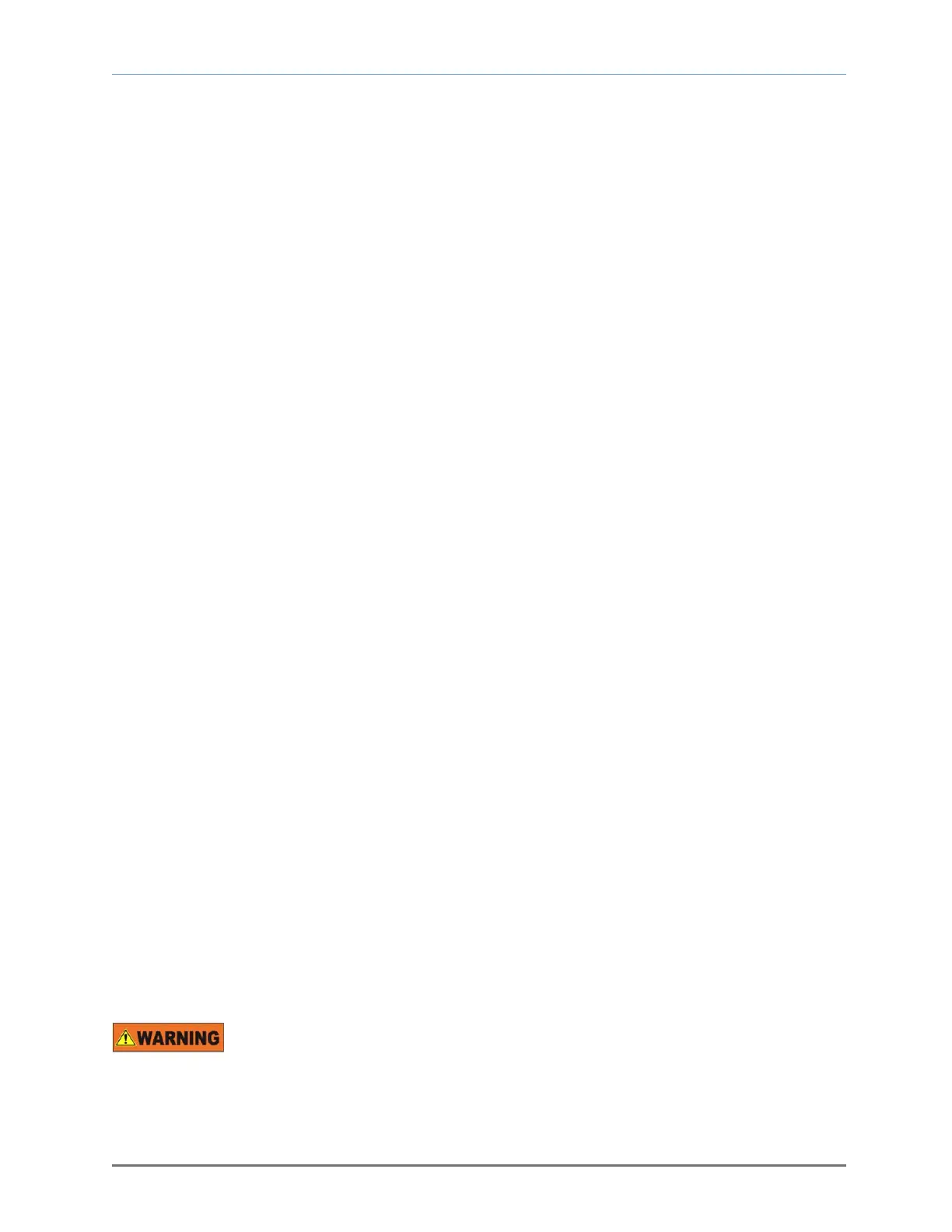Model 3100 Analyzer Instruction Manual
Page 16
Manual file name: MN-A-0005, Rev. C
Manual P/N: C5-06-4900-16-0
3.2.1 Calibration
Calibration mode allows the oxygen sensor and analyzer to be aligned to gases of known oxygen
concentration for the most accurate on-line readings. Gas calibration is required at system
commissioning. The Model 3100 uses a non-depleting solid-state oxygen sensor. During the normal
service life of the sensor (5-7 years), no additional calibration is required for performance compliant with
system specifications,
Note: To ensure the highest system reliability, it is recommended that the display reading be validated
against a known gas source annually or in accordance with operating guidelines (see the periodic
maintenance schedule in section 4.2). Refer to section 4.2.2 for the display reading validation procedure.
3.2.1.1 Calibration – Introduction
For best application-driven accuracy, the Model 3100 is capable of a two-point calibration – explained in
this manual as Reference calibration, and Span calibration. Reference calibration is always performed
using ambient air with an oxygen concentration of 20.9%. Span calibration uses a gas that profiles the in-
service oxygen measurement range. When gases are selected properly, the analyzer automatically
identifies them as reference or span calibration gases during the calibration sequence (and applies any
user-entered correction factors).
3.2.1.2 Step 1 – Select the calibration gases
The following calibration gas sources can be used to calibrate the Model 3100:
Reference Calibration Gas: Use Instrument Grade compressed air (Dew-point < 35°; particulates < 3-
micron; condensable hydrocarbons < 1-part-per-million) or Certified Standard grade bottled gas at 20.9 %
oxygen concentration.
Span Calibration Gas: Use Certified Standard Grade bottled calibration gas – 1 PPM to 17% oxygen
concentration or 25% to 100% oxygen concentration. Select a gas between 80% and 120% of the
expected maximum usable on-line measurement and within the configured range of the Model 3100.
3.2.1.3 Step 2 – Remove the sensor from online service
Disconnect the Remote Sensor Module (RSM) from the measured process. Refer to the RSM manual for
detailed instructions.
Warning: Before opening any part of the sampling system to air, make sure that the sampling lines are
not pressurized and clear of any gas that may create a personnel or environmental hazard.
3.2.1.4 Step 3 – Apply reference calibration gas to the oxygen sensor
Attach the RSM to the selected Reference Calibration Gas with oxygen concentration of 20.9%. Refer to
the RSM manual for detailed instructions on connecting and applying calibration gas to the unit. Flow
calibration gas to the sensor until the analyzer display has stabilized. This allows the calibration gas to
sweep out the sample lines.
Never apply an unregulated gas supply to the oxygen sensor. High or uncontrolled
pressures may damage the oxygen sensor or sampling system components.
