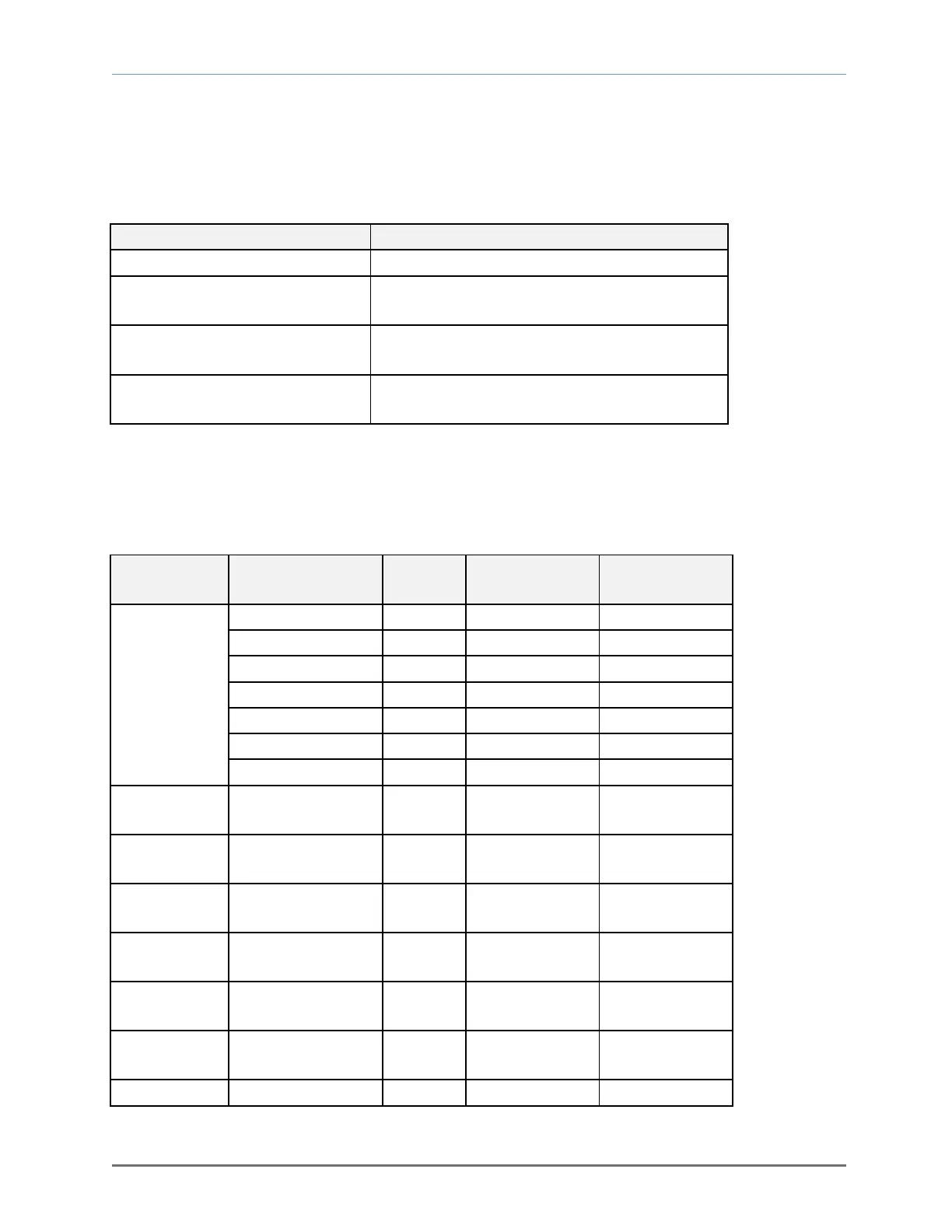Model 3100 Analyzer Instruction Manual
Page 42
Manual file name: MN-A-0005, Rev. C
Manual P/N: C5-06-4900-16-0
5.4 Appendix D – Control panel hot-key functions
For convenience in operating and troubleshooting, the Model 1100 has four (4) control panel hot-key
functions that can be performed quickly via the control panel without entering the normal Control panel or
Service Port user menus.
Keys pressed* Description of function
UP + DOWN Return to “RUN” mode from any user mode
UP + DOWN Run lamp test
(hold both keys for 10 seconds *)
DOWN then MODE Show sensor voltage
(hold both keys for 10 seconds *)
UP then MODE Re-start Model 1100
(hold both keys for 10 seconds *)
* Hold all keys or pushbuttons indicated until the 7-segment alphanumeric display shows “---“ then release the
pressed keys. To return to normal operation, press and release the same keys again.
5.5 Appendix E – Range / output chart
Range name Measured range Display Analog range
Range ID
voltage output
Auto range 0.1–9.9 PPM X.X 0–10 PPM 3.13 VDC
10.0–99.9 PPM XX.X 0–100 PPM 3.75 VDC
100.0–999.9 PPM XXX.X 0–1,000 PPM 4.38 VDC
1000–9999 PPM XXXX. 0–10,000 PPM 5.00 VDC
1–9.99 % X.XX 0–10 % 6.25 VDC
10–99.9 % XX.X 0–100 % 8.13 VDC
100% XXX.
Fixed range
0-10 PPM
0-9.9 PPM X.X 0–10 PPM 3.13 VDC
Fixed range
0-100 PPM
0-99.9 PPM XX.X 0–100 PPM 3.75 VDC
Fixed range
0-1000 PPM
0-999.9 PPM XXX.X 0–1,000 PPM 4.38 VDC
Fixed range
0-10,000 PPM
0-9999 PPM XXXX. 0–10,000 PPM 5.00 VDC
Fixed range
0-10%
0-9.99 % X.XX 0–10 % 6.25 VDC
Fixed range
0-100%
0-99.9 % XX.X 0–100 % 8.13 VDC
0-100% 100.00% XXX.0
