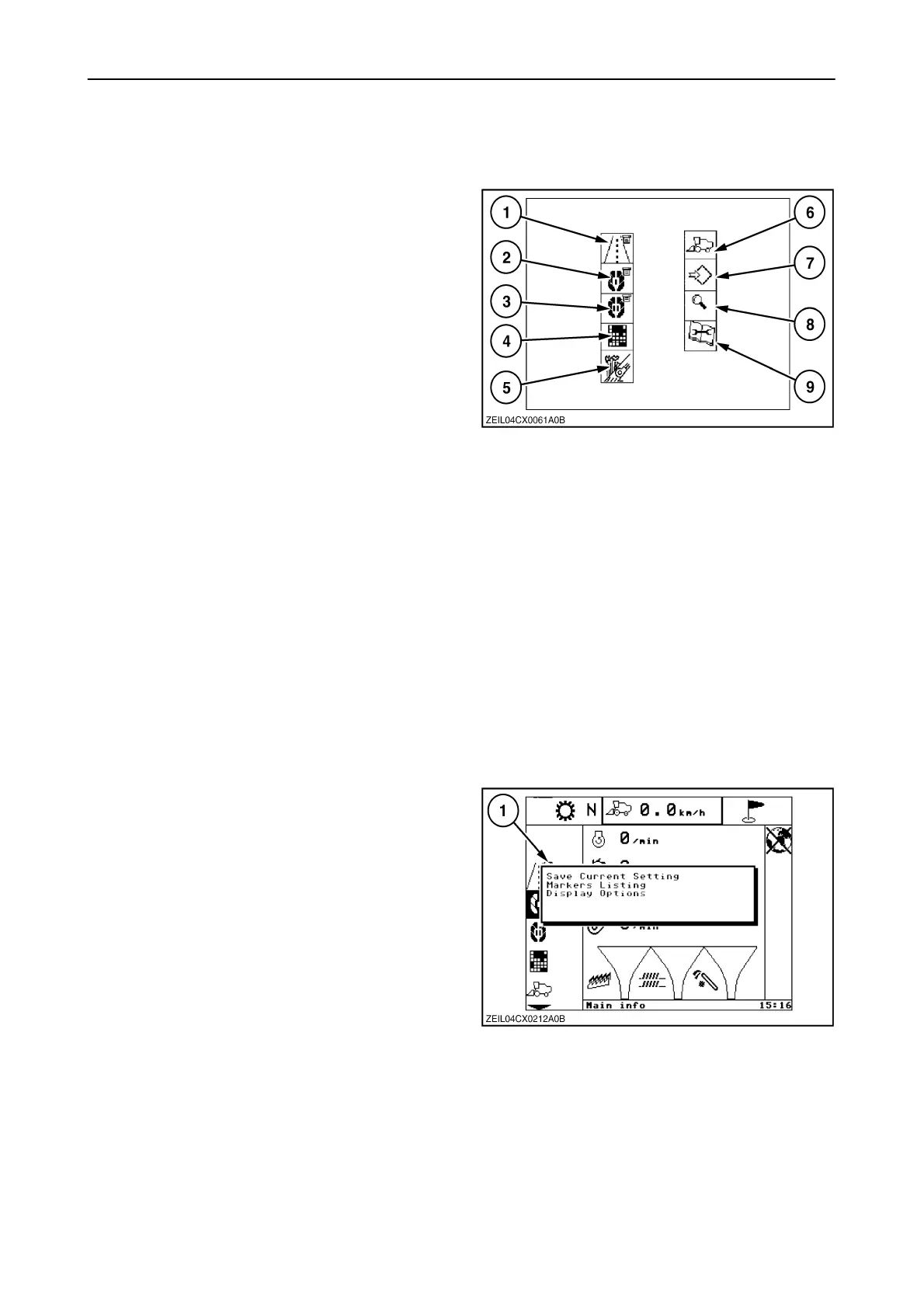SECTION 2 – CONTROLS, INSTRUMENTS AND OPERATION
2–50
MENUS AND SUB-MENUS
The different menus on the menu bar are listed and
will always appear in that sequence.
1. Road info screen
2. Main info screen
3. Custom info screen
4. Harvest info screen
5. Automatic crop settings screen
6. Combine info screen
7. Configuration and calibration info screen
8. Diagnostics info screen
9. Service info screen
NOTE: Pressing the ‘‘escape’’ key when a menu
down the ladder is selected, will cause the cursor to
jump:
• to the road info screen when road mode is
selected.
• to the main info screen when field mode is
selected.
65
To view only the “standard” screens on the display,
proceed as follows:
1. Select the “Road info”, “Main info” or “Custom
info” screen and press “enter”.
2. A pop-up 1 screen appears.
3. Select in this list “Display options”, using the
“down” navigation keys and press “enter”.
66
