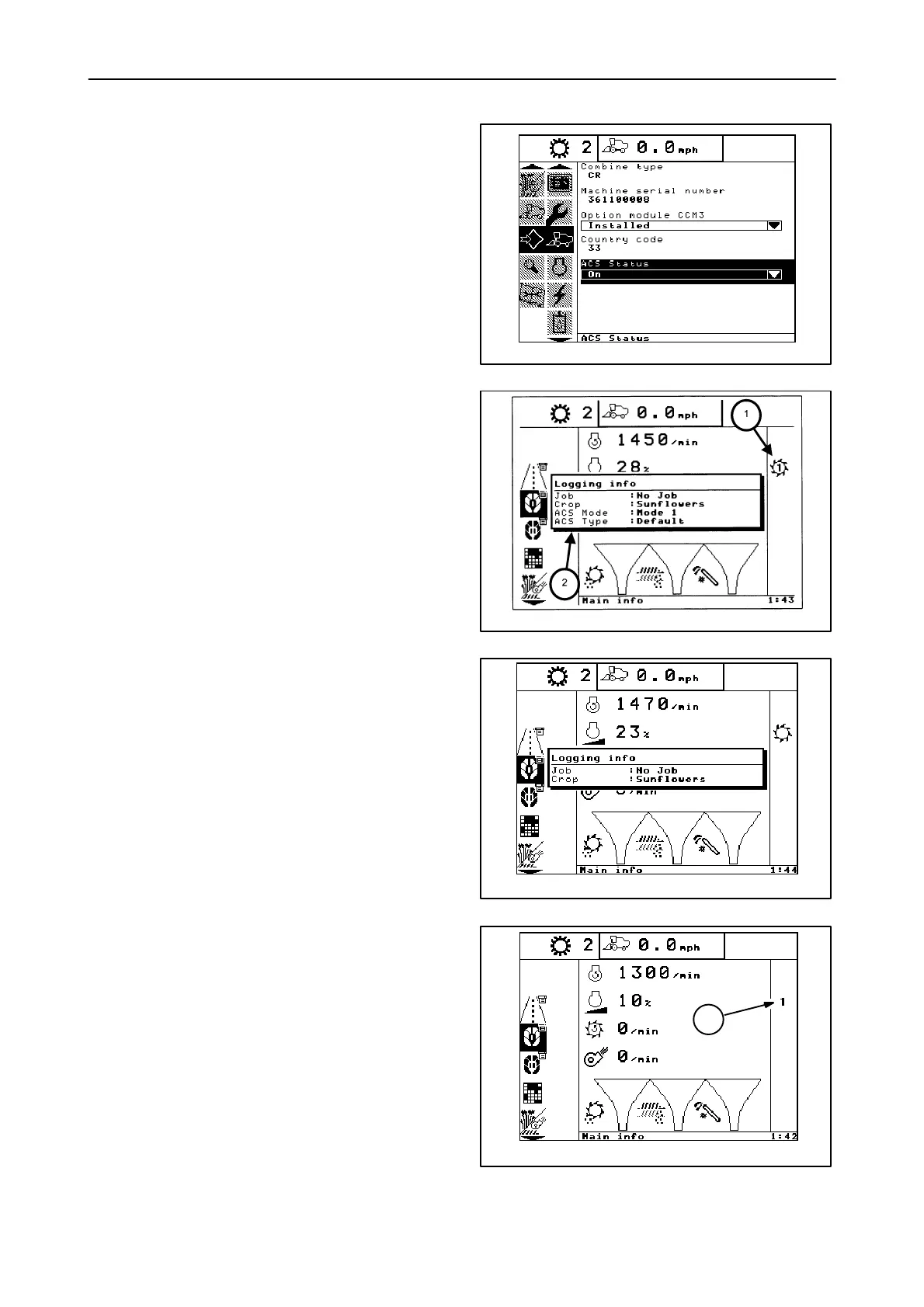SECTION 2 – CONTROLS, INSTRUMENTS AND OPERATION
2–85
Activating the ACS
1. The ACS is activated from the “Combine” page of
the “Configuration info” screen.
NOTE: This configuration can also be placed on any
of the operator configurable screens (Road info, Main
info, and Custom info).
20040163
132
2. When the ACS is activated, and the threshing is
engaged, the “Threshing engaged” icon 1 will
encircle the ACS Mode (1, 2, H) icon and the
“Logging Info” pop-up window 2 will appear for 5
seconds.
The ACS modes are:
• Mode 1 = 1
• Mode 2 = 2
• Headland = H
NOTE: The ACS mode icon will be displayed
whenever the ACS is activated, whether or not the
thresher is engaged.
20043685
133
NOTE: If the ACS is off, the center of the threshing
engaged icon will be empty and the ACS mode and
ACS type lines will not be displayed on the pop-up
window.
20040165
134
NOTE: The ACS mode icon 1 will be displayed
whenever the ACS is activated, whether or not the
thresher is engaged.
20040184
1
135
