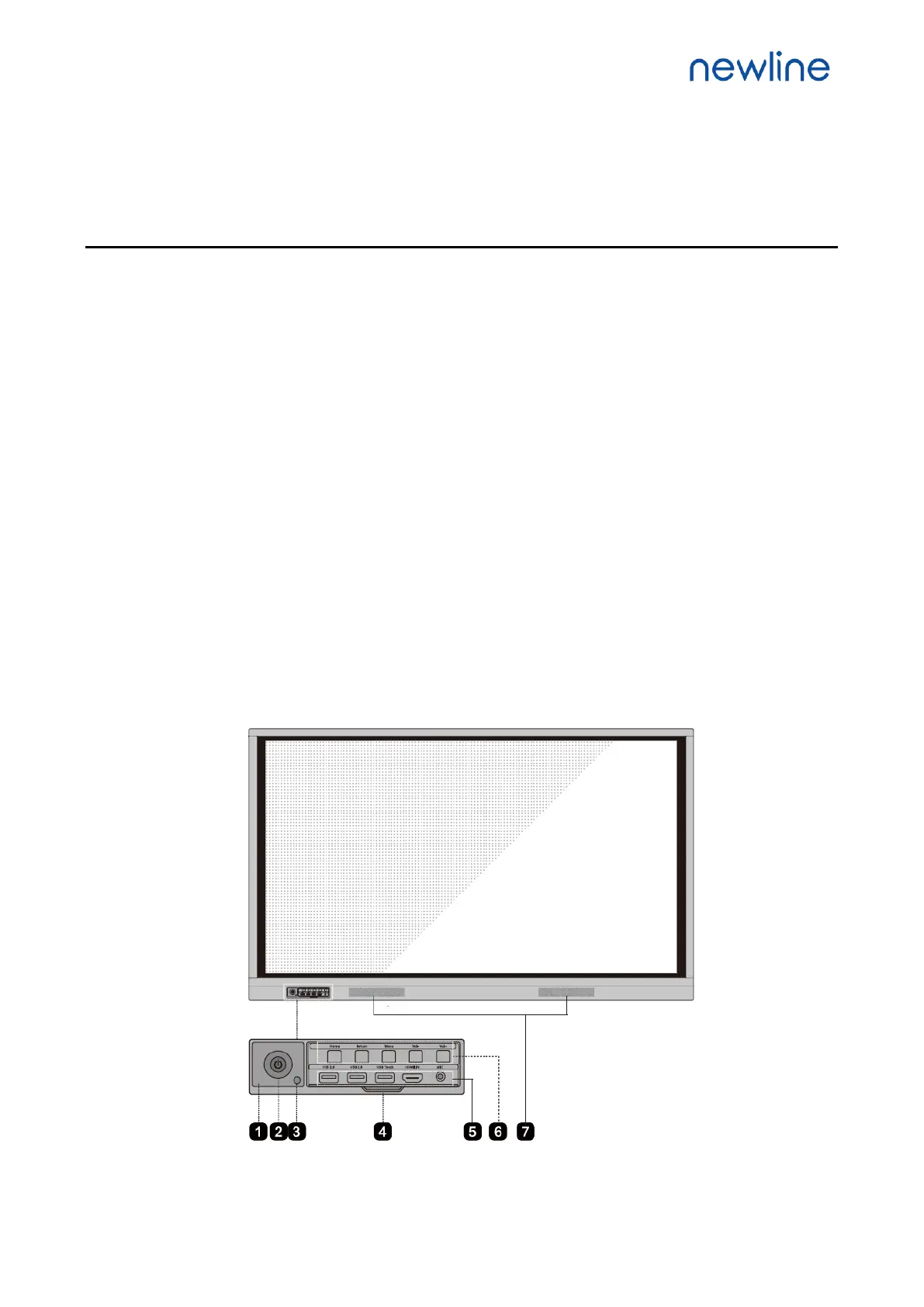9
1 Overview
1.1 Introduction
Take collaboration to the next level with the RS interactive display.
Increase productivity and collaboration across the board with a display that uses advanced
touch technology.
Each product can be customized to fit your needs. The non-proprietary nature lets you use the
software you prefer, take notes on local files, wirelessly cast to the screen from smaller
devices, run your favorite apps, and view multimedia files, all while making your experience
better than before.
The newline's 4K Ultra High-Definition LED screen also provides a fluid writing experience.
Annotate over anything on the screen, whether in the embedded whiteboard or while using
any other device. IntelliTouch automatically identifies pen thickness and color, saving you
time.
1.2 Parts
⚫
Front View