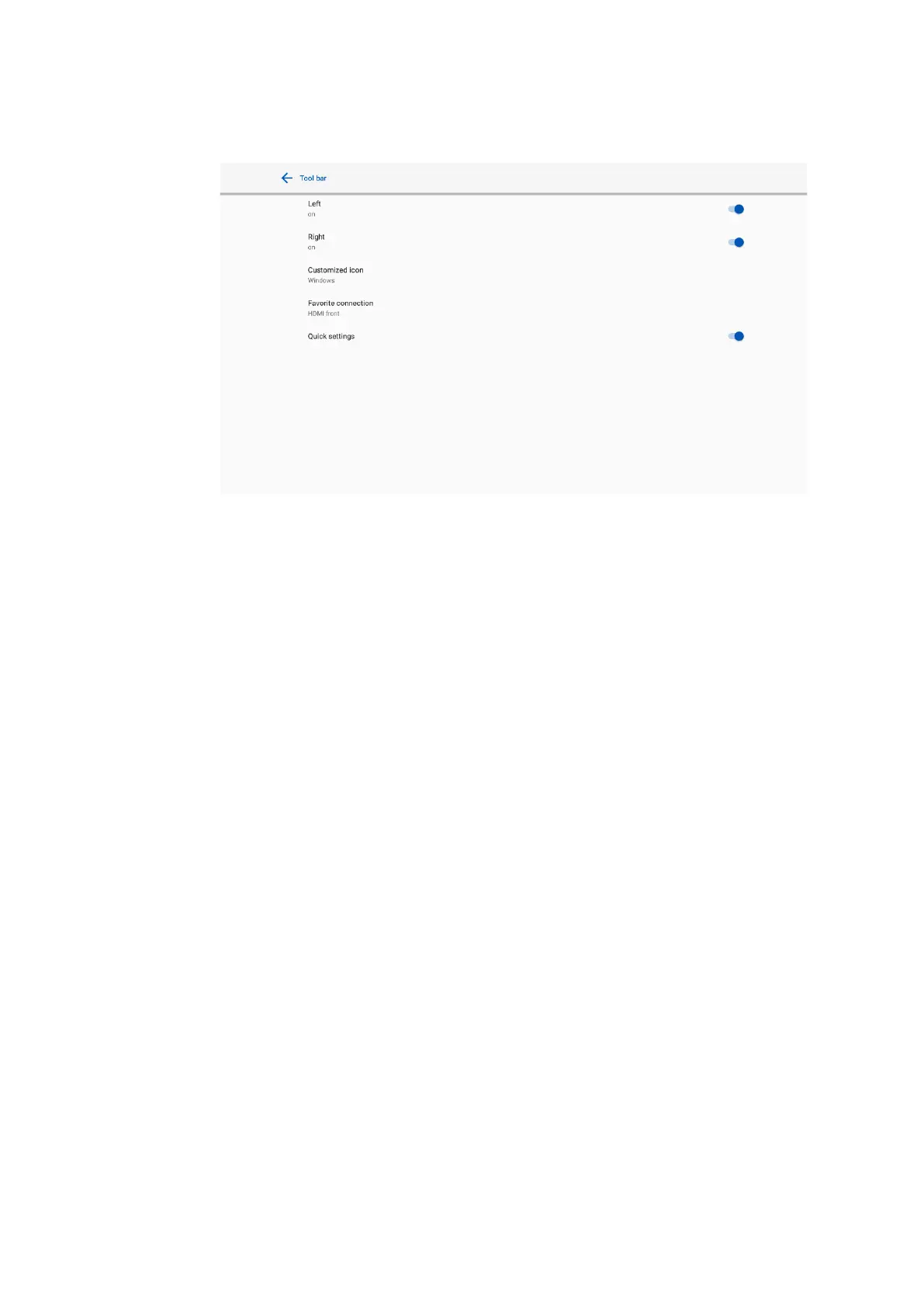42
⚫
Quick settings: Click to turn on/off the quick settings function.
4.3.10 Input/Output Settings
Enter the Input and output setting submenu to set the starting source, new input source, and
resolution of image output through the HDMI port etc..
⚫
New input source: After the New input source function is enabled, the system can
automatically switch to the screen of the newly connected signal source.
⚫
CEC auto power on:
When this function is enabled: When the HDMI port of the machine is connected to a CEC
device (such as a DVD), and both the CEC device and the machine are turned off, if the CEC
device is turned on, the machine automatically turns on after receiving command from the
CEC.
⚫
CEC auto power off:
When this function is enabled: When the HDMI port of the machine is connected to a CEC
device, and both the CEC device and the machine are turned on, if the machine is turned off,
the CEC device automatically turns off after receiving the command; if the CEC device is
turned off, the machine automatically turns off after receiving the command.
⚫
Starting source: Set the signal source entered after power on.
⚫
Choose HDMI rear 1/2, DP EDID: Set the EDID version (1.4/2.0) for HDMI rear 1/2, DP
port.