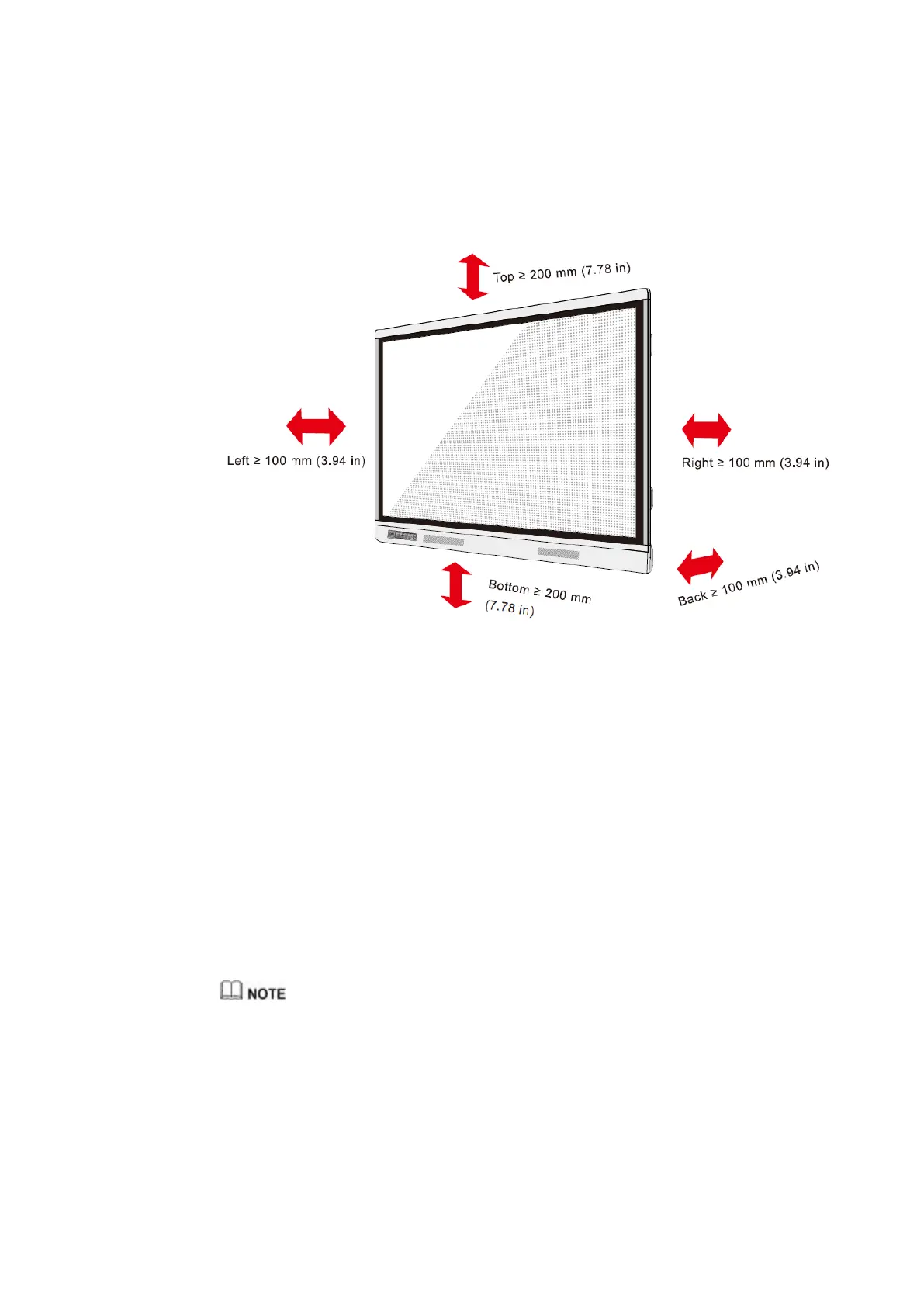20
Ventilation
Ensure adequate ventilation and/or an air conditioned environment. We recommend keeping
certain distances from the side of the product to the wall or panels. Ventilation requirements are
shown in following figure:
2.3 Installation
The dimensions of the four bracket mounting holes on the back panel are VESA MIS-F
compliant (86 inch or 75 inch: 800 x 400 mm/31.50 x 15.75 in; 65 inch: 600 x 400 mm/23.62
x 15.75 in). Use metric M8 screws with a length of 10 mm to 15 mm (0.40 to 0.59 in) to
secure the touchscreen to the mounting system. Dimensions of the mounting holes on the
back panel are shown on the following figure:
C
onsult a professional installer to install the display product.