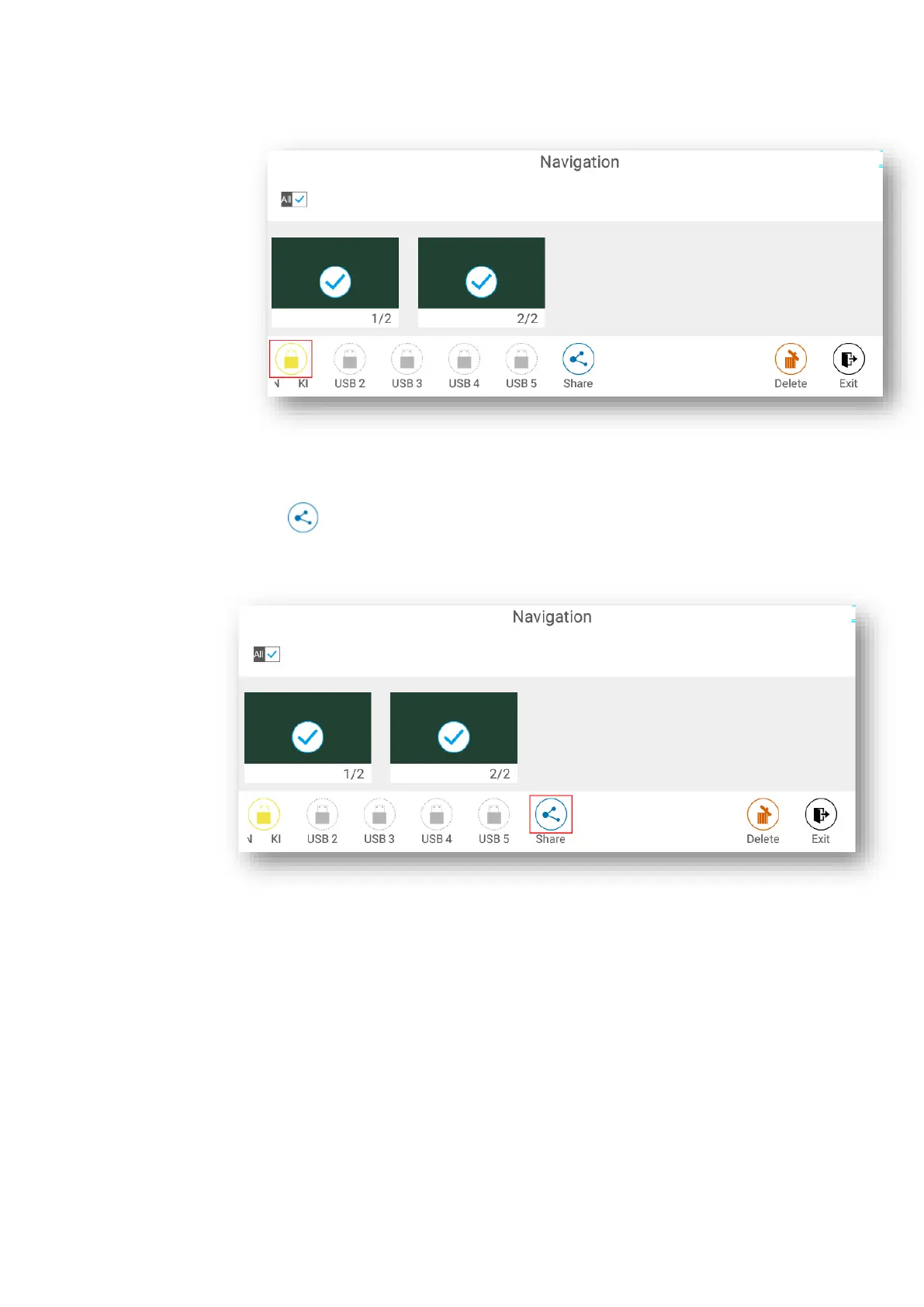59
Page share
Click the button on the Navigation page, click File Commander to save to local storage or to
the cloud, or click AquaMail to share current the meeting files by email. Before sending by email,
confirm that an email account is successfully set up in Settings.
4.6.3 Object Detection
This product supports object recognition and produces different effects according to the diameter
and size of the input objects.
⚫
Fist/palm: identified as an eraser (100 pt).
⚫
Fine Pen (3mm): suggested to use while writing.
⚫
Thick Pen ( ≥ 8 mm)/ finger: suggested to use when you want to highlight.