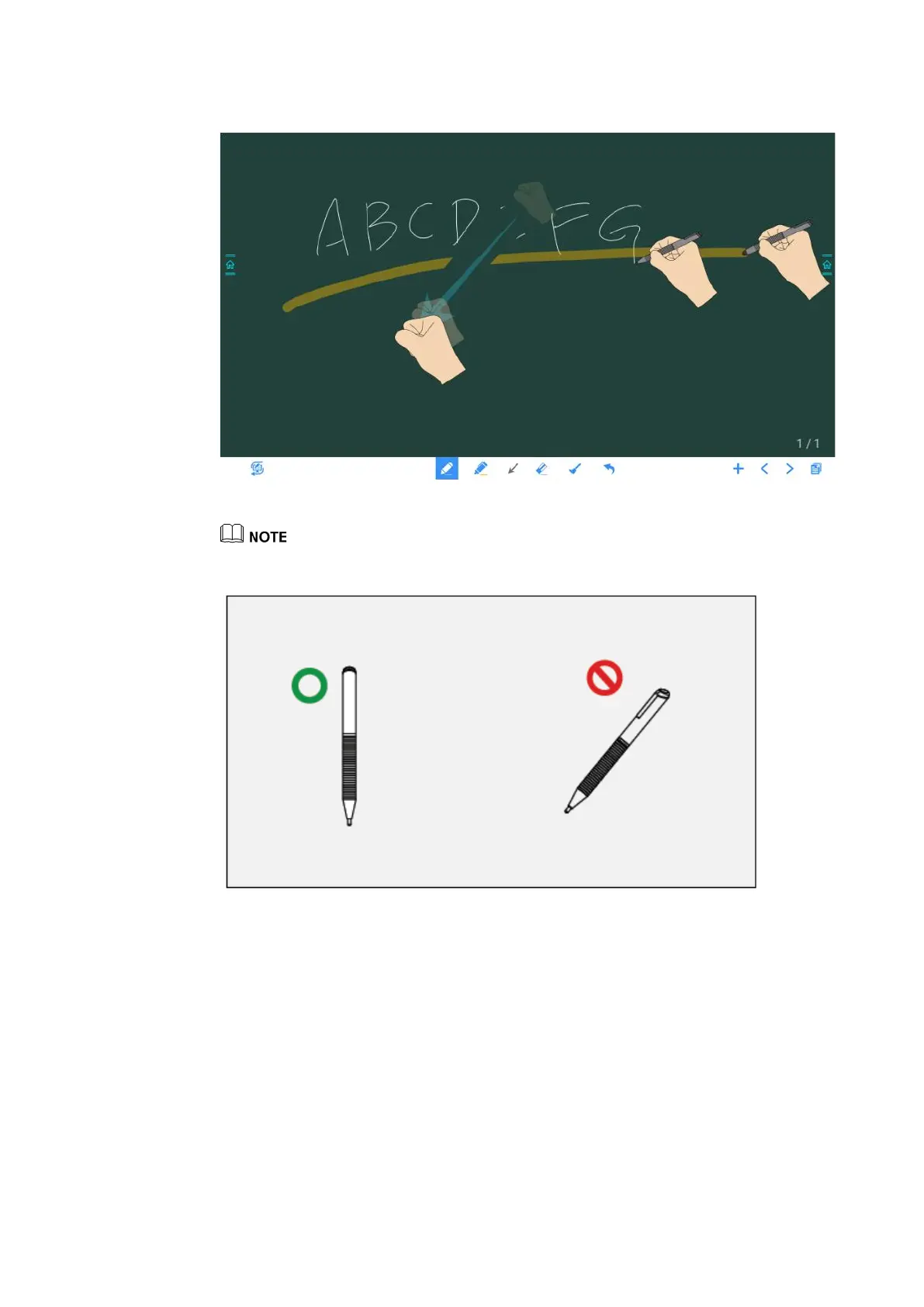60
If the diameter or size of the input object is larger than 3mm or smaller than 8mm, there is a risk of
identification failure. Keep the object vertical while writing.
Object recognition: The system automatically remembers the settings selected for a fine pen and a
thick pen. Users can use a fine pen (stylus or thick pen (finger) to utilize select functions (including
pen color and thickness). After that, the system remembers this information until users change
them manually.
⚫ Fist/palm: keep the eraser (100 pt) function.
⚫ Fine pen (3mm): before users manually change, the system remembers the previous selected
attributes (including pen color and thickness).
⚫
Thick pen (≥ 8 mm): before users manually change, the system remembers the previous
selected attributes (including pen color and thickness).