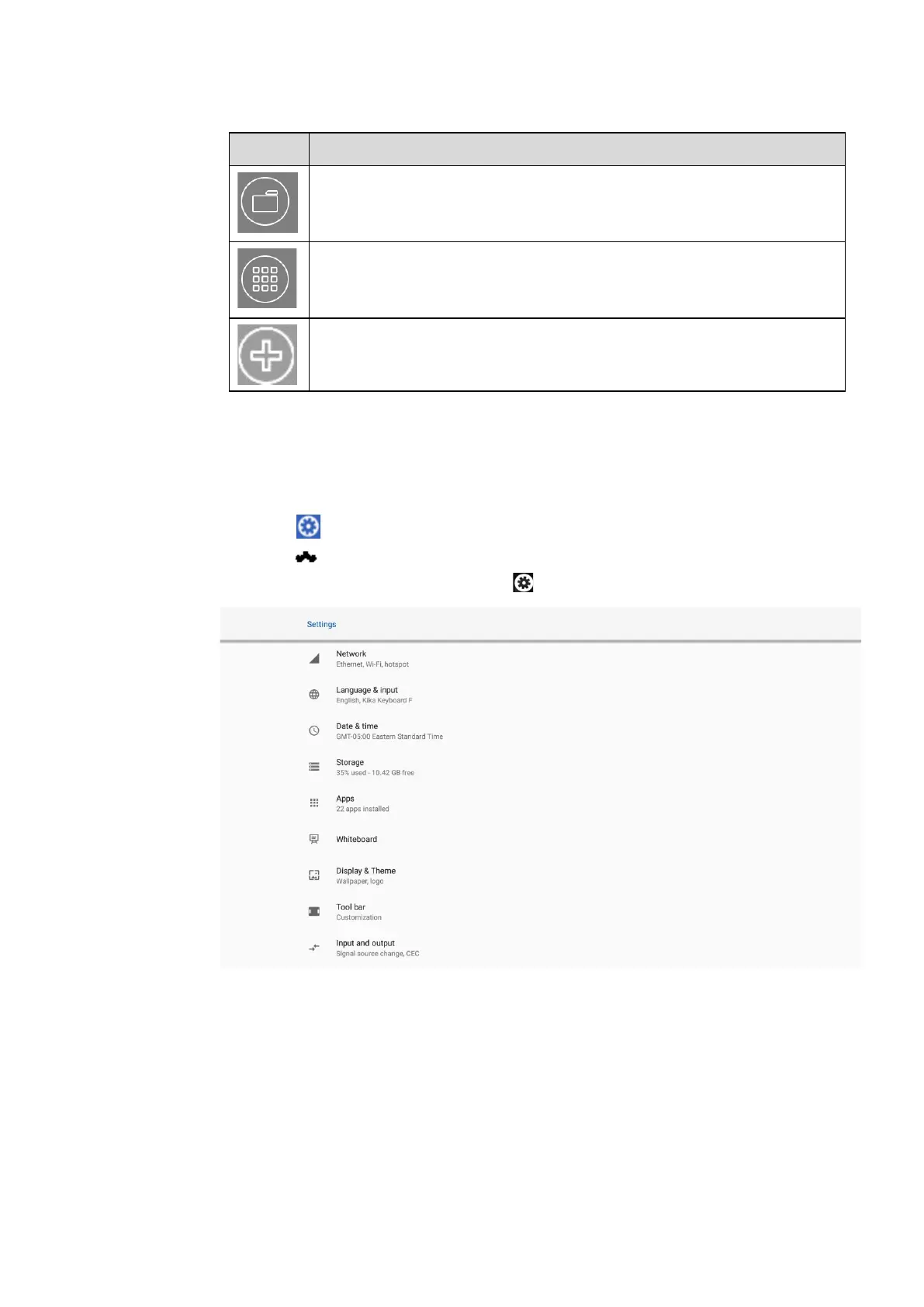Open the File Manager to explore internal and external files on the display.
Gadget displays all pre-installed applications, including Gallery, Browser,
Music, Calculator, E-mail, File Viewer, Keyboard, Office Viewer and
Newline Cast etc. Click the icon of an application to run the application.
Click Add to customize the Home page. You can add up to 5 shortcuts to your
favorite software, gadgets, or connections. (See more detail in “Add Shortcuts
to Home Page”)
4.3 System Settings
Enter the System Settings page using one of the following methods:
⚫
Click on the Home page.
⚫
Press on the remote control.
⚫
In the Quick Settings Menu, click the icon.
4.3.1 Network Settings
Enter the Network submenu to set a LAN, Ethernet, Hotspot & tethering, Proxy, enable Wi-Fi
function.
⚫
Wi-Fi: Click the corresponding button to enable the Wi-Fi function. Press again to see the
available Wi-Fi list.
⚫
Ethernet: Click to open ethernet settings.