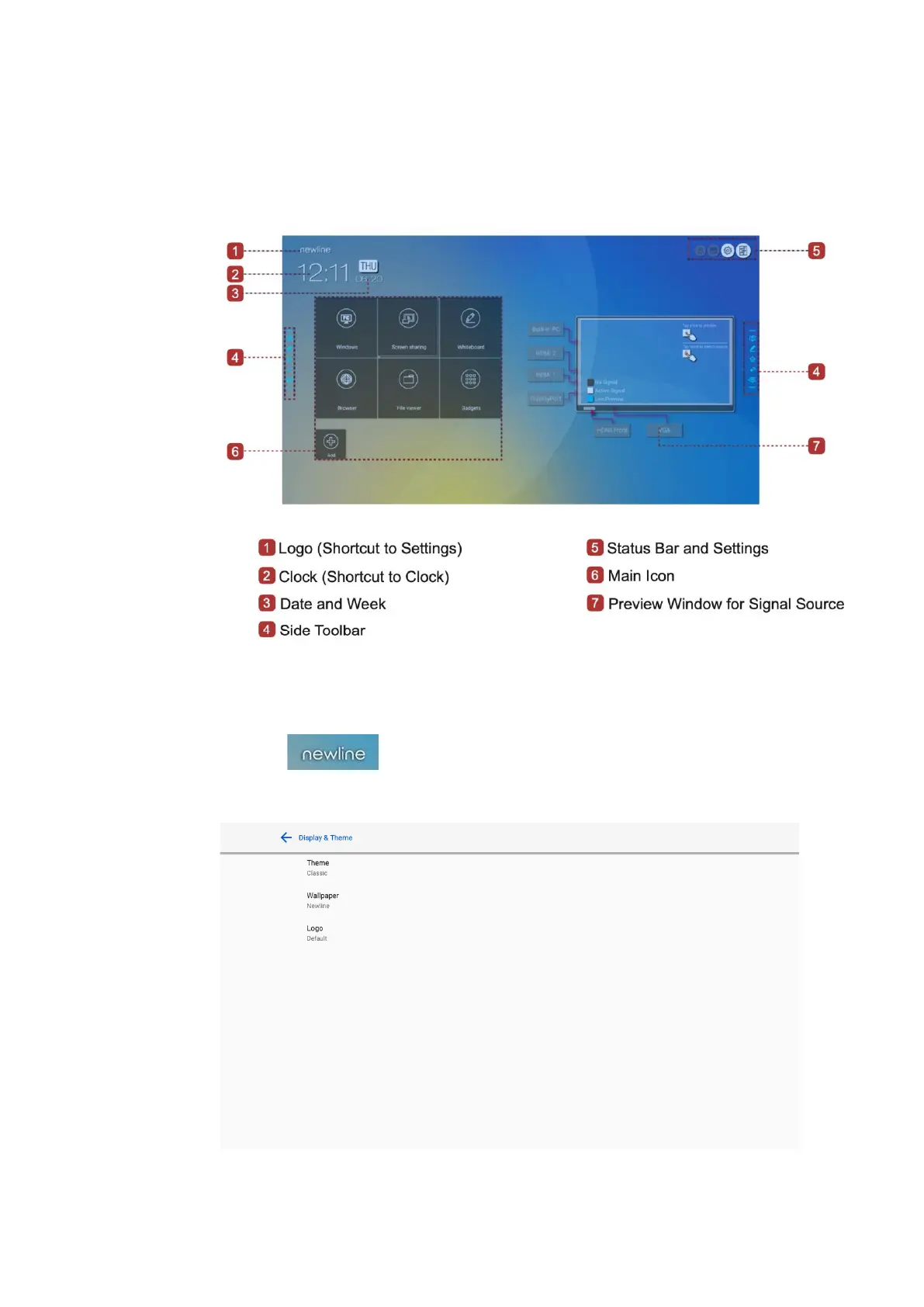29
4.2 Home
Touch anywhere on the Start Screen to start a meeting, and the product will go to the Home page,
as shown in the following figure:
Shortcut for Display& Theme Settings
Click the icon on the Home Page to enter the Display & Theme setting page to set
the logo image and wallpaper. The logo and wallpaper can be obtained locally or from a device
connected via the USB port, as shown in the following figure: