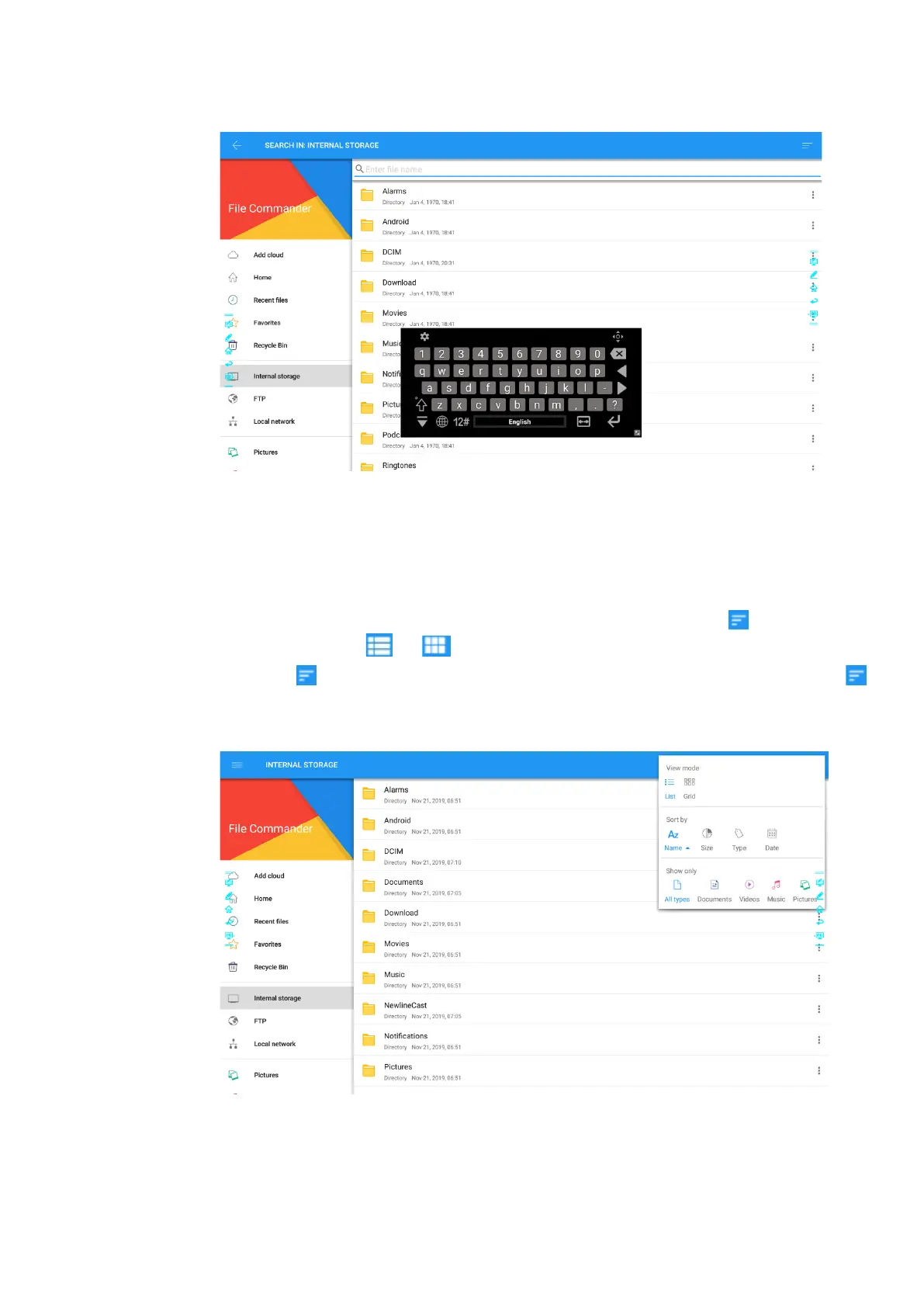63
4.8.4 File Filtering
You can click the menu on the left side to display files by type, for example, whether the files is a
document, a picture, music, a video, archived or was downloaded.
⚫
The system supports two view modes: list and thumbnail. You can click on the top right
corner to switch or view modes
⚫
Click to display files based on name, type, size, and modification. You can also click
to filter files by whether they are pictures, music or video files.