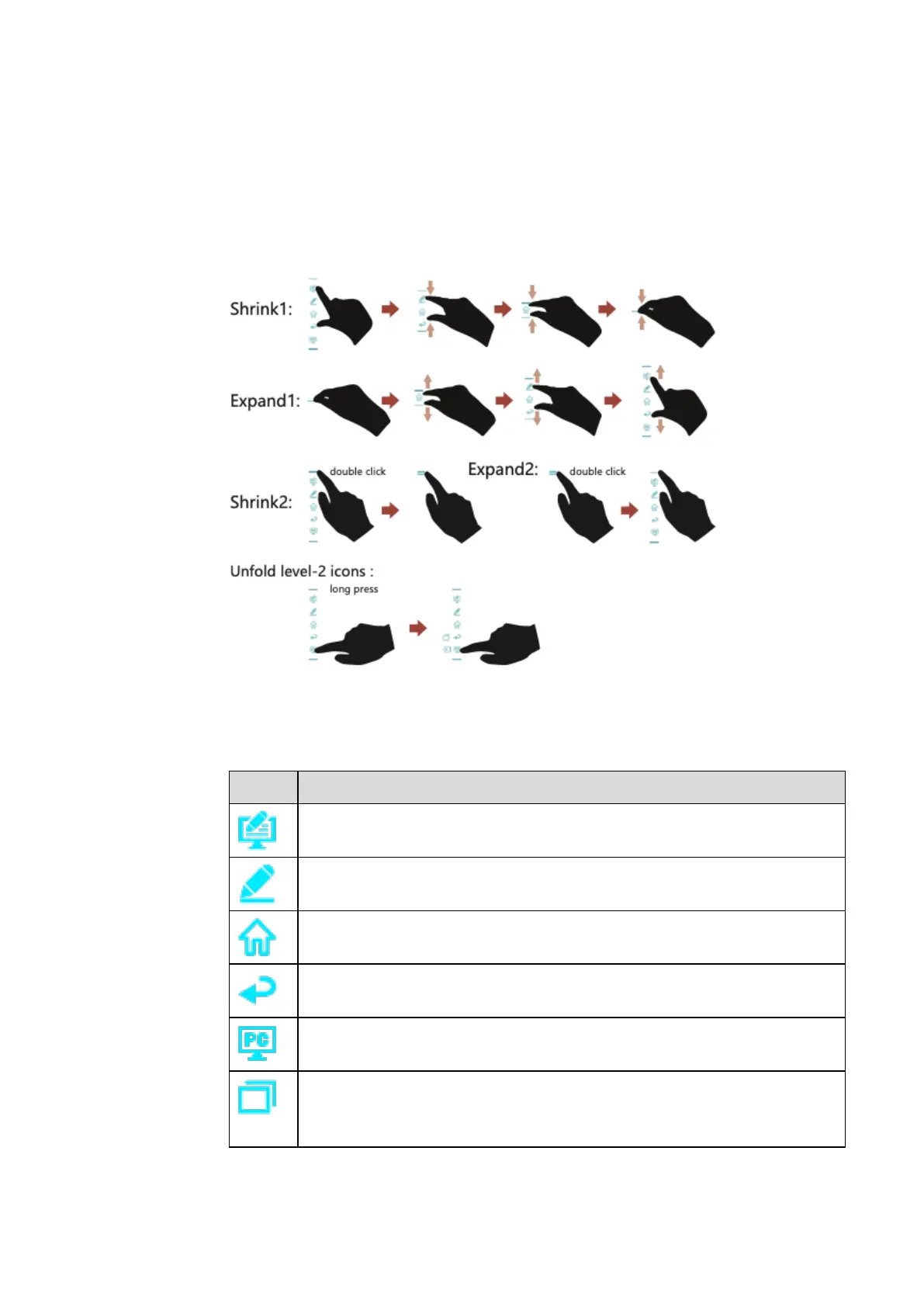31
Side Toolbar
The Annotation Mode, Whiteboard, Home, Return, and Windows icons are displayed by default in
the toolbar on both sides of the screen. You may hide one or both side toolbars in the Settings or
move it up and down on the screen, shrink or expand by using touch gestures. You may double-tap
the “=” to expand or shrink the toolbar. Long press the customized icon to unfold level-2 icons.
The functions of the side toolbar are as follows:
Manage currently running applications.
Slide up/down the currently running application or click “×” at the upper right
corner to close the application.