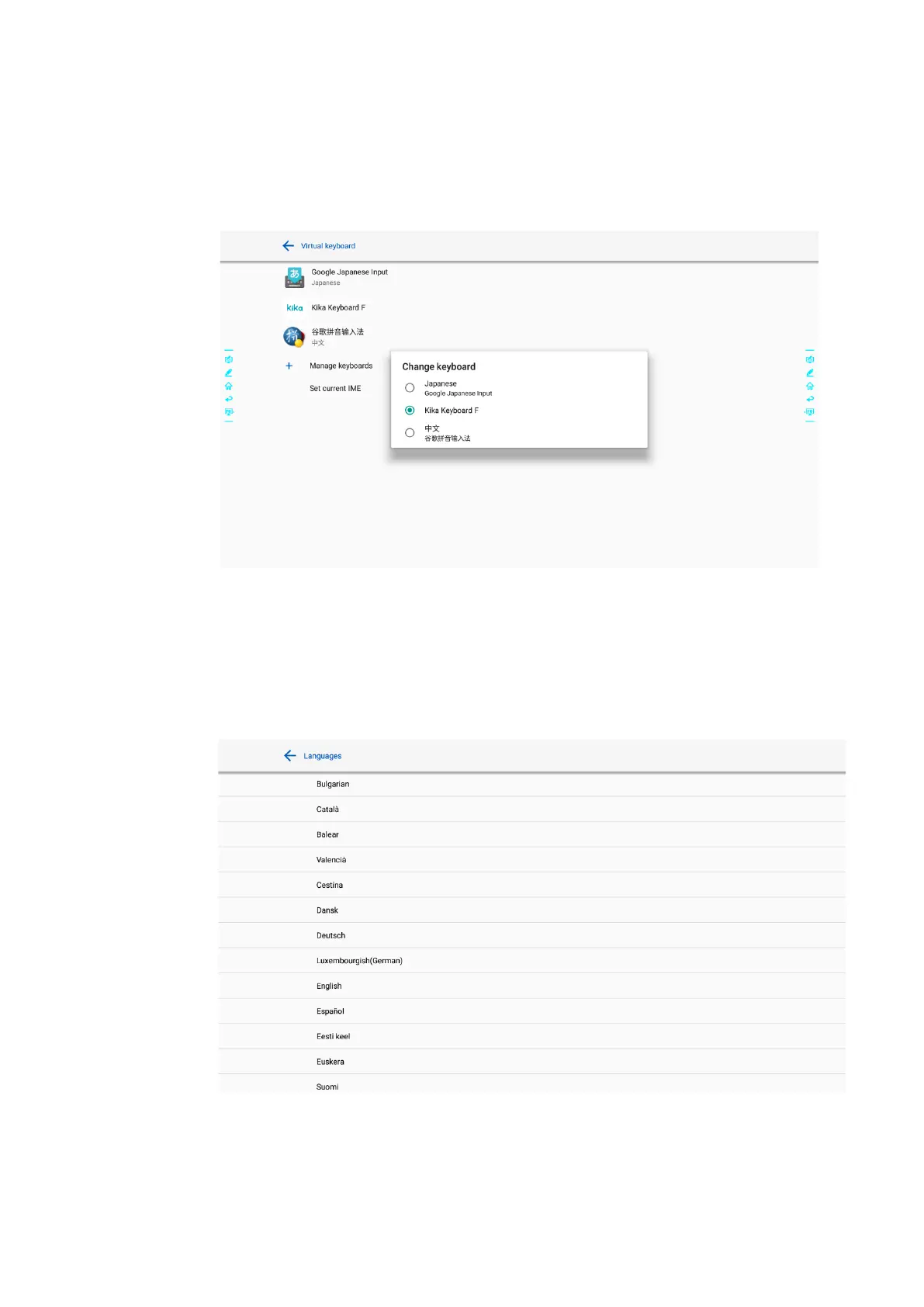35
Settings
The default input method of the system is Kika Keyboard F, and the Physical keyboard must be
enabled. If you want to switch to another language, switch the keyboard input method via Manage
keyboards methods, in addition to switching the language.
00
Setting a Language
Click Languages on the Language & Input interface. In the Languages dialog box that is
displayed, select your preferred language.