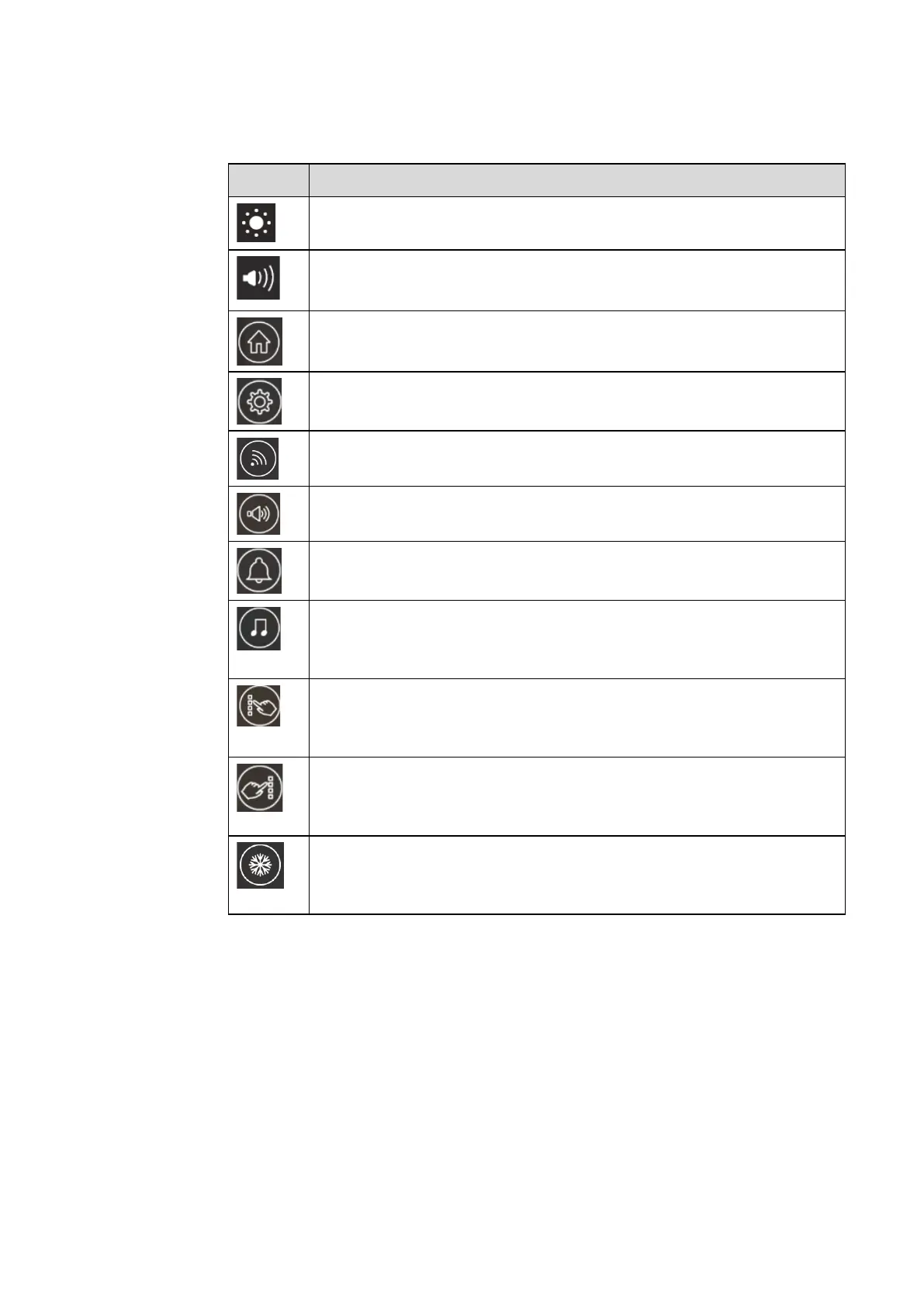Drag the slider to adjust the brightness.
Drag the slider to adjust the volume.
Click the icon to return to Home page.
Click the icon to enter the settings page.
Click the icon to turn on/off the Smart system Wi-Fi.
Click the icon to mute/unmute.
Click the icon to turn on/off the beep sound.
Click the icon to enable sound only mode.
In sound only mode, the screen LCD displays and LED backlight turns off,
other functions are in normal operating condition.
Click the icon to turn on/off the left toolbar.
Click the icon to turn on/off the right toolbar.
Click the icon to turn on/off the screen freeze function.