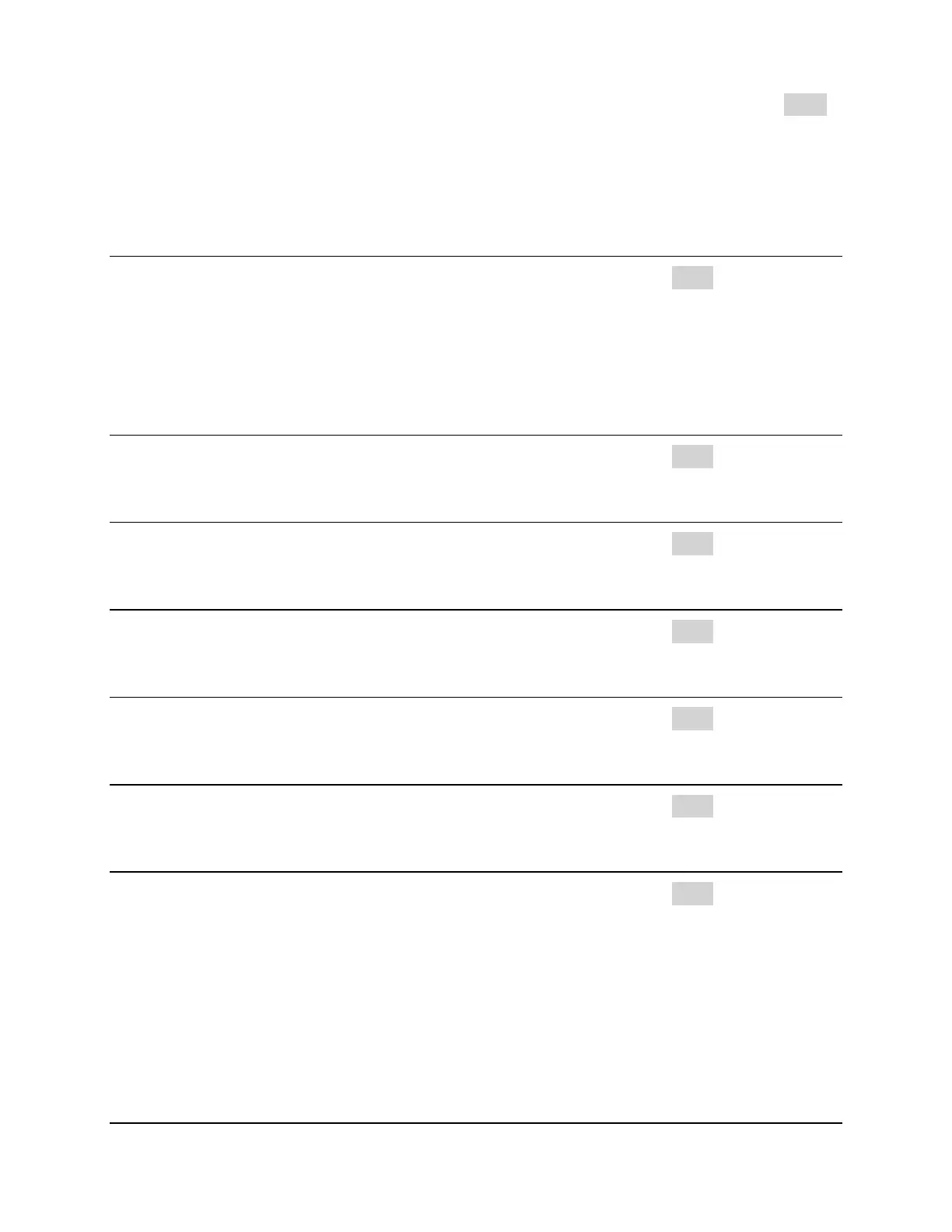December 2019 88 LDC-3706 Series Laser Controller
SOURce2:VOLTage[:LEVel] <nrf> TEC
SOURce2:VOLTage[:LEVel]?
Description Sets/reports external fan voltage setpoint.
Parameters 0 – 12 – External fan voltage in Volts.
Reset Value 12
Example SOUR2:VOLT 9; Sets the external fan voltage to 9V.
SYSTem:BEEPer:ENABLe <nrf> N/A
SYSTem:BEEPer:ENABLe?
Description Sets/reports the status of the audio indicator from the unit.
Parameters 0 or 1 – 0 for off, 1 for on
Reset Value 1
Example SYST:BEEP:ENABL 1; Turns on the audio indicator.
SYSTem:ERRor:ALL? N/A
Description Empties the queue.
SYSTem:ERRor:CODE:ALL? N/A
Description Empties the queue.
SYSTem:ERRor:CODE[:NEXT]? N/A
Description Reports the first error code and removes it from the error queue.
SYSTem:ERRor:COUNt? N/A
Description Reports the number of errors in the error queue.
SYSTem:ERRor[:NEXT]? N/A
Description Reports the first error and removes it from the error queue.
SYSTem:PRESet N/A
Description Resets laser controller and TE controller to default settings.
