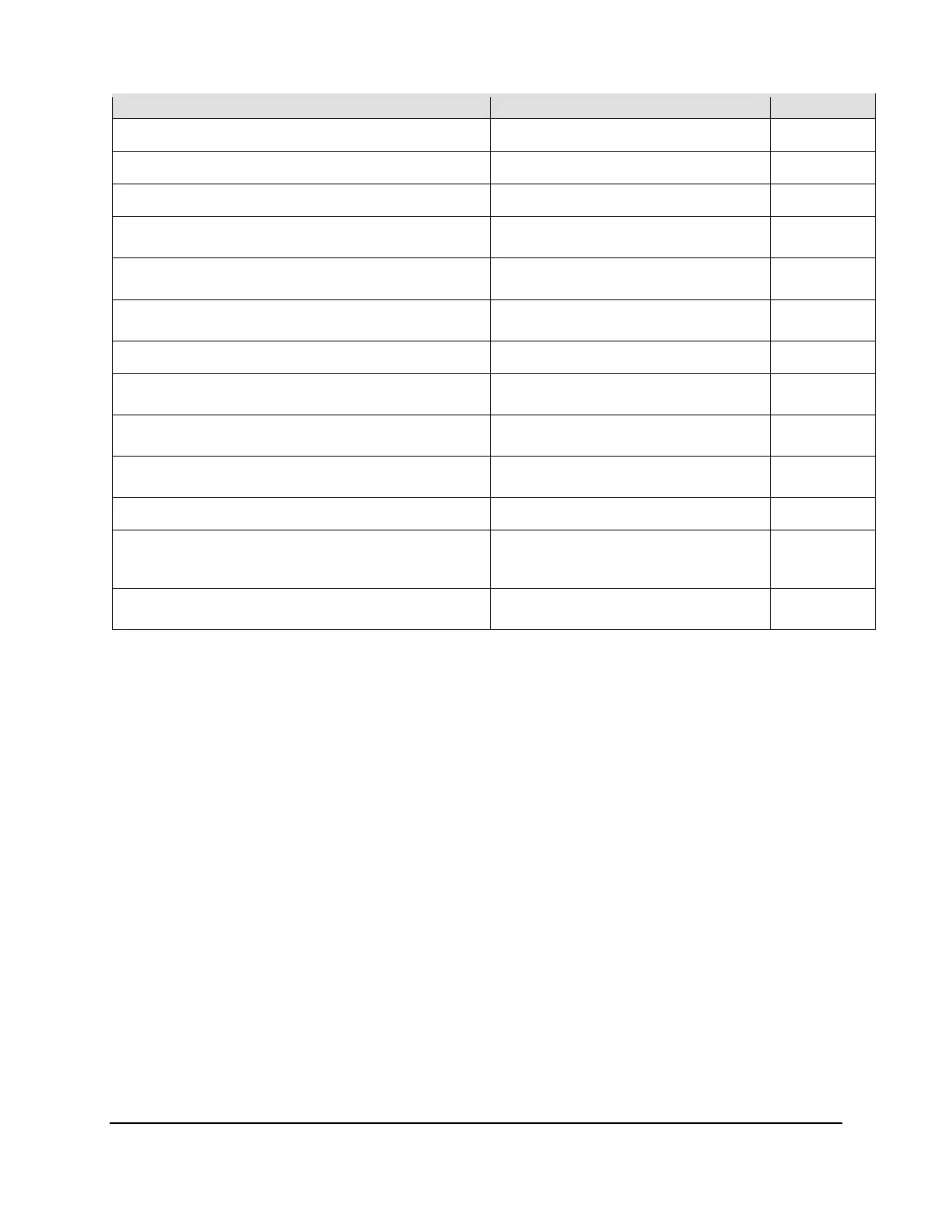December 2019 62 LDC-3706 Series Laser Controller
NAME FUNCTION INSTrument
SOURce[1]:VOLTage:LIMit <nrf> Set laser diode voltage limit. LAS
SOURce[1]:VOLTage:LIMit? Report laser diode voltage limit. LAS
SOURce[2]:VOLTage[:LEVel] <nrf> Set external fan voltage setpoint. TEC
SOURce[2]:VOLTage[:LEVel]?
Report external fan voltage
setpoint.
TEC
SYSTem:BEEPer:ENABLe <bool>
Sets the audio indicators on the
system on or off.
N/A
SYSTem:BEEPer:ENABLe?
Reports the on/off state for audio
indicators.
N/A
SYST:ERRor:ALL? Report all errors in error queue. N/A
SYSTem:ERRor:CODE:ALL?
Report all error codes in error
queue.
N/A
SYSTem:ERRor:CODE[:NEXT]?
Report next error code from error
queue.
N/A
SYSTem:ERRor:COUNt?
Report the number of errors in the
error queue.
N/A
SYSTem:ERRor[:NEXT]? Report next error from error queue. N/A
SYSTem:PREset
Purge error queue, reset laser
controller and TE controller to
default settings.
N/A
SYSTem:VERSion?
Report currently installed firmware
version.
N/A
