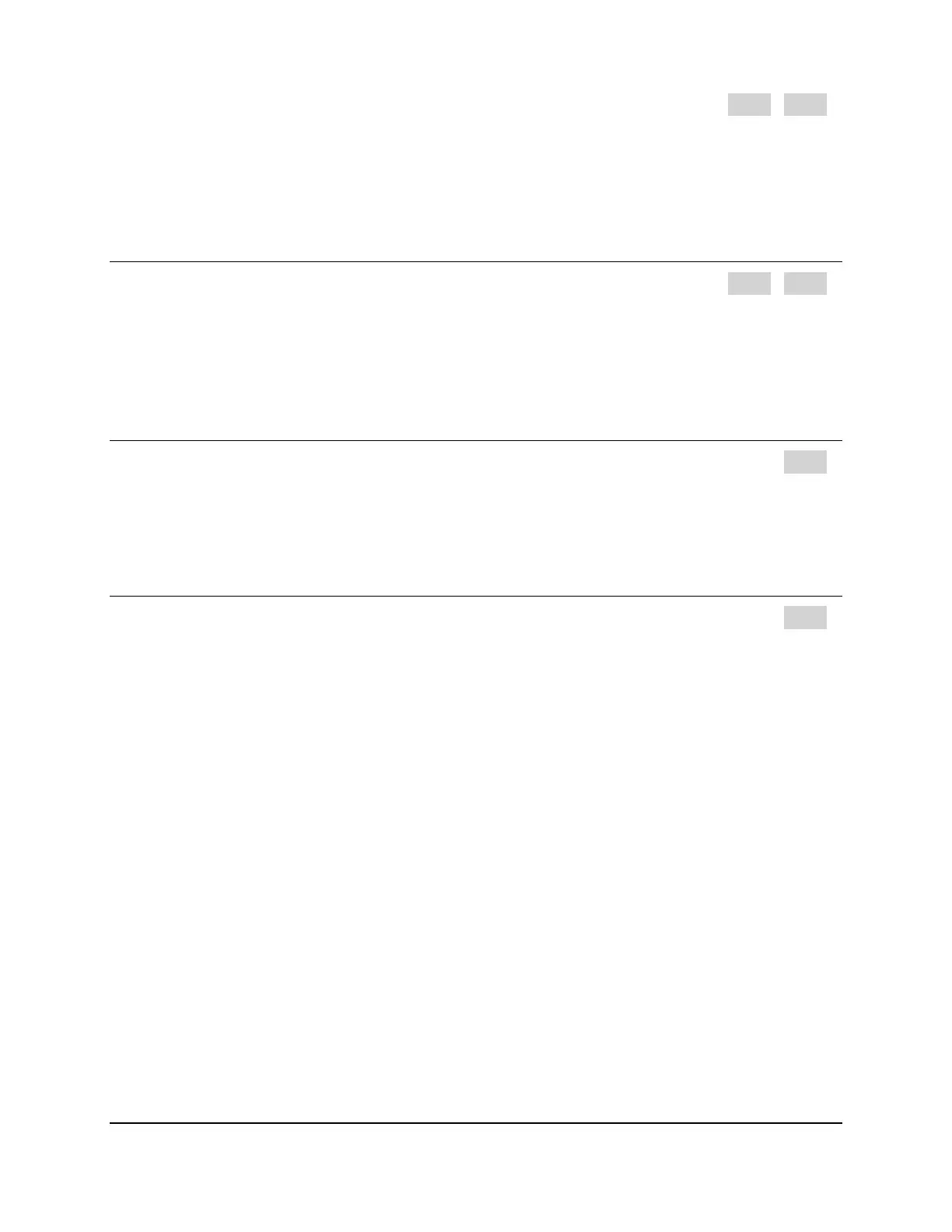December 2019 80 LDC-3706 Series Laser Controller
OUTPut[1][:STATe] <nrf> LAS TEC
OUTPut[1][:STATe]?
Description Sets/reports laser output state in laser driver mode or TEC output state in TEC controller mode.
Parameter 0 or 1 – 0 for off, 1 for on
Reset Value 0
Example OUTP 0; Turns the output state for the selected instrument off.
OUTPut2[:STATe] <nrf> LAS TEC
OUTPut2[:STATe]?
Description Sets/reports external fan output state.
Parameter 0 or 1 – 0 for off, 1 for on
Reset Value 0
Example OUTP 0; Turns off the external fan.
PID:AUTOtune TEC
PID:AUTOtune?
Description Sets/reports the status of PID Auto-tuning.
Parameter “run” or “stop”
Example PID:AUTO run; Begins the PID auto-tuning process.
PID:PRESET <string> TEC
PID:PRESET:LIST?
Description Sets/Reports a PID preset.
Parameter GAIN1, GAIN3, GAIN10, GAIN30, GAIN100, GAIN300, LDM4405, LDM4980, LDM4990, LDM710, LDM4872,
LDM49840, LDM49860, DEFAULT
Notes Refer to Chapter 2, PID Temperature Control, for parameter values for each preset.
Reset Value LDM-3726 LDM-3736 LDM-37620
LDM4872 GAIN1 GAIN1
Example PID:PRESET GAIN10; Sets the PID preset to GAIN10.
