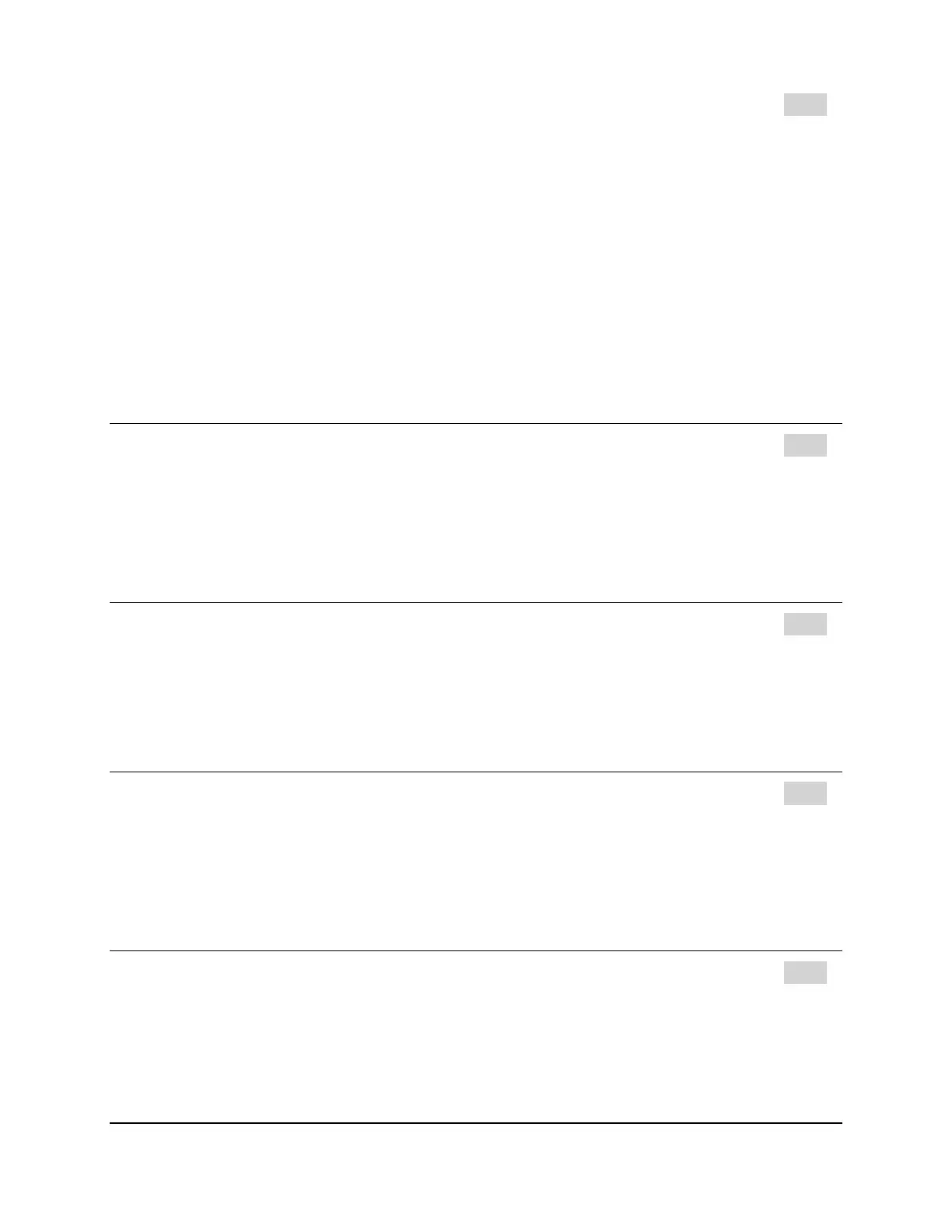December 2019 81 LDC-3706 Series Laser Controller
SENSor <string> TEC
SENSor?
Description Sets/reports sensor type for TEC controller.
Parameters String representing what type of sensor will be used
Notes Acceptable strings for first parameter:
THERM100uA
THERM10uA
RTD1MA
RTD2_5MA
ICI
ICV
THERM_AUTO
RTD_AUTO
DEFault ( default is the same as THERM-AUTO)
Reset Value THERM10uA
Example SENS ICI; Sets the sensor to ICI.
SENSor:ICI:SETpoint <nrf> TEC
SENSor:ICI:SETpoint?
Description Sets/Reports current setpoint for the IC sensor.
Parameters 0 – 600 – Range in µA
Reset Value 0.0
Example SENS:ICI:SET 300; Sets the setpoint for the IC sensor to 300µA.
SENSor:ICI:LIMit:LOW <nrf> TEC
SENSor:ICI:LIMit:LOW?
Description Sets/Reports current lower limit for the IC sensor.
Parameters 0 – 600 – Range in µA
Reset Value 0
Example SENS:ICI:LIM:LOW 0; Sets the lower limit for the IC sensor to 0µA.
SENSor:ICI:LIMit:HIGH <nrf> TEC
SENSor:ICI:LIMit:HIGH?
Description Sets/Reports current upper limit for the IC sensor.
Parameters 0 – 600 – Range in µA
Reset Value 600
Example SENS:ICI:LIM:HIGH 600; Sets the high limit for the IC sensor to 600µA.
SENSor:ICV:SETpoint <nrf> TEC
SENSor:ICV:SETpoint?
Description Sets/Reports voltage setpoint for the IC sensor.
Parameters 0 – 6.0 – Range in Volts.
Reset Value 0.0
Example SENS:ICV:SET 0; Sets the voltage setpoint for the IC sensor to 0V.
