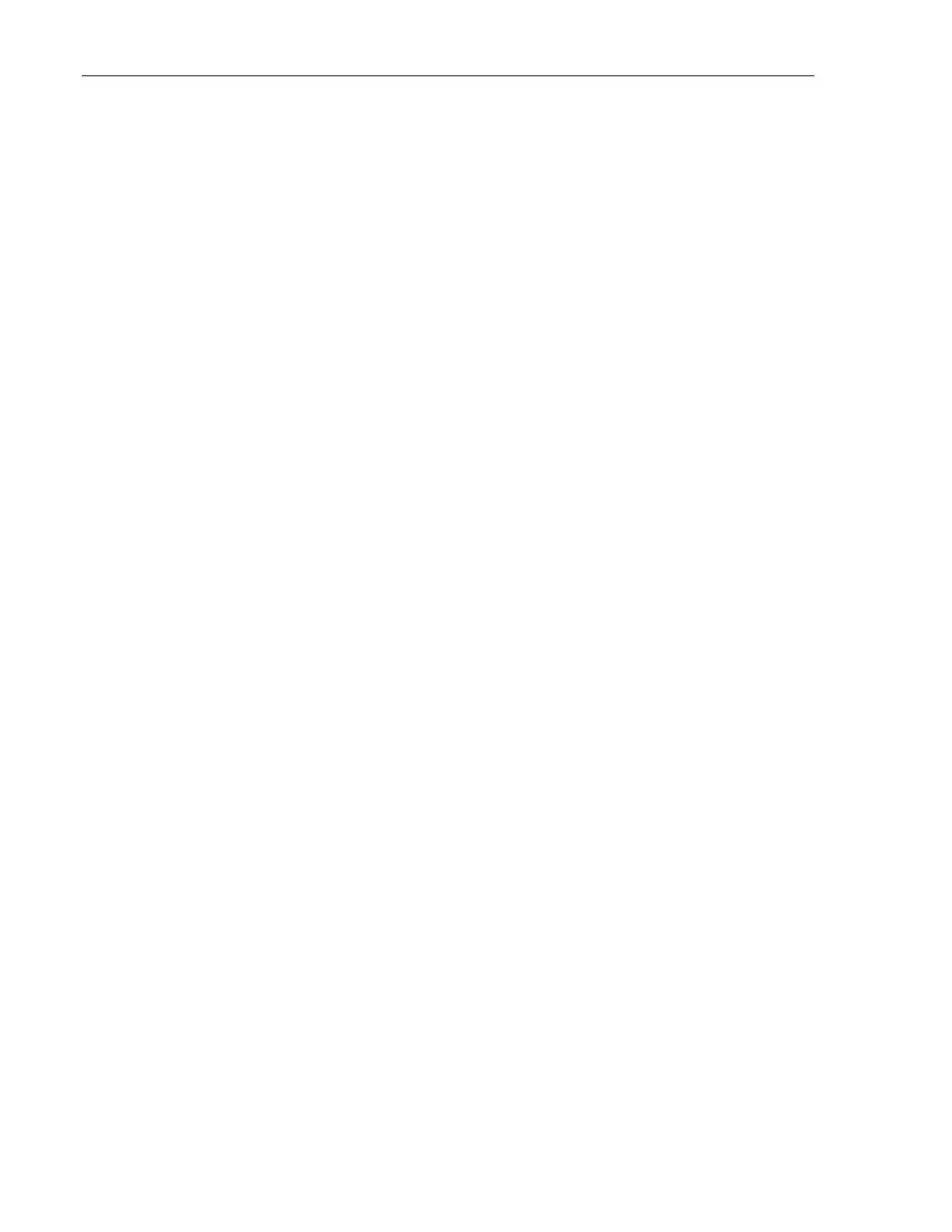44 Computer Interfacing
Alternatively, you can send commands to the controller to set up your system for use
with a static IP address as follows:
1. In the router configuration software, reserve an IP address for the picomotor
controller. Try to reserve an IP address outside of the range used by the DHCP
server because this will eliminate the possibility of address conflicts now and in
the future.
2. Set the picomotor controller to use a static IP addressing by sending the
“IPMODE 0” command.
3. Set the 8742 controller's static IP address to the reserved value by sending
"IPADDR xx.xx.xx.xx: where xx.xx.xx.xx is the reserved value.
4. Send "GATEWAY xx.xx.0.0" (where the first two octets match those of the
IPv4 Address).
5. Send "NETMASK 255.255.255.0.
6. Send the "SM" command to the controller to save the information entered.
7. Send the "RS" command to reset the controller so that all entered information
will take effect.
For those who cannot make changes to the router or for a peer to peer
connection
Note: When the Peer-to-Peer Ethernet connection is used, the 8742 controller must
be set for Static IP. DHCP Auto-negotiation of IP addresses (without a DHCP server
in the network) is not supported.
1. Open a DOS command window and run “IPCONFIG”.
Ethernet adapter Local Area Connection:
Connection-specific DNS Suffix . :
Link-local IPv6 Address . . . . . :
IPv4 Address. . . . . . . . . . . : 192.168.1.123
Subnet Mask . . . . . . . . . . . : 255.255.255.0
Default Gateway . . . . . . . . . : 192.168.1.1
2. Note the first two octets of the IPv4 Address of the PC (192.168 in the example
above).
3. Set the picomotor controller to use a static IP address by sending the “IPMODE
0” command.
