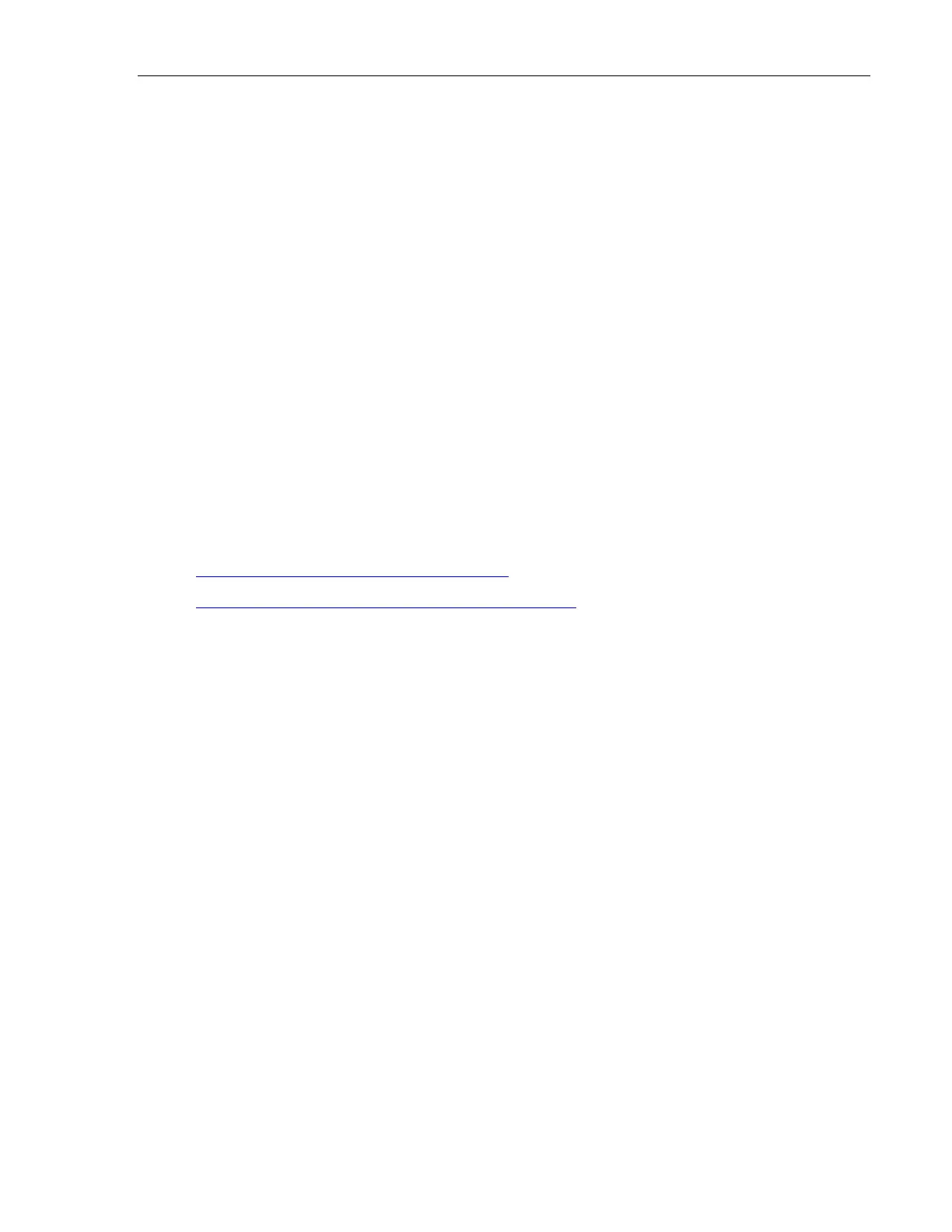Computer Interfacing 45
4. Send “GATEWAY 192.168.0.0” (where the first two octets match those of the
IPv4 Address or the host address from the log file (“CreateUDPSockets: Host
Address = 192.168.1.123”).
5. Send “NETMASK 255.255.0.0”.
6. Set the static IP address by sending “IPADDR 192.168.1.150” (where the first
two octets match those of the IPv4 Address or the host address from the log file
(“CreateUDPSockets: Host Address = 192.168.1.123”). If the host address is
being automatically generated by a DHCP server then try to select a static IP
address outside of the range used by the DHCP server because this will
eliminate the possibility of address conflicts now and in the future.
7. Send the “SM” command to the picomotor controller to save the information
entered.
8. Send the “RS” command to reset the controller so that all entered information
will take effect.
For more information, see the following links:
http://en.wikipedia.org/wiki/Default_gateway
http://en.wikipedia.org/wiki/IPv4_subnetting_reference
