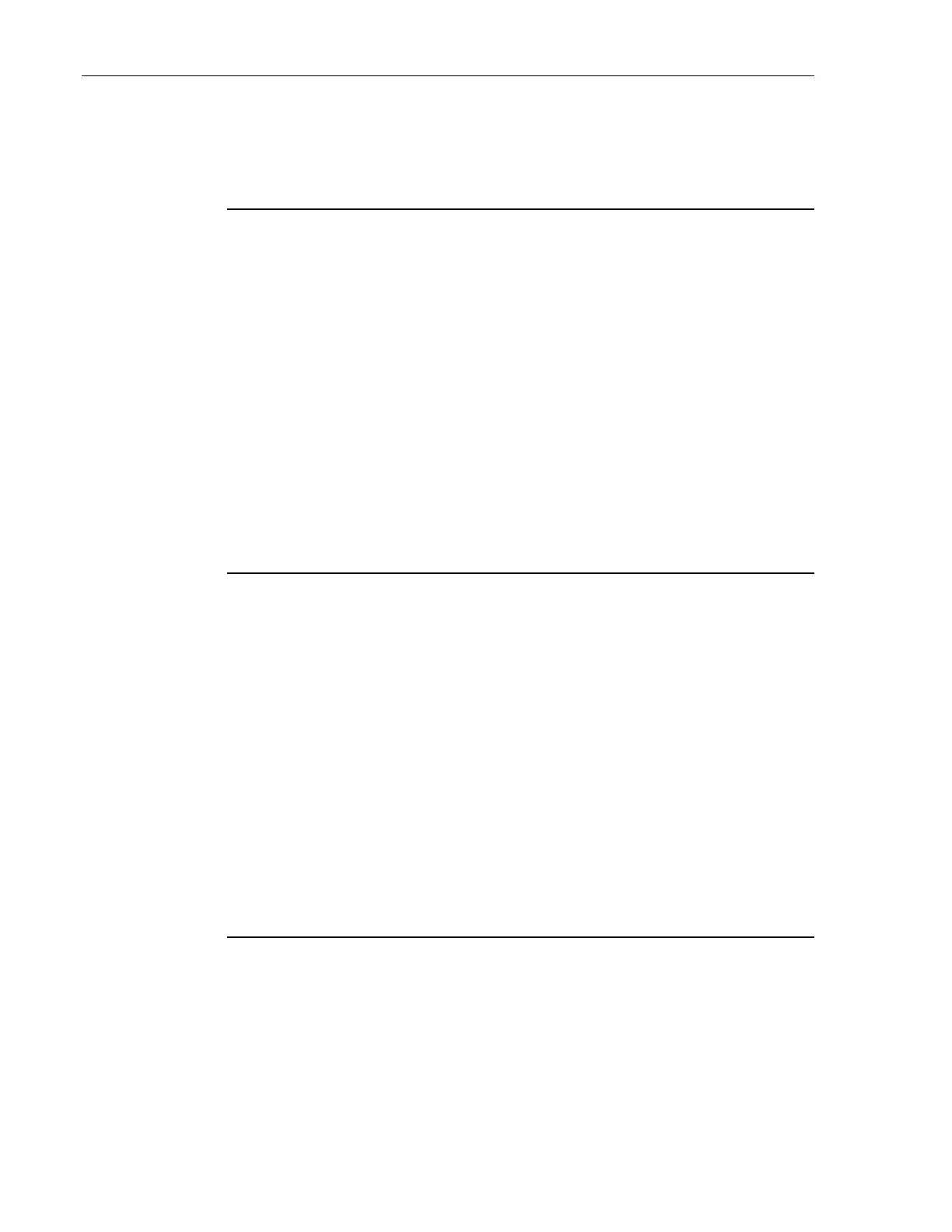viii Preface
2.6.1 Operating Limits* ............................................................24
2.6.2 Weight, Dimensions ........................................................25
3 Theory of Operation 26
3.1 How the Picomotor Actuator Works ...........................................26
3.2 Stepping the Picomotor with the 8742 Controller/Driver ...........26
3.3 Status Indicator ............................................................................27
3.4 Power Supply ...............................................................................28
3.4.1 Fault Protection ...............................................................28
3.5 Input / Output Connections .........................................................29
3.5.1 USB .................................................................................30
3.5.2 Ethernet ............................................................................30
3.5.3 RS-485 .............................................................................30
3.5.4 Power ...............................................................................30
3.5.5 Picomotor Interfaces ........................................................30
3.6 Mounting the unit ........................................................................31
4 Initial Setup 32
4.1 Introduction .................................................................................32
4.2 Grounding ....................................................................................32
4.3 Power ...........................................................................................32
4.4 Connecting 8742 to a Computer via USB ...................................32
4.5 Connecting 8742 to a Computer via Ethernet .............................33
4.5.1 Connecting to a Router ....................................................33
4.6 Picomotor Connections ...............................................................33
4.7 Connecting Multiple Units to a Computer ..................................34
4.7.1 Using USB Hubs .............................................................35
4.7.2 Using Ethernet Routers/Switchers ...................................36
4.7.3 Using RS-485 LAN to Daisy-Chain ................................37
4.8 Connecting to the 8758 Hand Control Pad ..................................39
5 Computer Interfacing 41
5.1 Introduction .................................................................................41
5.2 Computer Interface Terminology ................................................41
5.3 USB Communication ...................................................................41
5.3.1 USB Command Termination ...........................................42
5.4 Ethernet Communication .............................................................42
5.4.1 Ethernet Dynamic and Static IP Address Setup ..............43
