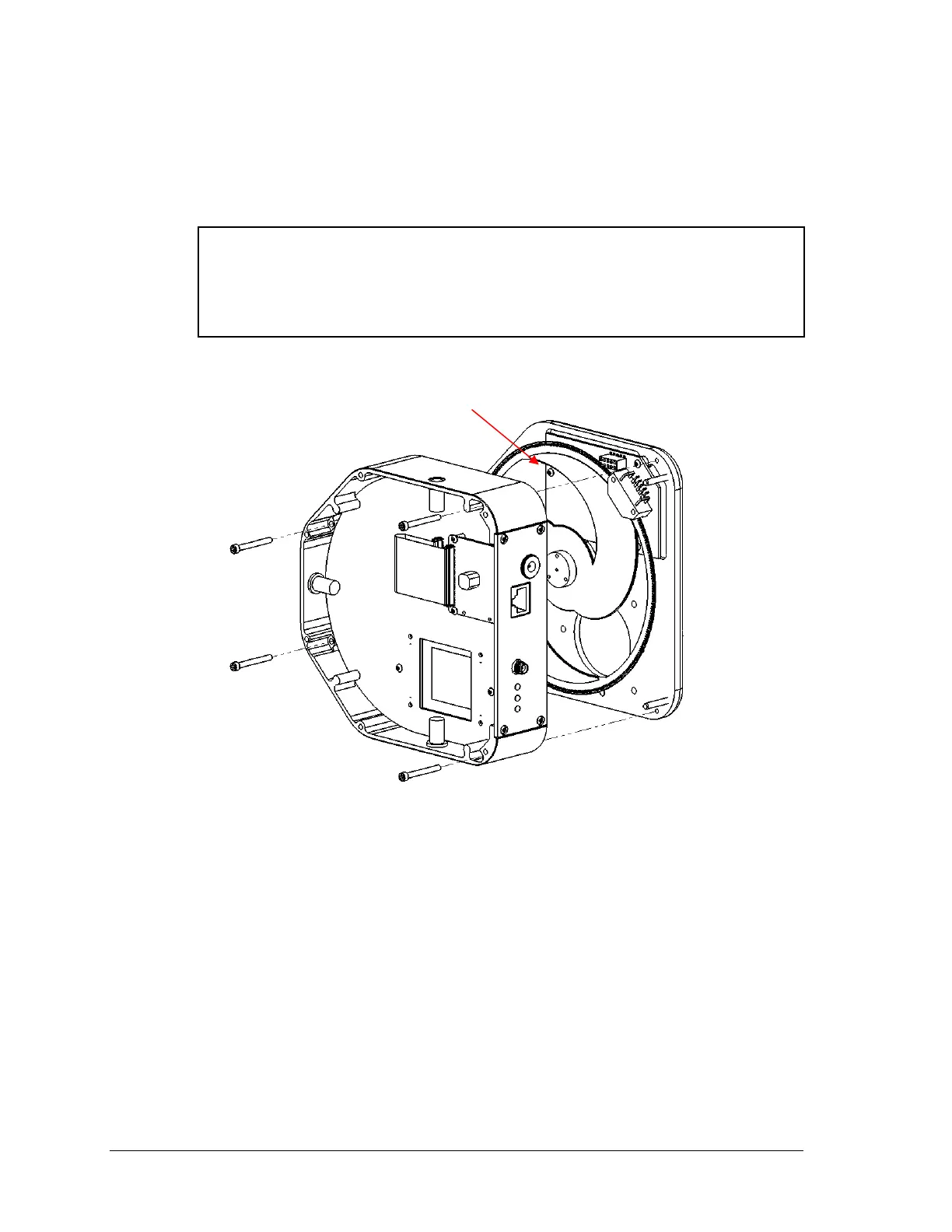Pyrocam IV Operator’s Manual Document No. 50337-001 Rev F 2/21/2017 Page 32
STEP 2. Remove the front cover by removing the four (4) screws as shown in Figure
B.2. Be careful not to damage the chopper when removing the front cover.
Pull the front cover straight back from the case to avoid damage to the
connector pins that couple the chopper assembly to the main board
electronics. Two steel alignment pins are employed to help prevent damage
to the above circuits.
CAUTION
Do not bend or twist the chopper blade. A bent or twisted blade can cause
significant damage to the window, the array, the blade itself, and various other
components.
Figure B.2 Remove Front Cover
Warning: Fragile
Do not bend