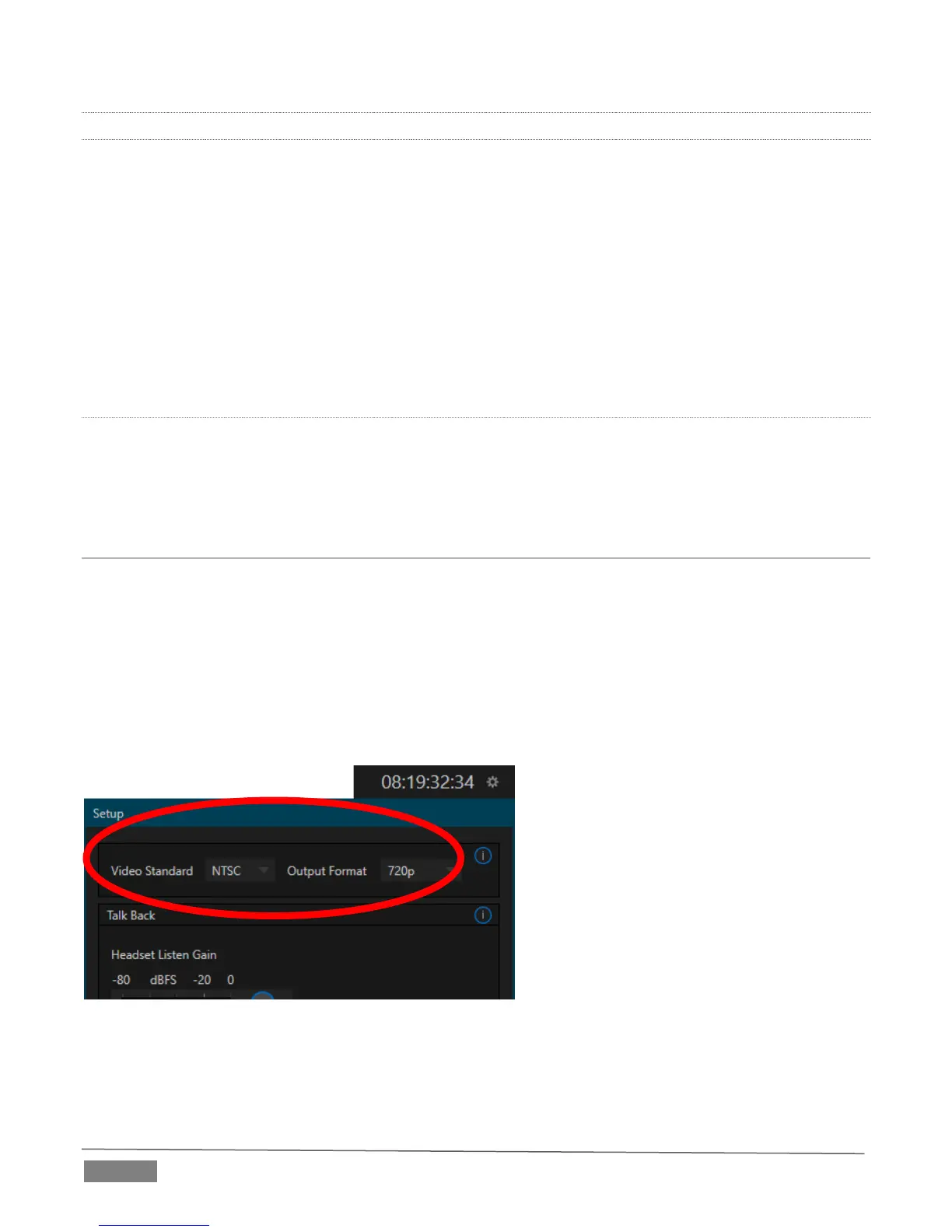Page | 16
3.8.1 CONNECTION DETAILS
Here is a pin-out listing for TalksShow’s HD15 Tally connector:
Pin1 – GPI (Talk Back ch. 1)
Pin2 – GPI (Talk Back ch. 2)
Pin3 – GPI (Talk Back ch. 3)
Pin4 – GPI (Talk Back ch. 4)
Pin5 – unused
Pin6 – unused
Pin7 – GPI (Tally in, ch. 3)
Pin8 – GPI (Tally in, ch. 4)
Pin9 – GND
Pin10 – GND
Pin11 – GPI (Tally in, ch. 1)
Pin12 – GPI (Tally in, ch. 2)
Pin13 – unused
Pin14 – 3.3V (20 Ohms current limit)
Pin15 – unused
ENGINEERING NOTES
GPI stands for General Purpose Interface.
To avoid damaging internal components when making connections to the Tally port, care should
be taken that connection to Pins designated GND (Ground) are always at ground potential.
SECTION 3.9 CONFIGURE SKYPE VIDEO OUTPUT
If TalkShow is not already running, power it up now to reveal the TalkShow Desktop, which provides
video monitoring features and important configuration options. Let’s take a closer look at the latter
now.
1. Move your mouse pointer to the (configure) gear icon shown beside the clock at right in the
titlebar of the Desktop.
2. Click the Configure button (gear) to open the Setup panel (Figure 6).
FIGURE 6
3. In this panel, select the Video Standard for your local, whether NTSC (North America and
parts of Asia), or PAL.
