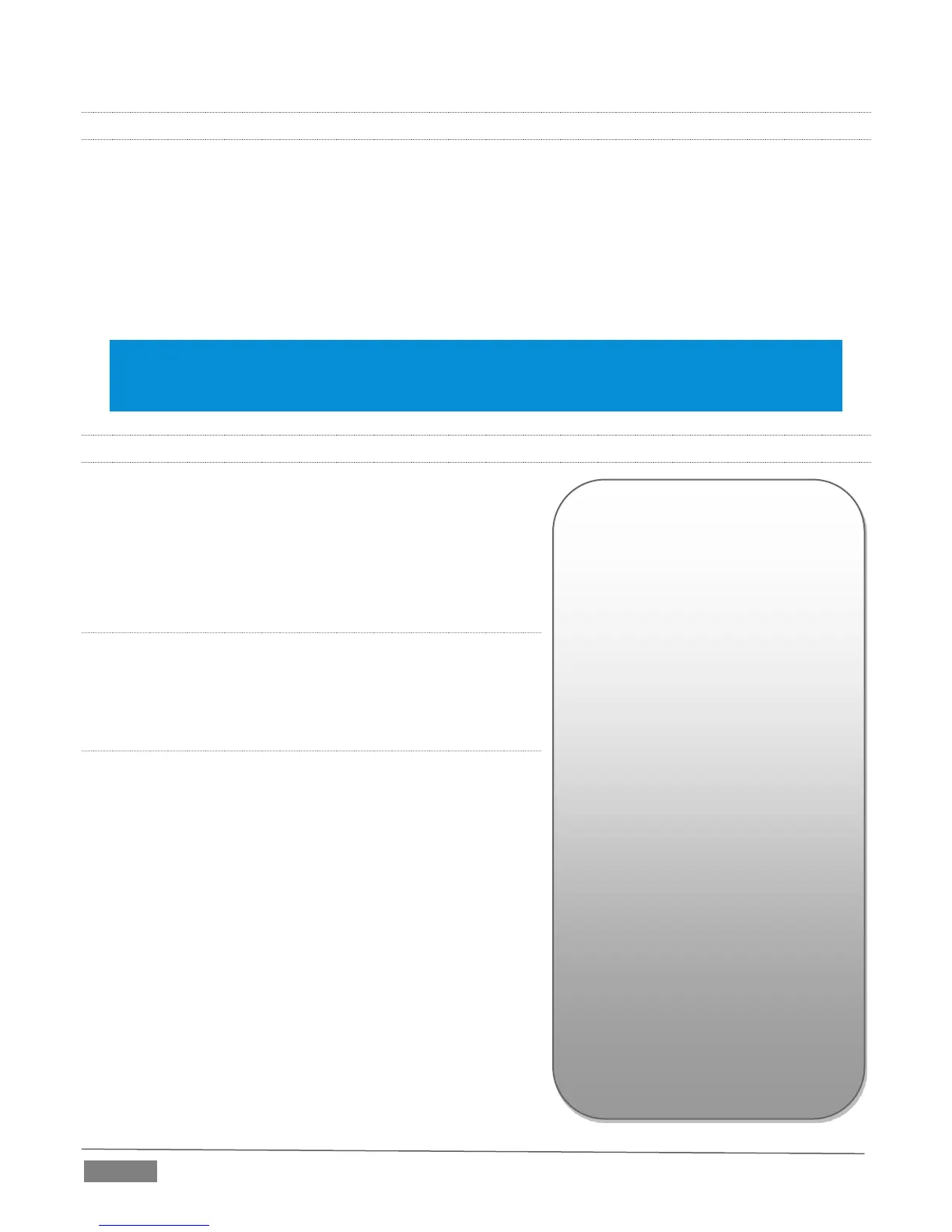Page | 20
3.10.2 EQUALIZER
The seven-band equalizer allows you to ‘shape’ sound to taste, accommodate sources with different
acoustic characteristics, and minimize feedback or roll off unwanted parts of the audio spectrum.
Enable or disable the Equalizer using the switch beside the label above its control group. The vertical
sliders attenuate or boost the tonal range centered on the frequency shown at the top.
The effect applied falls off gradually as sound draws closer to neighboring frequencies on either
side. Click Reset to return all sliders to 0dB.
Hint: Naturally, reducing or increasing the level of one or more tonal bands affects the overall
output level as well. This may call for you to trim the main level setting for the affected input or
output.
3.10.3 COMPRESSOR LIMITER
The Compressor/Limiter is capable of preventing clipping
from unexpected peaks or transients, and can make
callers sound better than they do in real life, bringing
voices, music and other audio sources into an optimal
dynamic range.
THRESHOLD
Sound above the set Threshold level will be compressed;
the amount of compression and the manner in which it is
applied are both dictated by the other settings.
RATIO
A Ratio of 4:1 means that if input level is 4 dB over the
threshold, the output signal level after compression will
be just 1 dB over the threshold. The gain (level) is reduced
by 3dB.
Very high ratio settings are the reason the word “limiter”
is part of the title for this feature. The highest ratio setting
will effectively reduce any signal that would rise above
the threshold all the way down to the threshold level
(with the exception of a brief period during a sudden
increase in source loudness, as dictated by the Attack
setting).
Compressor … Limiter – what’s
the difference, anyway?
Compression and limiting are
not really different processes,
but rather a matter of degree
and perceived effect.
Compression, ideally, takes the
form of a subtle, almost
imperceptible modulation of the
sound level to bring it into a
more pleasing and convenient
range. A limiter is applied more
for the purpose of managing,
even ‘crushing’, unwanted
spikes and transients.
That distinction aside, a limiter
is essentially just a compressor
set to a high ratio and, generally,
a fast attack time. Audio
engineers typically consider
‘compression’ with a ratio of
10:1 or more as ‘limiting’.