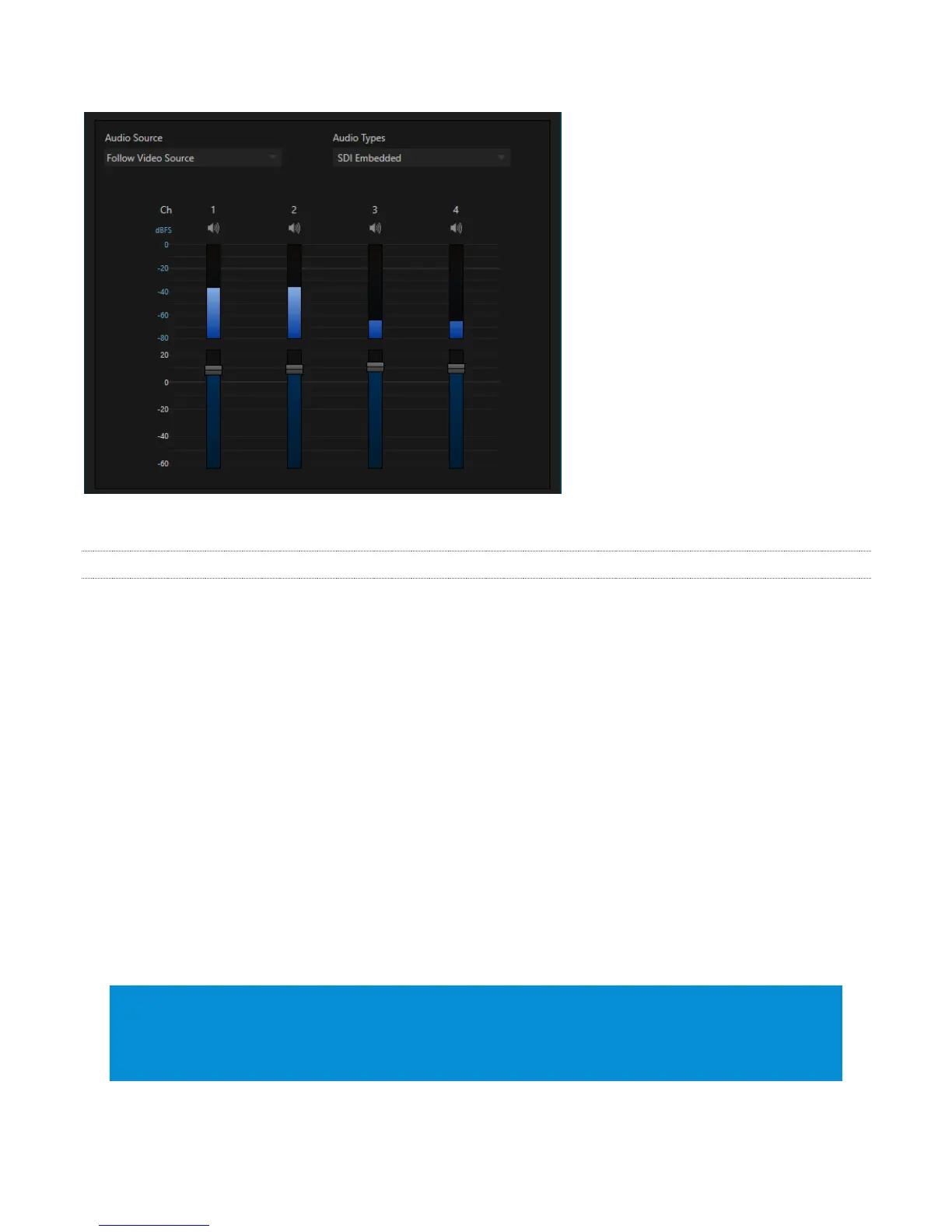23
FIGURE 14
3.12.1 MIX MINUS AUDIO
Note that you will often wish to supply a so-called ‘mix minus’ audio source to return to the remote
Skype caller. Using a mix minus allows the caller to hear the program without also hearing a (late)
return of their own voice – a disconcerting ‘’echo’. Properly prepared mix minus sources typically
supply clean output consisting of just the interviewer’s voice (or the interviewer plus other
participants), without sound from a selected remote caller. Let’s consider an example:
A TalkShow VS 4000 may be in use, allowing up to 4 remote callers to participate in a single on-
air program. Usually you will send a single program video source back to all remote callers.
However, eliminating the aforementioned echo problem requires up to four unique audio mix
minuses – one for each remote caller. These must be prepared upstream of TalkShow’s audio
return connections and control.
Having configured mix minus audio sources upstream, these can be supplied to TalkShow in a
number of ways. For example, a single NDI or SDI a/v source carries one video stream but
multiple audio channels. You can send a different (mono) mix minus on each of four channels.
Thus one SDI cable, or a single NDI connection, can carry all of the necessary return signals to
properly support your four remote Skype calls, both audio and video.
Hint: You might prepare the mix minus for caller 1 on audio channel 1, the mix minus for caller 2
on audio channel 2, and so on. Assign this multi-channel input as the Audio Source in the Return
to Caller tab for each TalkShow channel, then use the Mute buttons (speaker icons) above the VU
meters to silence all channels except the one intended for the caller.