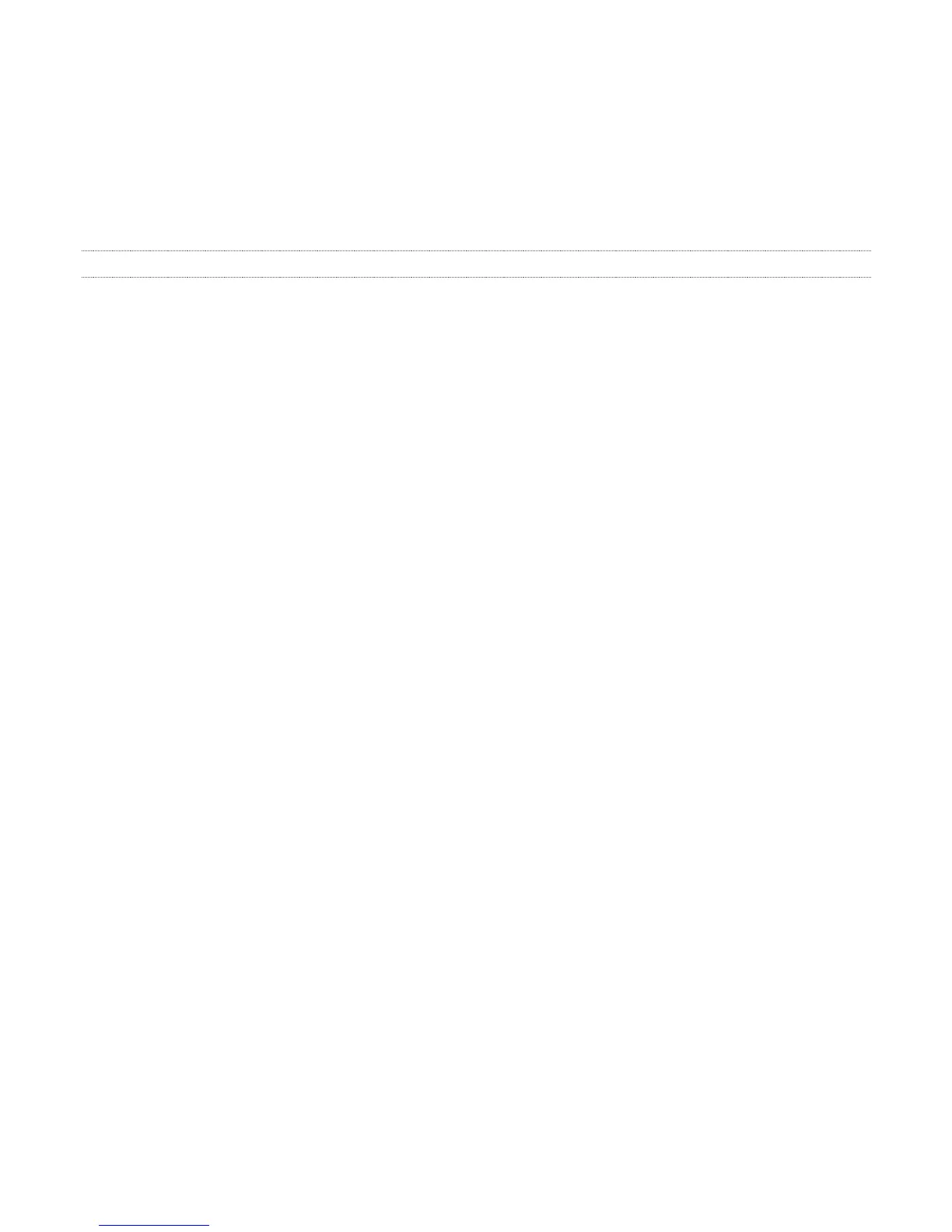39
The information added to a contact will also be seen in other Skype Clients as this information roams
with the contact. This means that the changes you make in Skype TX to a contact, will also be seen
on the desktop Skype Client, as well as all mobile devices, to name a few. Thus it can be seen in the
Skype desktop client Contact profile, accessed by right-clicking on the contact and choosing View
Profile.
4.4.5 REMOVE CONTACTS
To remove a contact from your contacts list:
1. Select a contact to remove. Use CTRL and SHIFT keys to select multiple contacts
The contact entry is highlighted, and a bright bar appears at the bottom of the Contacts column
showing the number of contacts selected.
2. Click the x button at left to cancel selection, or click the menu (…) button at right to remove the
contact.