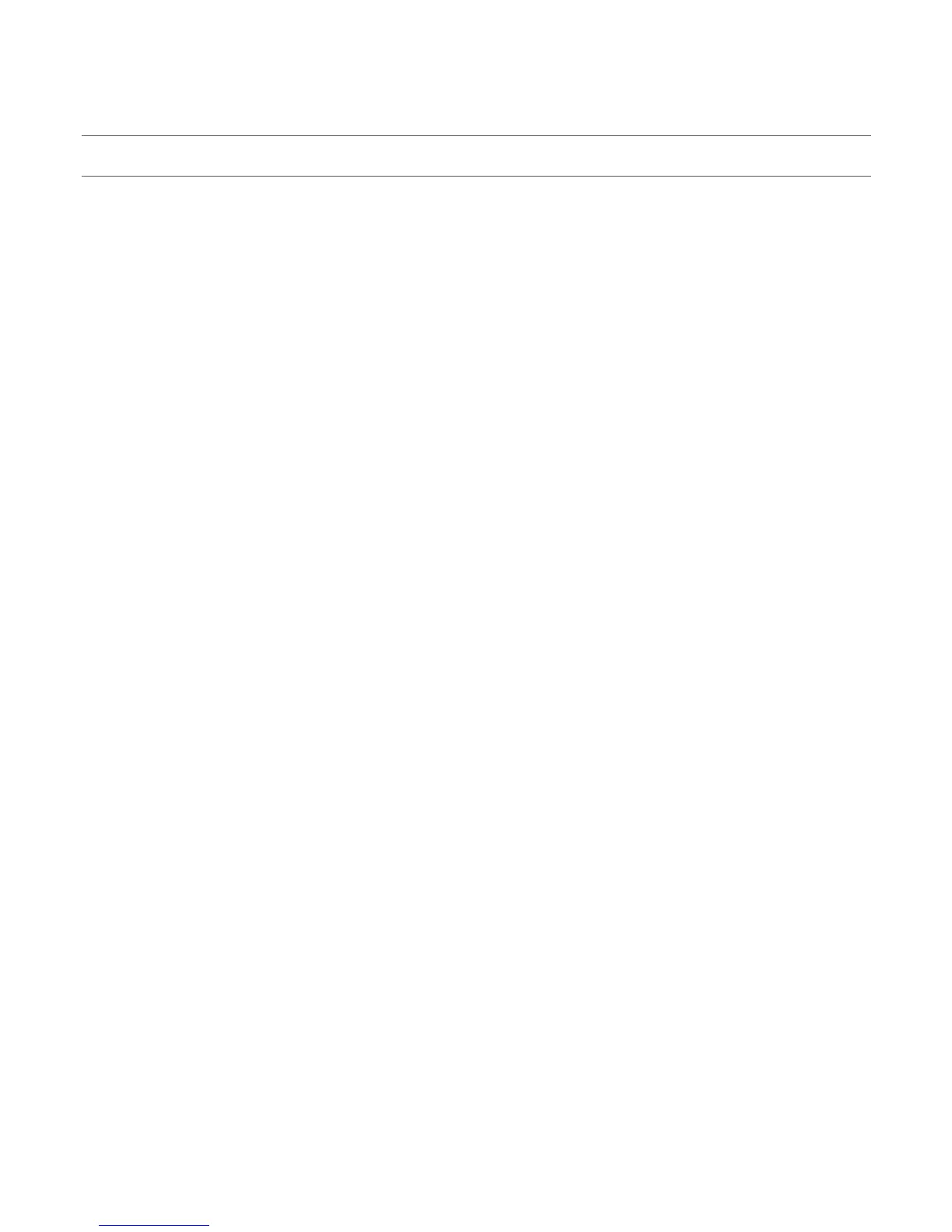i
T A B L E O F C O N T E N T S
CHAPTER 1 ABOUT THIS MANUAL .............................................................................................................. 5
CHAPTER 2 INTRODUCTION ........................................................................................................................ 7
Section 2.1 Meet TalkShow
®
........................................................................................................................................................ 7
Section 2.2 Overview ................................................................................................................................................................... 7
Section 2.3 Features .................................................................................................................................................................... 8
2.3.1 Physical ........................................................................................................................................................................... 8
2.3.2 A/V Input and Output ..................................................................................................................................................... 8
2.3.3 Tally ................................................................................................................................................................................ 9
2.3.4 Monitoring ...................................................................................................................................................................... 9
2.3.5 Video Processing ............................................................................................................................................................ 9
2.3.6 Audio .............................................................................................................................................................................. 9
CHAPTER 3 SETTING UP ............................................................................................................................ 11
Section 3.1 Command and Control ............................................................................................................................................ 11
Section 3.2 License and Registration ......................................................................................................................................... 12
3.2.1 Registering by Telephone ............................................................................................................................................. 12
Section 3.3 Rack Mounting ........................................................................................................................................................ 13
Section 3.4 Input Connections ................................................................................................................................................... 13
3.4.1 Connect A/V Sources .................................................................................................................................................... 13
Section 3.5 Genlock Connection ................................................................................................................................................ 14
Section 3.6 Output Connections ................................................................................................................................................ 14
3.6.1 A/V Output ................................................................................................................................................................... 14
3.6.2 Analog Audio Outputs .................................................................................................................................................. 15
Section 3.7 Talk Back ................................................................................................................................................................. 15
Section 3.8 Tally Lights ............................................................................................................................................................... 15
3.8.1 Connection Details ....................................................................................................................................................... 16
Section 3.9 Configure Skype Video Output ................................................................................................................................ 16
3.9.1 Skype Video Options..................................................................................................................................................... 17
Section 3.10 Configure Skype Audio Output ............................................................................................................................. 19
3.10.1 Level ........................................................................................................................................................................... 19
3.10.2 Equalizer ..................................................................................................................................................................... 20