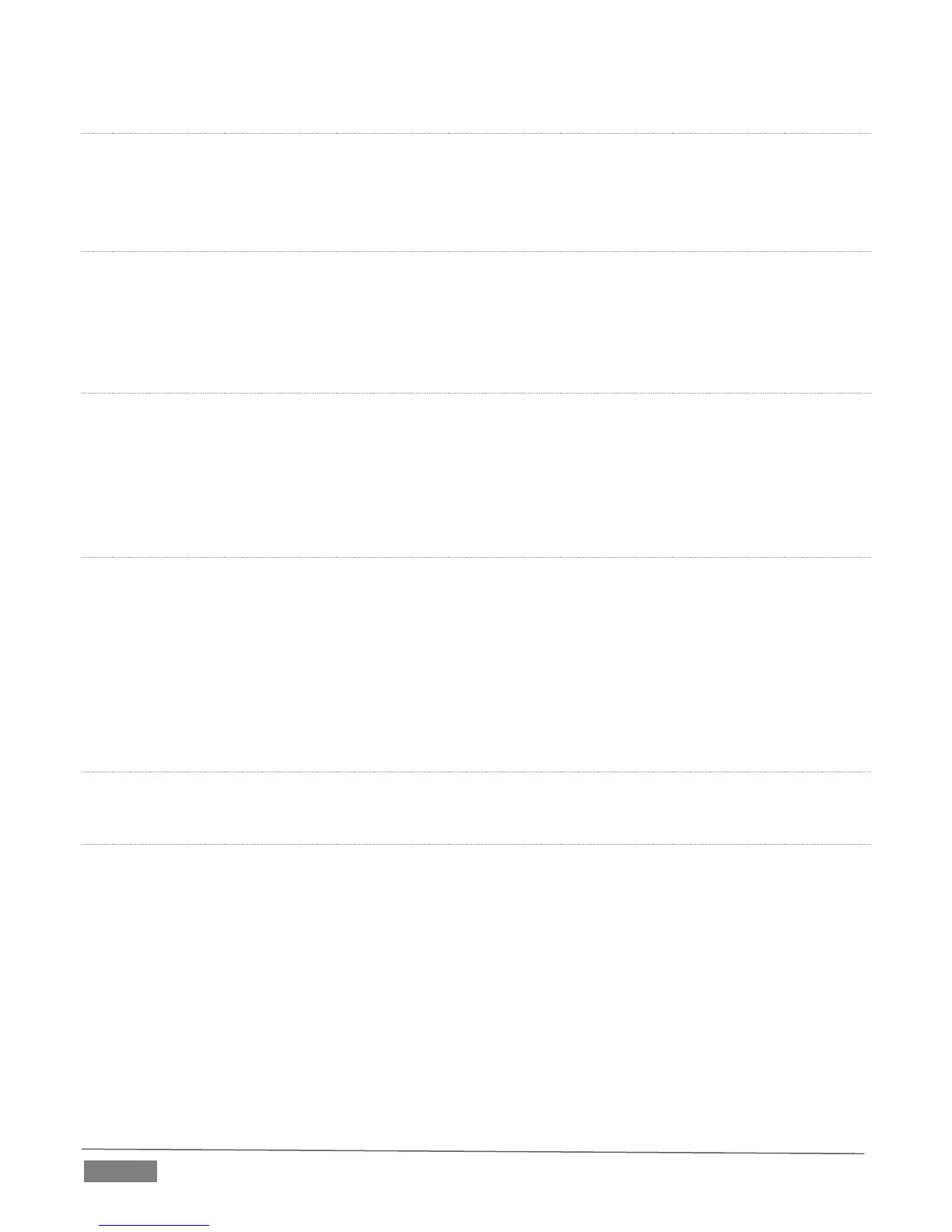Page | 42
REMOTE CALLER CAN’T SEE STUDIO
Once the call has been accepted, a second dialogue box pops up, asking the user to accept the
incoming video signal that is being sent by Skype TX. Clicking Accept allows the video being sent
from Skype TX to be seen by the remote caller.
STUDIO CAN’T SEE REMOTE CALLER
Ask the remote caller to check whether they answered the call by clicking Answer rather than
Answer with Video. Clicking on the camera icon in the center at the bottom of the screen will show
the camera. If the video continues to not show, check the remote caller’s Skype video settings by
going to Tools, Options, Video Settings and make sure the desired video input device is selected.
STUDIO CAN’T HEAR REMOTE CALLER
First check that you can see outgoing audio levels bouncing next to the local video preview. If you
can’t, open up the audio card control panel by opening the hidden icons and finding the icon to
access the control panel. When a signal is being sent, the audio meters show green, bouncing levels.
If you don’t see this, then check that the audio settings in Skype TX are set appropriately for your
needs. If the problem persists, contact Skype TX.
THE CALL KEEPS COMING IN AS ‘RELAY_UDP’, WHAT CAN I DO TO STOP THAT?
This means Skype cannot establish a direct connection from end to end due to routing or security
settings on the network. On a corporate network, the IT department might be able to configure their
routers to improve the situation.
See the Skype IT Administrator’s Guide for more information:
http://download.skype.com/share/business/guides/skype-it-administrators-guide.pdf .
THE REMOTE CALLER RECEIVED THE CALL ON THEIR PHONE AND NOT THEIR COMPUTER. WHAT SHOULD I DO TO GET THE
CALL TO BE RECEIVED ON THEIR COMPUTER?
Log out of all devices and log back in on just the computer.
SKYPE TX CLIENT IS STILL ANSWERING CALLS FROM ACCOUNTS WHICH I FLAGGED IN SKYPE TX CONTROL
If you are using auto-answering functions in Skype TX Control, turn off auto-answer in Skype TX
Client. These function independently, so enabling both will result in Client and Control getting into
a race for how to handle each incoming call.