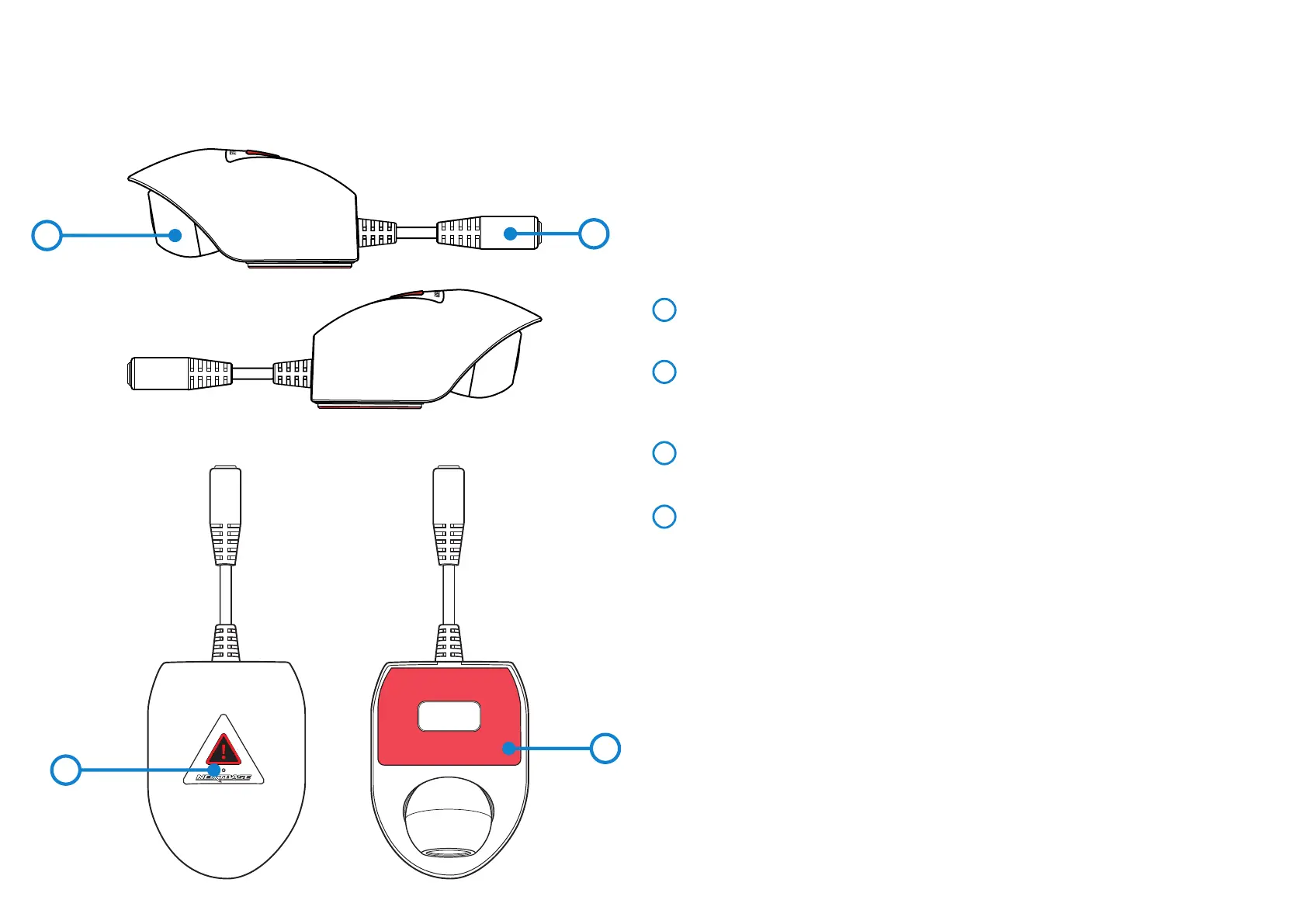1
Rear Facing Camera Lens
Wide angle 140° field of view.
Rear Cam Cable Connection Cable
30 cm Rear Camera Connection Cable. Attach the 6.5m cable to connect the Rear Facing
Camera to the Front Facing Camera.
LED Indicator
The LED will turn on to indicate that the file is protected.
Adhesive pad
Once the backing tape has been removed this adhesive pad will securely adhere the mount
to your windscreen.
Note:
- Before removing the red backing tape from the adhesive pad make sure you have
determined the optimum position for the Dash Cam (see page 26) and that the rear window
is free of dust and/or dirt.
2
Rear Facing Camera - Parts and Controls
Please see below to identify the parts and controls of your Dash Cam.
Left and Right view:
Top and Bottom view:
1
2
3
4
3
4
17
