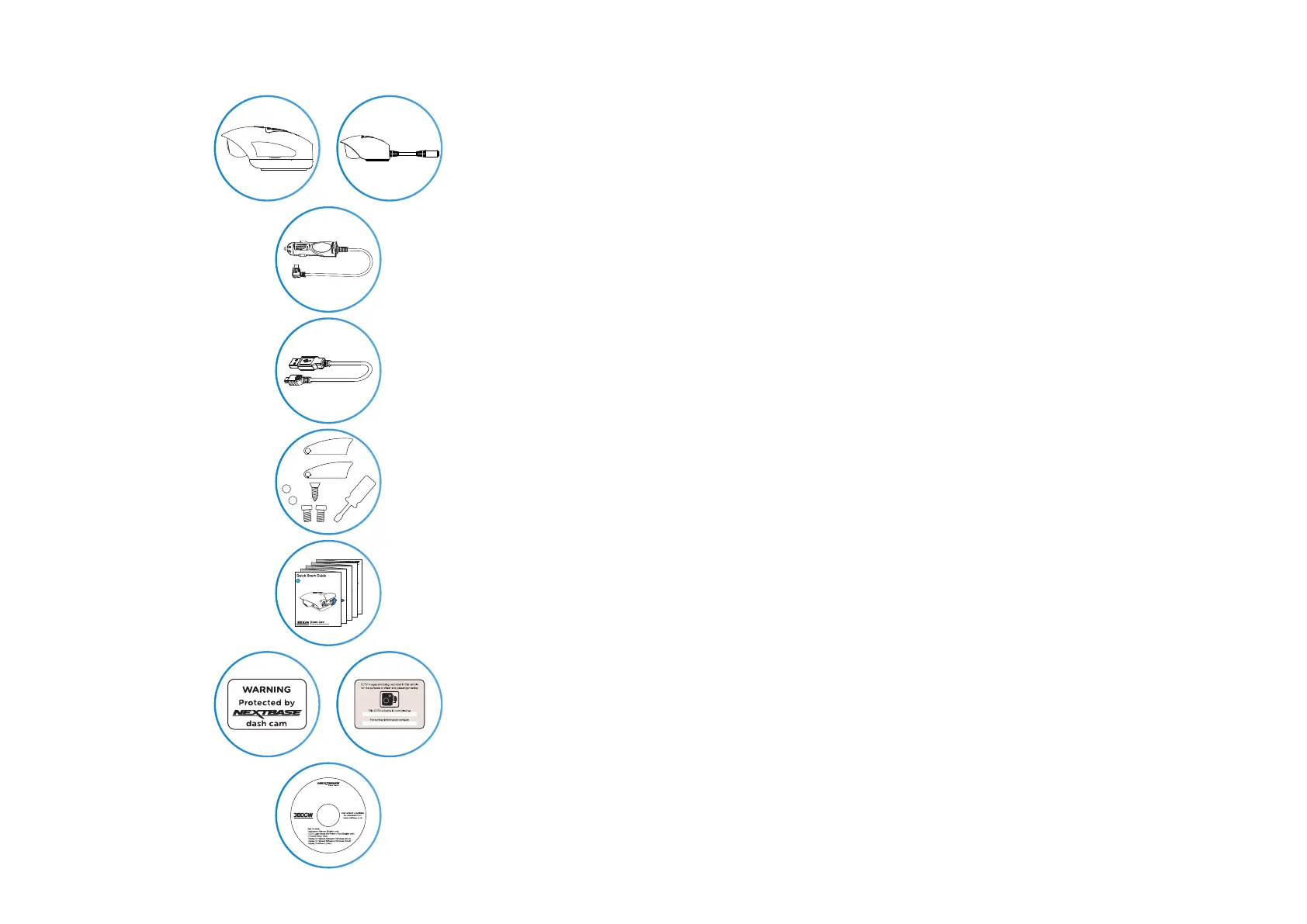Package Contents
Product Features
Please check the contents of your NEXTBASE product.
Product appearance may differ slightly to that shown above.
Thank you for purchasing this Nextbase Dash Cam, in this section we will outline some of the
features available with this Dash Cam.
Designed in the UK the 380GWX is discreet and fits neatly at the top of the windscreen to record
the road ahead in FULL 1080p HD to ensure that you capture every detail such as road signs and
number plates. The Nextbase 380GWX Dash Cam has been made specifically for the commercial
and fleet market, protecting both business and your drivers. The 380GWX has also been designed
to be compatible with a Rear Facing Camera, to cover your view of the road behind you, as well as
the road ahead.
By having a unique lens with 90 degree vertical adjustment the Nextbase 380GWX is the only
Dash Cam really suited to commercial cars, vans and trucks with flat windscreens.
With any Dash Cam a key concern of any fleet manager is making sure that the device is running
at all times. On the side of the Nextbase 380GWX are special security covers, protecting the user
controls to make sure the device is working.
The SD card, power connector and On/Off button can all be locked away with security to ensure
that the camera is running at all times and there is no chance of the SD card being tampered with.
1. Corporate responsibility – protect your employees and drivers on the road.
2. Prove that your driver wasn't to blame in the event of an incident.
3. In the event of an accident – Dash Cam footage can significantly reduce insurance claim time
to get your fleet vehicles back on the road sooner.
4. Protect your brand reputation – by having a Dash Cam Drivers tend to be more cautious, on
average 33% safer than without a Dash Cam*
*telematics scores with and without Dash Cam fitted
For Help and Support please call 02920 866 429
Dash Cam, Mount, &
Rear Facing Camera Module
Car Power Cable
USB Cable
Security Pack
Quick Start Guide
Window Stickers
Manual, CCTV, & Software Disk
Your Dash Cam and Rear
Camera can record both
the road and the road
behind you
Charge your Dash Cam in you
vehicle using the Car Power Cable.
Connect your Dash Cam to your PC.
Use the additional security
attachments to prevent
tampering with the Dash Cam.
Quickly get your Dash Cam set up and
running using the Quick Start Guide.
Stickers for CCTV usage and
to warn other road users that
your vehicle is protected.
Everything you need to get you
started with your Dash Cam.
09
