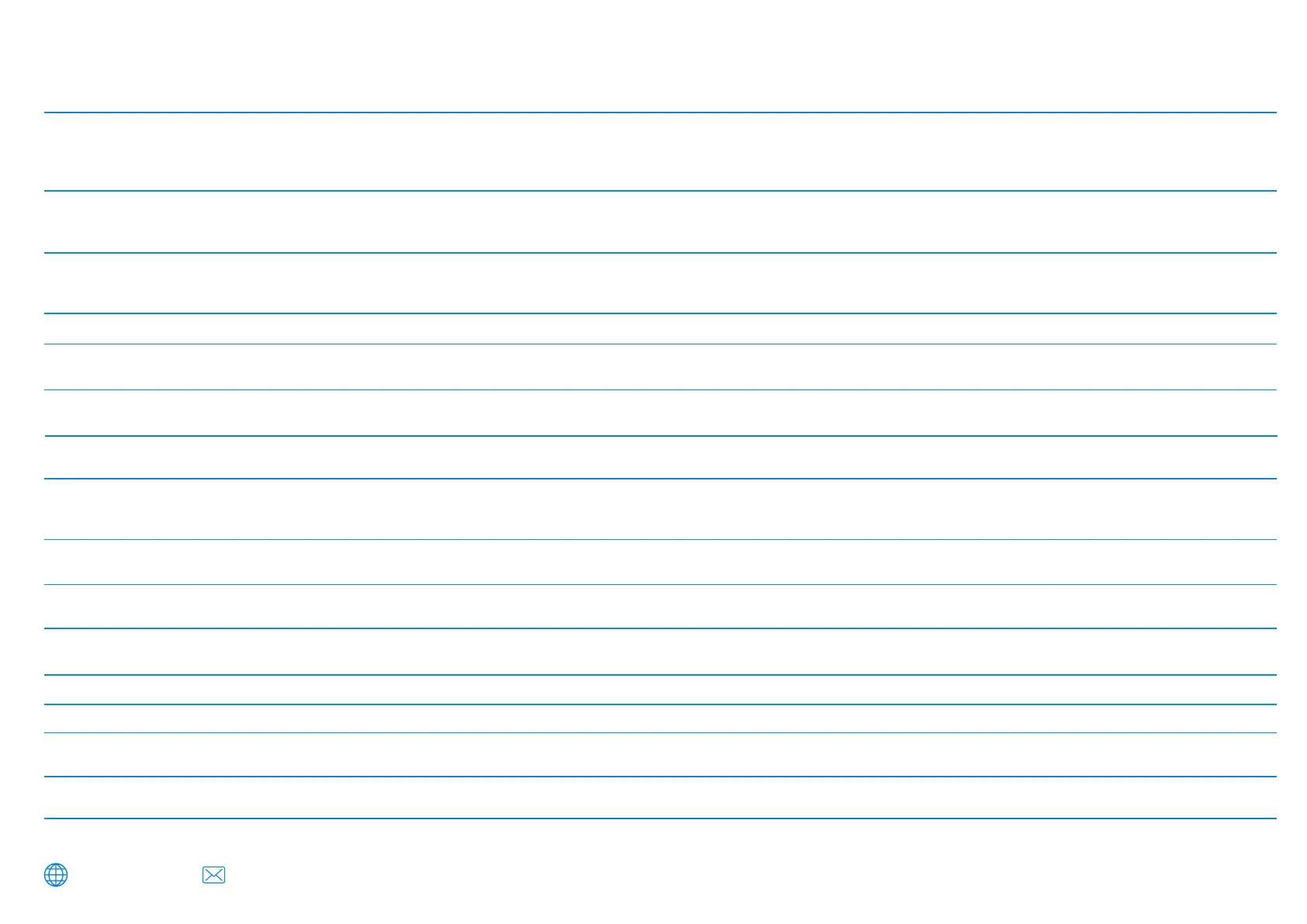Trouble Shooting
Problem Solution
No power to my Dash Cam but it works upon my computer.
The cigarette power cable is not working. Inspect the fuse in the Car Power Cable plug. Replacement fuse = 2A 32mm type. If the fuse is
found to be blown, inspect the power cable for damage which may have caused the fuse to blow.
The Mount will not stay in place.
Ensure that the red protective cover (plastic film) has been removed from the mount pad. Make sure that the glass is smooth and clean.
Press the mount firmly to the glass ensuring that there is 100% contact with the glass. This can easily be seen from outside the windscreen,
as contact area of the pad turns a darker colour. If the mount pad has lost it's sticky qualities, change the pad for the spare item contained
within the box.
MicroSD cards are very small and require delicate use. Align the card with the diagram shown upon the Dash Cam and insert the card until
you feel a slight spring resistance. You now need to push the card, using your finger nail until you hear and feel a small click. Release
pressure and the card will stay retained within the Dash Cam. If you are having difficulty, use the edge of a small coin.
With the card installed, using your fingernail, you now need to push the card further inwards slightly, until you hear and feel a small click.
If you are having difficulty, use the edge of a small coin.
Release pressure and the MicroSD card will spring out far enough for you to take a hold of it.
I cannot insert the MicroSD card.
I cannot remove the MicroSD card.
The Battery will not charge.
The battery only lasts 30 seconds.
I can only record a few minutes of video on my MicroSD card.
I cannot save files to the memory card when the Dash Cam is
connected to my computer under ‘Access Files’.
Correct, the Dash Cam is a ‘read-only’ device. It is not recommenced to save files from other sources to the same memory that you will use
for recording within the Dash Cam, as these may have a negative effect on the performance of the Dash Cam.
The battery will only receive charge when the Dash Cam is connected to power, please reconnect the car adaptor or domestic USB charger and
leave the Dash Cam to charge. Charging takes approximately 90 minutes and a full charge is indicated when the BLUE (charging) LED goes out.
My Dash Cam shuts down by itself after a while.
Ensure that the 380 Battery Pack is in fact installed ! The battery pack is an accessory available separately. Ensure the Dash Cam is connected
to a reliable power source and that the supplied Car Power Cable is being used, with the Power LED lit. The charging LED is blue and indicates
whether the battery is being supplied with power, in order to charge.
Replace the U1 type MicroSD card with a new quality branded card. Max 128GB. Ensure to format the new SD card from within the Dash Cam.
Either the battery has gone flat, there is no power to the Dash Cam and the Auto Power Off has been triggered, or Parking Mode has
been turned on and no vehicle movement has been detected for 5 minutes.
The battery on ly lasts 15 minutes.
I get the announcement “Card Error. Please format SD card”.
This is normal, the battery is primarily for use with Parking Mode on a switched live power supply and NOT intended as an alternative
power source to replace the supplied car adaptor.
The SD card has been formatted in another device and the Cluster Size is not compatible. There may also be an error on the card. Use the
Setup option within the APP to re-format the SD card from in the Dash Cam. Ensure that the SD card is a Class10 type SD card of 8-128GB.
Use a good nextbase branded SD card between 8GB and 128GB U1 or higher and format the card from within the Setup Menu of the APP.
Check to see if these files are 'protected', if so please follow instructions to 'un-protect' the files within the APP.
The SD Card in my Dash Cam cannot be read.
I can't delete files on my SD card within the Dash Cam.
The Mass storage function will work on both Windows and Mac. Restart the PC, as this may be required for the necessary driver to be
loaded correctly. Disconnect and reconnect the Dash Cam. Contact NEXTBASE for the required driver.
The video files from the Dash Cam are in .MOV format and may not be compatible with your PC if suitable playback software is not
installed. Install the Nextbase Replay 3 playback software which is freely available from www.nextbase.co.uk
Mass Storage function does not work
Video Files cannot be played
www.nextbase.com support@nextbase.com
Video Image is blurred.
Remove the protective lens cover and check that the Dash Cam field of view does NOT include any painted section of the windscreen.
Clean the lens, clean the windscreen!
42
