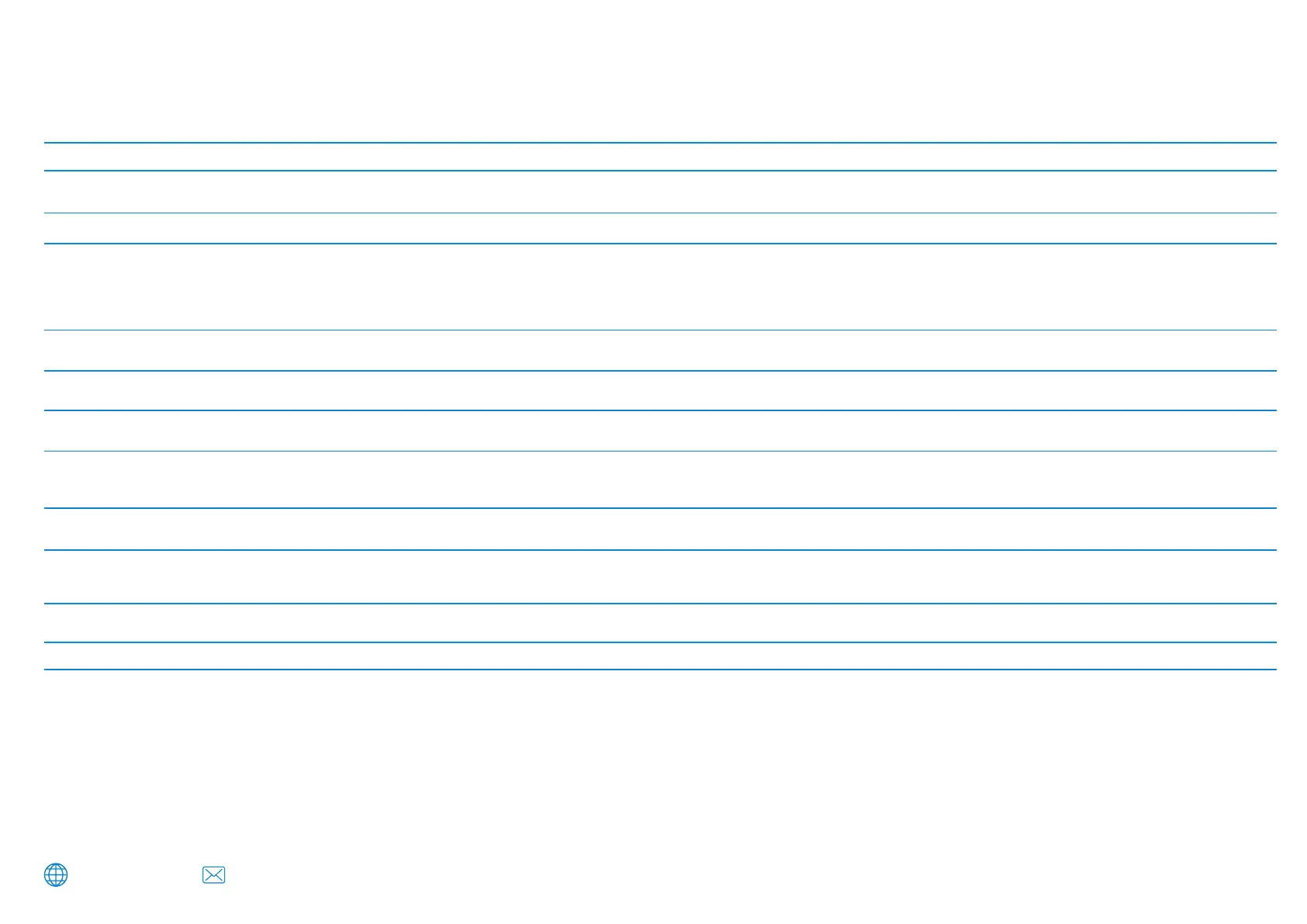31
www.nextbase.com support@nextbase.com
Frequently Asked Questions (page 2)
I have turned on ‘Parking Mode’ and now can’t stop the recording.
Reset the Dash Cam to the default settings within the Setup Menu and try again.
Should the problem persist call the UK helpline (02920) 866429 or call your local support centre, found at www.nextbase.com
Alternatively email: support@nextbase.com
Problem
Unresolved Issues
Solution
The screen blanks after a few minutes upon my Dash Cam. The screen saver is set to ON. Change settings to OFF if required. Default setting is OFF.
I get the message:
“Cluster size wrong. Please format SD card” on screen.
The SD card has been formatted in another device and the Cluster size is not compatible. Use the Setup Menu to format the SD card
from within the SD card.
The battery will not charge.
Ensure the Dash Cam is connected to a reliable power source and that the supplied Car Power Cable is being used, with the blue LED lit.
The battery will only receive charge when the Dash Cam is connected to a power source,
Charging takes approximately 2 hours and a full charge is indicated when the blue LED on the Dash Cam goes out. To charge, take the
Dash Cam indoors and charge it for 2 hours; once fully charged, check to see if the problem persists.
If it persists, the car power supply may be causing the issue.
The battery only lasts 30 seconds.
The battery only lasts 10 - 15 minutes.
This is normal, the battery design allows the 'Auto Power Off' feature to function in event of power loss within the vehicle.
It is not intended as an alternative power source to replace the supplied car adaptor.
I get the message “SD Card Error” on screen.
The SD card has become unusable by the Dash Cam. Back up useful files to your PC and then Format your SD card from within
the Dash Cam setup menu.
I get the message “Card Full” on screen.
The SD card has become full as there are too many protected files which cannot be deleted to allow for further recording to take place.
Transfer useful files to your PC and delete unnecessary files, or Format the SD card from within the Dash Cam setup menu.
The Dash Cam will start a recording whenever motion is detected. To turn off Parking Mode firstly shutdown the Dash Cam
and remove the SD card, this will avoid recording being activated accidentally. Switch the Dash Cam On and within the Setup Menu,
turn off the 'Parking Mode'.
When I press the Menu button nothing happens.
This is normal during recording. Stop the recording before pressing the MENU button. If recording re-starts before you can press MENU,
then see the Parking Mode section above.
Downloading files from www.nextbase.com using Google Chrome
results in a Malicious Software message.
This is not a cause for concern, as this message will appear whenever new software is downloaded from the internet. Simply go to the settings
within Google Chrome and turn off the malicious software protection temporarily to download and install the playback software.
Reinstate previous Google Chrome settings afterwards.
There’s no PC Connection screen when connected to my computer.
Try multiple USB ports and an alternative mini USB cable (if possible).
Please ensure it is inserted into the USB port on the Dash Cam and not into the mount.
It is normal for the camera to feel warm during typical use, especially when it’s recording high definition video or communicating via Wi-Fi.My Camera feels warm when it is operating.
