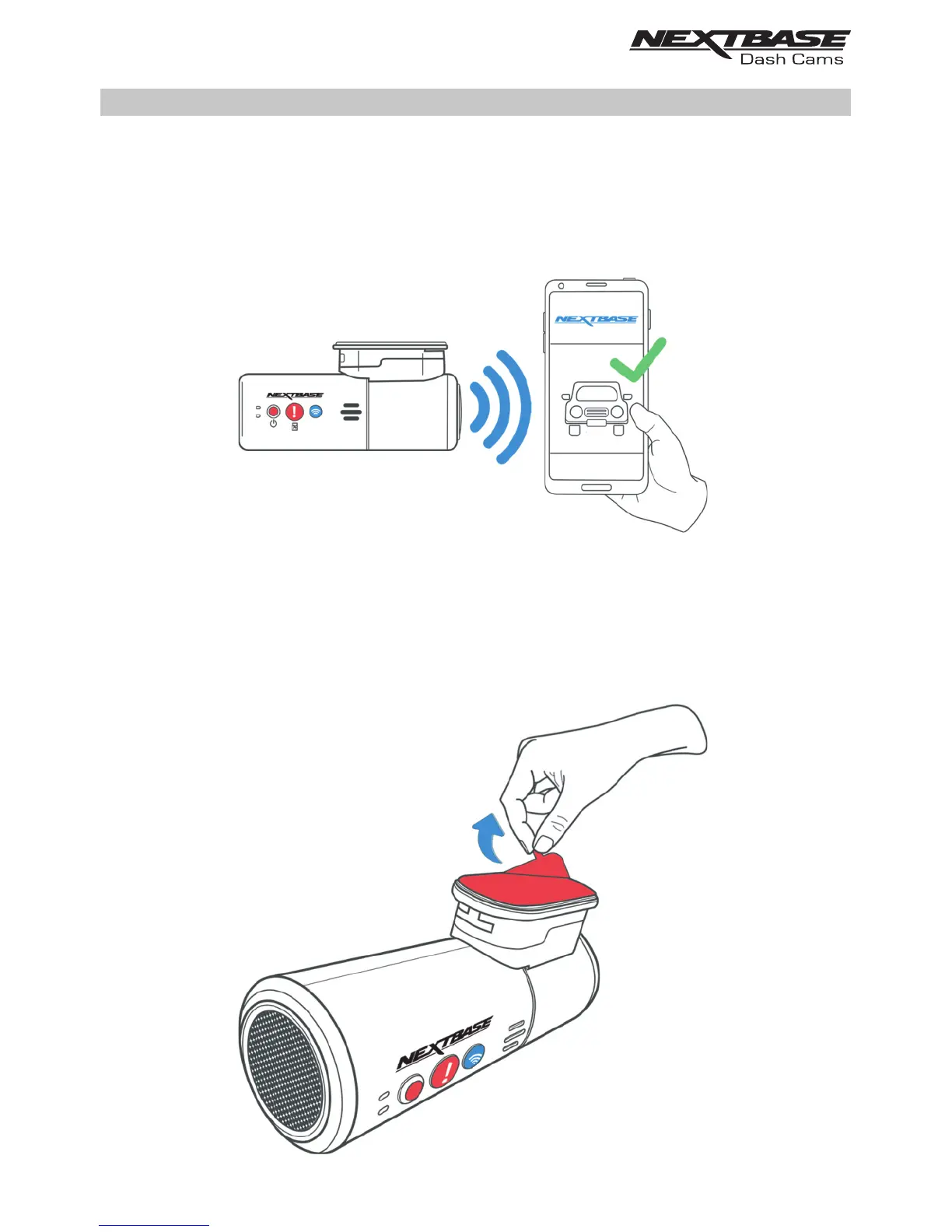IN VEHICLE INSTALLATION (CONTD.)
6. Connect Mobile Phone to the 300W
With the Nextbase DriveGuard™ APP working upon the Smartphone / tablet, press “Connect to
Dash Cam” and then choose the 300W Dash Cam option. This will show the Live View image
from the Dash Cam upon the DriveGuard™ APP.
7. Remove the 3M protective sheet
Peel off the red layer to expose the 3M sticky pad beneath.
15
