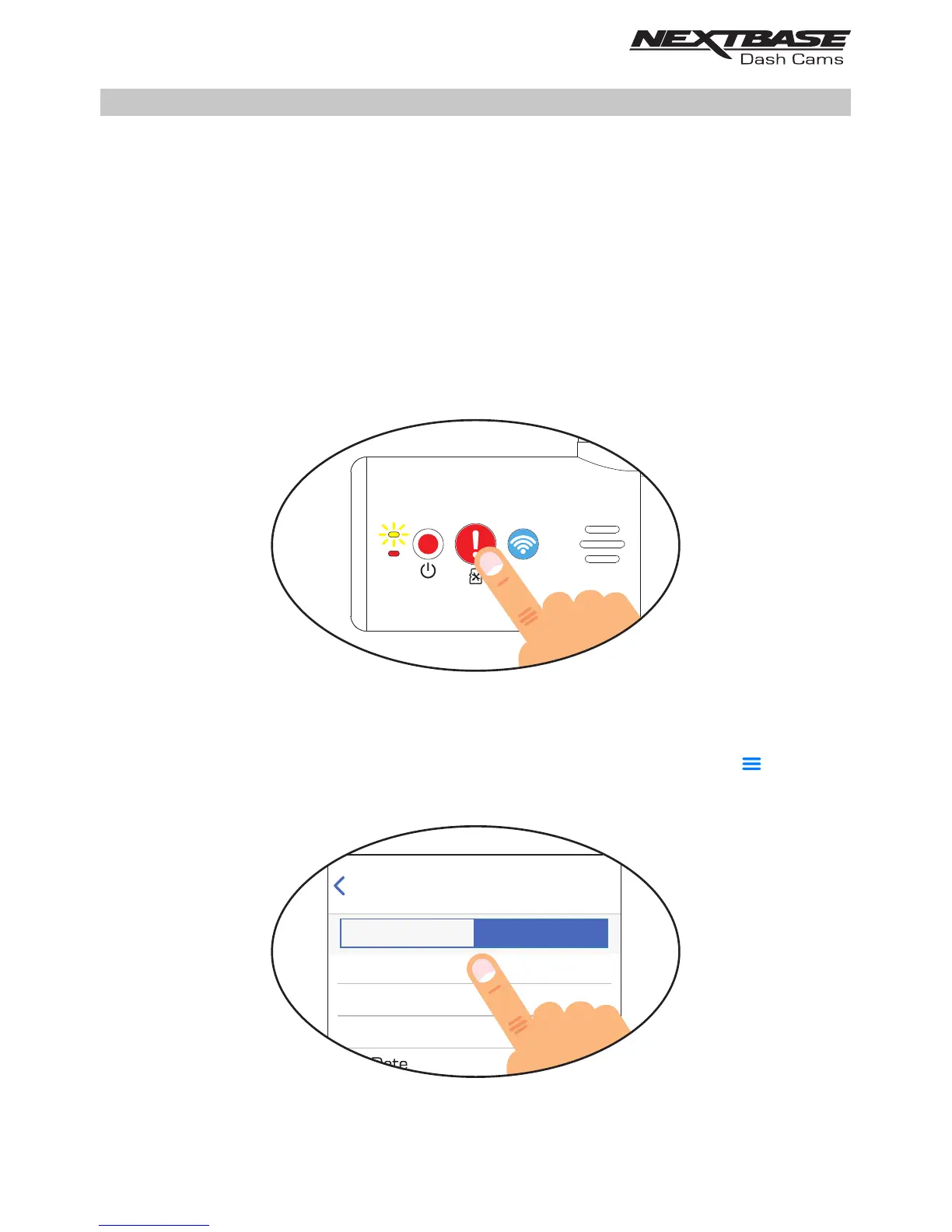DASH CAM SETTINGS (CONTD.)HOW TO FORMAT THE MEMORY CARD
Formatting the SD card
Every 2-3 weeks we recommend that you reformat the memory card, using the Dash Cam. This will
wipe any files from the card and set it up afresh for continued use with your Dash Cam.
Of course, you should only do this AFTER you've downloaded any files from the card that you may want
to keep, as formatting the card will remove all content.
There are two methods of formatting the SD card available:
1. Using the Dash Cam buttons
Press and hold for red button for 5 seconds until the yellow LED begins to flash, once formatting is
completed the LED will stop flashing.
2. Using the DriveGuard™ App on your connected device
Open ‘DASH CAM SETTINGS’ from the DriveGuard™ home screen by tapping the ‘ ’ button.
Select ‘format SD Card’ and follow the on-screen instructions.
Video Setup
DASH CAM SETTINGS
Format SD Card
Sync Time & Date
Set Time
41
