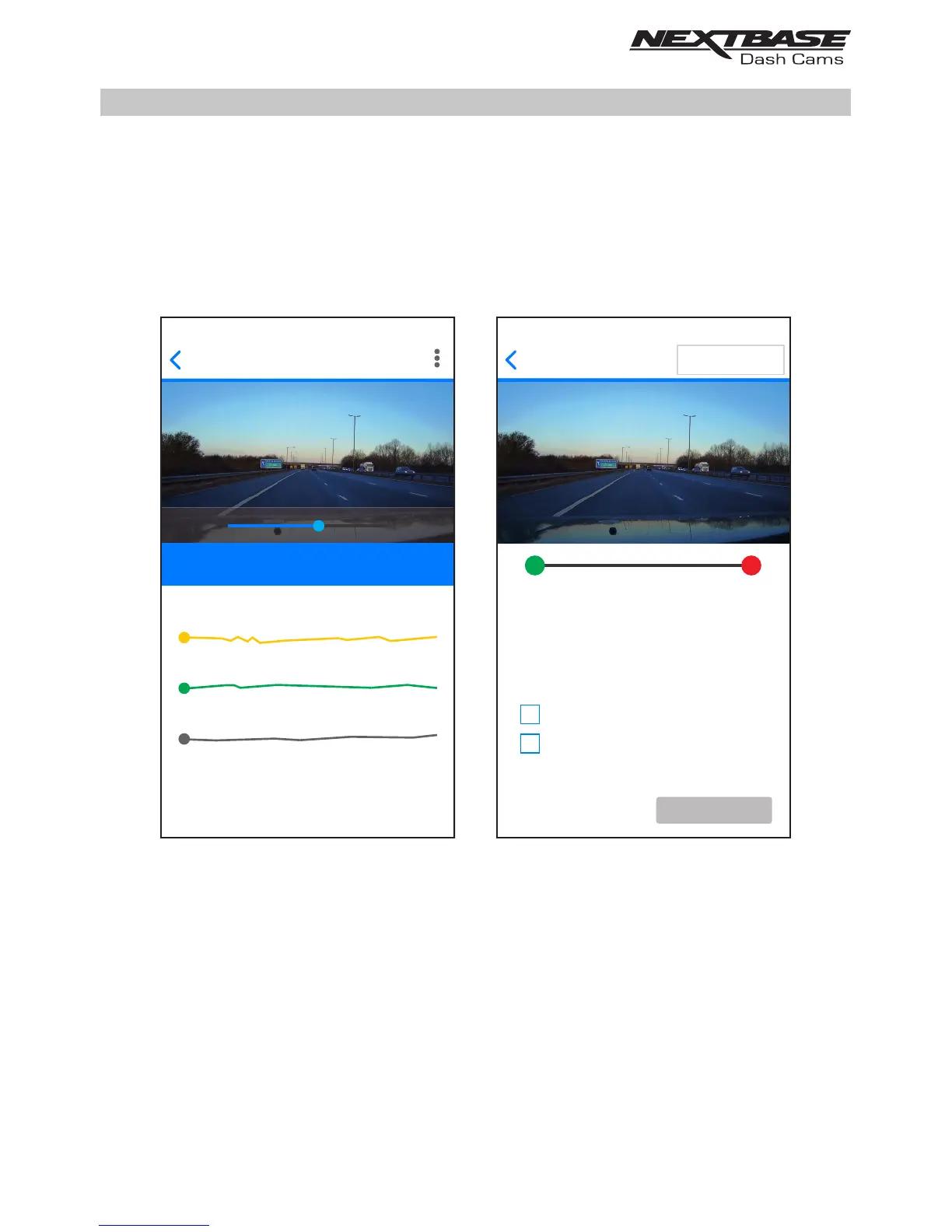DRIVEGUARD APP - EDITING RECORDINGS
Use DriveGuard™ to edit your downloaded recordings
To edit a video that you have downloaded to your mobile device first tap on the
recording that you wish to edit on the Downloaded Videos screen.
The video will begin to play allowing you to confirm that you have selected the correct
video. Next, tap the Menu button in the top right corner of the Video Playback screen
and then tap 'Edit video'
Continued on next page.
15011_1855078_003.MOV
Y: -0.05
X: -0.05
Z: 0.38
01:0000:33
G-FORCE
15011_1855078_003.MOV
SAVE AS NEW FILE
Options:
Remove audio
Slide the green and red markers to
set the required start and end points
Save in reduced resolution
28
Edit Video
