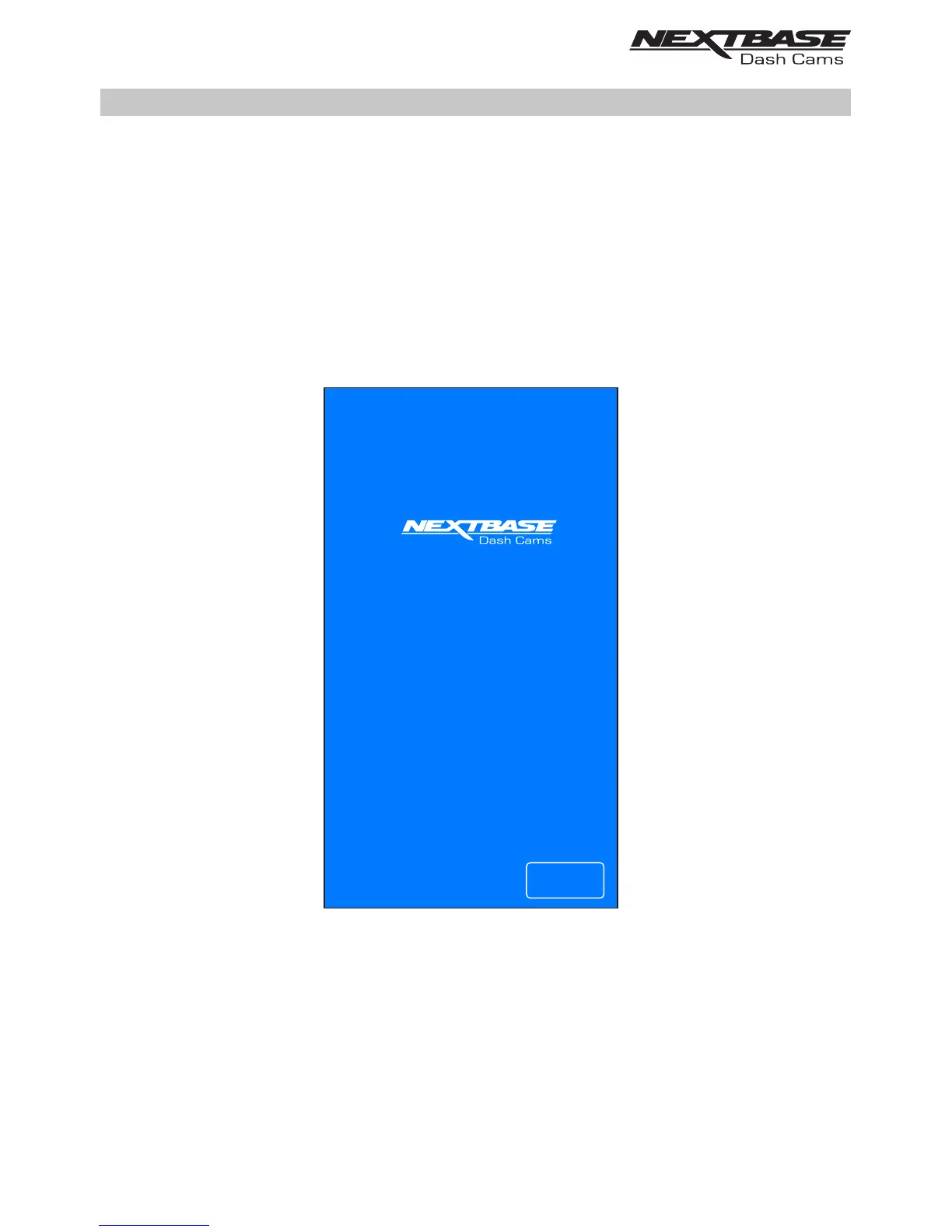DRIVEGUARD APP - VEHICLE INSURANCE DETAILS
Enter your vehicle’s insurance details
Once the DriveGuard™ App has been opened you will be prompted to enter your details relating to
your vehicle insurance.
These are only used if and when you choose to use the ‘Incident Reporting’ function within the
DriveGuard™ App.
Should you wish not to enter your details at this time then simply use the ‘back’ button on your
handset, this will take you to the ‘opening’ screen.
You may also enter or change details at a later date, these can be accessed via the menu, by
selecting 'Insurance Details'.
Welcome to
Tap NEXT to enter details of
your insurance policy
NEXT
Welcome to
Tap NEXT to enter details of
your insurance policy
NEXT
DriveGuard™ App
21
